You are using an out of date browser. It may not display this or other websites correctly.
You should upgrade or use an alternative browser.
You should upgrade or use an alternative browser.
1.7.1 is more focused on preformance, and compatibility with bug fixes coming in as well. That's what I see on the Patreon. @StripTheSoul @Master-Killua @Bahax FZ
So I posted on reddit but doesn't seem anybody had an answer, perhaps you guys would. When I try launching cemu the program window never shows. I just see the hourglass by the cursor and then it goes away. Checked my task manager and I see cemu show up in background processes and then it goes away. Normally if malwarebytes or something is blocking files it'll give me a pop up, but no pop ups. I've played plenty of steam games so I know my windows installs like .net framework are up to date. My laptop has a 6700HQ and a geforce 1070 so specs are definitely not the problem. Anybody here have any suggestions?
Uhh, what? Besides from SinglePrecision, none of these work for Cemu.New findings from Resident Evil 7, boost Graphic and Speed.
# Xenoblade Chronicles X (EUR)
[CPU]
emulateSinglePrecision = true
emulateDualPrecision = true
[Graphics]
accurateShaderMul = false
TargetPlatform = OpenGL or DirectX11 (??? 12 didn't try, no GPU with DX12)
RenderingMethod = Normal
FullScreenDisplayMode = 27
FullScreenMode = true
WindowMode = FullScreen (not working)
VSync = true
FramerateSetting = FIXING60
AntiAliasing = FXAA_TAA
MotionBlurEnable = false
ShadowQuality = HIGH
DynamicShadowEnable = true
ShadowCacheEnable = true
DepthOfFiledEnable = true
TransparentBufferQuality = HIGH
MeshQuality = HIGH
TextureQuality = HIGH
StreamingTextureLoadLevelBias = 0
SamplerQuality = Anisotropic8
AOSetting = HIGHEST
SSRSetting = ON
SSSSSetting = ON
BloomEnable = true
LensFlareEnable = true
ChromaticAberration = true
EffectVolume = 1
ColorSpace = HDTV
for me it works, get a old grid XD,like mine.
Forget to tell one thing, I always delete shaderCache when I start a new Cemu (game), if I don't I get slow FPS, (Delete shaderCache to get the required wishes).
Intel Q9550 2.80 GHz and a GF450GTX 768 vram, 12 GB ddr3 ram.
I am old and you are young XD.
Forget to tell one thing, I always delete shaderCache when I start a new Cemu (game), if I don't I get slow FPS, (Delete shaderCache to get the required wishes).
Intel Q9550 2.80 GHz and a GF450GTX 768 vram, 12 GB ddr3 ram.
I am old and you are young XD.
Last edited by ionelush2001,
I am old and you are young XD.
Which just means you're more likely to be senile.
New findings from Resident Evil 7, boost Graphic and Speed.
# Xenoblade Chronicles X (EUR)
[CPU]
emulateSinglePrecision = true
emulateDualPrecision = true
[Graphics]
accurateShaderMul = false
TargetPlatform = OpenGL or DirectX11 (??? 12 didn't try, no GPU with DX12)
RenderingMethod = Normal
FullScreenDisplayMode = 27
FullScreenMode = true
WindowMode = FullScreen (not working)
VSync = true
FramerateSetting = FIXING60
AntiAliasing = FXAA_TAA
MotionBlurEnable = false
ShadowQuality = HIGH
DynamicShadowEnable = true
ShadowCacheEnable = true
DepthOfFiledEnable = true
TransparentBufferQuality = HIGH
MeshQuality = HIGH
TextureQuality = HIGH
StreamingTextureLoadLevelBias = 0
SamplerQuality = Anisotropic8
AOSetting = HIGHEST
SSRSetting = ON
SSSSSetting = ON
BloomEnable = true
LensFlareEnable = true
ChromaticAberration = true
EffectVolume = 1
ColorSpace = HDTV
Umm, what? As the previous poster said. These are not compatible with Cemu. Everything under [Graphics] are DX11 settings and more so specific to the RE engine used for RE7.
Cemu has no way to support TAA. Is not forcible through standard driver settings and is only game/engine specific.
Helps CEMU find those really deeply nested subdirectories.DepthOfFiledEnable = true

Sorry I am not senile, I am a "Star Trek" Vulcan.
--------------------- MERGED ---------------------------
Oh well, when you want to help, and some people wont accept it, so be it (I don't care), I am happy that for me works, I don't know all those things works, didn't test all individually, but I think many are working (60% - 80&).
And I'm thinking to keep to my self, all my test's.
And Cemu is old enough to give us Online play for Xenoblade.
And to bad I didn't see the true end for Xenosaga 4-6 eps.
Dude, people are simply wondering why you're posting settings that have no affect on Cemu, we're not having a go at you, merely just trying to figure out how you came to the conclusion as to why youve posted the settins that you have.
Do you have any screenshots with metrics to prove that these work. Youve even mentioned that youve not tested some of the settings but are simply guessing. So dont be surprised or offended if people are questioning your logic.
You're a Start Trek Vulcan...i mean....what? What are we suppose to do with that.
Last edited by CustomEyeBrows,
Anyway to play compressed games?
wux should play the same way that wud and rpx do. Your iso may be corrupted if its not working.
It's a... Speculation time! 
What do you think that will come in next Cemu release?
My bet:
-Compability improvements (Hyrule Warrios, Pokkén, Paper Mario - I'm looking to you)
-Graphics improvements (goodbye banana issues in DKTF, hello more precise SSB4 illumination)
-Tessalation
-More improvements in graphic packs support
-Better amiibo support (also R-W compatibility)
Also, it's time to improve the emulator for ZBotW day-1 support

What do you think that will come in next Cemu release?
My bet:
-Compability improvements (Hyrule Warrios, Pokkén, Paper Mario - I'm looking to you)
-Graphics improvements (goodbye banana issues in DKTF, hello more precise SSB4 illumination)
-Tessalation
-More improvements in graphic packs support
-Better amiibo support (also R-W compatibility)
Also, it's time to improve the emulator for ZBotW day-1 support
Gosh, please no, let's not do this "lets tell Exzap what we want him to do and wrap it in playful speculation"-game -_-
I have a strange bug in Xenoblade X (when >720p)
mirrored image, above left
tried 1440p - the same .. only 720p - normal
this bug shows sometimes - not constant
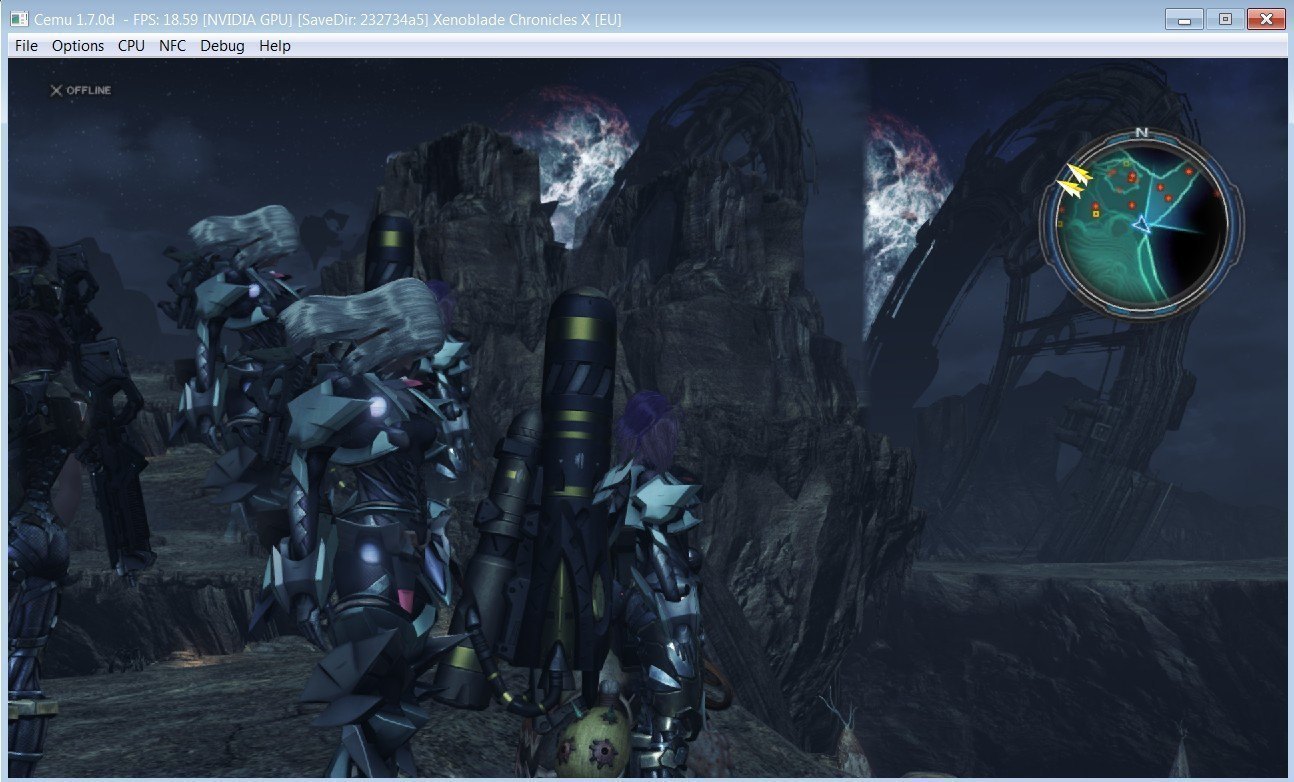
another problem after changing resolution
the screen for change data probe - doesnt suit

mirrored image, above left
tried 1440p - the same .. only 720p - normal
this bug shows sometimes - not constant
another problem after changing resolution
the screen for change data probe - doesnt suit
Similar threads
- Replies
- 0
- Views
- 791
- Replies
- 3
- Views
- 2K
- Replies
- 4
- Views
- 5K
- Replies
- 28
- Views
- 19K
Site & Scene News
New Hot Discussed
-
-
25K views
Wii U and 3DS online services shutting down today, but Pretendo is here to save the day
Today, April 8th, 2024, at 4PM PT, marks the day in which Nintendo permanently ends support for both the 3DS and the Wii U online services, which include co-op play...by ShadowOne333 179 -
21K views
Nintendo Switch firmware update 18.0.1 has been released
A new Nintendo Switch firmware update is here. System software version 18.0.1 has been released. This update offers the typical stability features as all other... -
18K views
The first retro emulator hits Apple's App Store, but you should probably avoid it
With Apple having recently updated their guidelines for the App Store, iOS users have been left to speculate on specific wording and whether retro emulators as we... -
17K views
Delta emulator now available on the App Store for iOS
The time has finally come, and after many, many years (if not decades) of Apple users having to side load emulator apps into their iOS devices through unofficial...by ShadowOne333 96 -
14K views
TheFloW releases new PPPwn kernel exploit for PS4, works on firmware 11.00
TheFlow has done it again--a new kernel exploit has been released for PlayStation 4 consoles. This latest exploit is called PPPwn, and works on PlayStation 4 systems... -
13K views
Nintendo takes down Gmod content from Steam's Workshop
Nintendo might just as well be a law firm more than a videogame company at this point in time, since they have yet again issued their now almost trademarked usual...by ShadowOne333 113 -
12K views
A prototype of the original "The Legend of Zelda" for NES has been found and preserved
Another video game prototype has been found and preserved, and this time, it's none other than the game that spawned an entire franchise beloved by many, the very...by ShadowOne333 31 -
10K views
Anbernic reveals specs details of pocket-sized RG28XX retro handheld
Anbernic is back with yet another retro handheld device. The upcoming RG28XX is another console sporting the quad-core H700 chip of the company's recent RG35XX 2024... -
10K views
Nintendo "Indie World" stream announced for April 17th, 2024
Nintendo has recently announced through their social media accounts that a new Indie World stream will be airing tomorrow, scheduled for April 17th, 2024 at 7 a.m. PT...by ShadowOne333 53 -
10K views
Nintendo Switch Online adds two more Nintendo 64 titles to its classic library
Two classic titles join the Nintendo Switch Online Expansion Pack game lineup. Available starting April 24th will be the motorcycle racing game Extreme G and another...
-
-
-
179 replies
Wii U and 3DS online services shutting down today, but Pretendo is here to save the day
Today, April 8th, 2024, at 4PM PT, marks the day in which Nintendo permanently ends support for both the 3DS and the Wii U online services, which include co-op play...by ShadowOne333 -
113 replies
Nintendo takes down Gmod content from Steam's Workshop
Nintendo might just as well be a law firm more than a videogame company at this point in time, since they have yet again issued their now almost trademarked usual...by ShadowOne333 -
97 replies
The first retro emulator hits Apple's App Store, but you should probably avoid it
With Apple having recently updated their guidelines for the App Store, iOS users have been left to speculate on specific wording and whether retro emulators as we...by Scarlet -
96 replies
Delta emulator now available on the App Store for iOS
The time has finally come, and after many, many years (if not decades) of Apple users having to side load emulator apps into their iOS devices through unofficial...by ShadowOne333 -
80 replies
Nintendo Switch firmware update 18.0.1 has been released
A new Nintendo Switch firmware update is here. System software version 18.0.1 has been released. This update offers the typical stability features as all other...by Chary -
78 replies
TheFloW releases new PPPwn kernel exploit for PS4, works on firmware 11.00
TheFlow has done it again--a new kernel exploit has been released for PlayStation 4 consoles. This latest exploit is called PPPwn, and works on PlayStation 4 systems...by Chary -
58 replies
DOOM has been ported to the retro game console in Persona 5 Royal
DOOM is well-known for being ported to basically every device with some kind of input, and that list now includes the old retro game console in Persona 5 Royal...by relauby -
55 replies
Nintendo Switch Online adds two more Nintendo 64 titles to its classic library
Two classic titles join the Nintendo Switch Online Expansion Pack game lineup. Available starting April 24th will be the motorcycle racing game Extreme G and another...by Chary -
53 replies
Nintendo "Indie World" stream announced for April 17th, 2024
Nintendo has recently announced through their social media accounts that a new Indie World stream will be airing tomorrow, scheduled for April 17th, 2024 at 7 a.m. PT...by ShadowOne333 -
52 replies
The FCC has voted to restore net neutrality, reversing ruling from 2017
In 2017, the United States Federal Communications Commission (FCC) repealed net neutrality. At the time, it was a major controversy between internet service providers...by Chary
-
Popular threads in this forum
General chit-chat
- No one is chatting at the moment.
-
-
-
-
-
-
-
-
-
-
-
-
 @
BigOnYa:
Anybody here have a Xbox series S and a series X, is the performance difference noticeable? Not worried about 4k. I have a series X but not a series S and was curious. (Reason- I was thinking of buying a series S for a second tv, for when grandkids come over, to keep them off my X)
@
BigOnYa:
Anybody here have a Xbox series S and a series X, is the performance difference noticeable? Not worried about 4k. I have a series X but not a series S and was curious. (Reason- I was thinking of buying a series S for a second tv, for when grandkids come over, to keep them off my X) -
-
-
-
-
-
-
-
-
-
-
-
-






