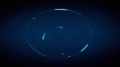So yeah thanks to people here and on /r/3dshacks I got it working.
This post contains all the info posted here and from subreddit, just tried to put this as easy as possible for people that have the same problem as I did.
Firstly download the BootAnim9 and put the anim folder on the root of your sd card. Create folders named from "0" to "9".
Put animations which you'd like to see (it's random as far as I know) in these folders. But remember to not skip the numbers.
Put 1st animation in the "0" folder then 2nd animation into the "1" folder and so on.
You do not have to have 10 animations.
If you followed
Plailect's guide and got Luma3DS with
a9lh non screen-init version (you probably did as it says in the guide to download the non screen-init version)
then you can just simply update
a9lh to 2+ version with screen-init via
this part of the guide. (or just change the a9lh version to the screen-init one if you already updated but used non screen-init version)
Warning: If you have a boot screen and loading payloads after the boot screen selected in Luma3DS settings you need to
uncheck this option to be able to get into a9lh menu to update it. (D-Pad down part)
After updating a9lh rename the
arm9loaderhax.bin (from the root of your SD card) to
arm9payload.bin and put it into the anim folder.
Then place the
arm9loaderhax.bin (from the BootAnim9) on the root of your SD card.
I hope this will help anyone that had the same problem as me.
I'm pretty sure everything is written correct here, but feel free to correct me if I've made a mistake.