v1.5:
* Added a checkbox to determine if fixed drives have to be added to the drop-down lists while the program is parsing the currently available storage drives (suggested by piratesephiroth).
* The program now retrieves the extended partition information when parsing the currently available drives in order to get a proper starting offset, instead of manually calculating it based on the MBR information (which may not exist at all).
* Added a "Remove EmuNAND" button, which removes the selected EmuNAND from the SD card. Please bear in mind that this procedure modifies the partition table from the MBR, so backup your data before using it. If an EmuNAND that precedes one or more additional EmuNANDs is removed, these will also get lost. The removal of EmuNAND #1 is equivalent to formatting the SD card without an EmuNAND, e.g. you will gain back all the space consumed by the EmuNAND(s).
* Fixed a bug where the program wouldn't format the FAT32 partition of the selected drive after a previous run of the format procedure failed *but* the partition table was successfully modified.
* The program will now add a valid MBR to sector #0 if it isn't found during the format procedure.