Tutorial
Updated
Play Super Mario Galaxy using the Wii U GamePad
Super Mario Galaxy 1 GamePad Hack
Attached is a modification of Super Hackio's Super Mario Galaxy Classic Controller hack, as seen on YouTube:
This version is suitable for use with Wii U VC injection for GamePad input. It is compatible with the four official releases of Super Mario Galaxy on Wii:
RMGE01USARMGP01EuropeRMGJ01JapanRMGK01Korea
Getting this hack up and running on Wii U took a lot more effort than the Super Mario Galaxy 2 hack, because this hack is re-using an area in memory which is also used by the Gecko code handler. The Wii U VC version of this hack is made entirely with Gecko/Ocarina codes, so the Classic Controller hack had to be relocated in memory to prevent them clashing.
Requirements
To apply the patch, you will need the following:
- Wiimm's wit
if you don't know which version to download, you probably want Cygwin/64-bit (Windows)
- Wiimm's wstrt
if you don't know which version to download, you probably want Cygwin/64-bit (Windows)
- any Wii VC injection tool, such as:
- a disc image of Super Mario Galaxy in any format supported by wit (ISO, WDF, WIA, CISO, WBFS)
NKIT is not supported by wit
Download
The attached archive includes the following files. The
RMGx files come in four regional versions (E, P, J, K) and four preference variants (AllStars or Nvidia layout and standard or deflicker-filter disabled).Mapping-SMG-AllStars.png
Super Hackio's instructional image showing the button layout you'll get if you use one of the All-Stars-style hacks, as seen above
Mapping-SMG-Nvidia.png
Super Hackio's instructional image showing the button layout you'll get if you use one of the Nvidia-style hacks, as seen above
readme.txt
basically this thread in plaintext
RMGx01.txt
All of the codes from this modification in text form, in case they're useful to you
RMGx01-AllStars.gct
a GCT (packaged up cheat file) which can be applied to your game'smain.dolto give you the All-Stars layout
RMGx01-AllStars-RemoveDeflicker.gct
identical to the above but also disables the deflicker filter which blurs the image slightly
RMGx01-Nvidia.gct
a GCT which can be applied to your game'smain.dolto give you the Nvidia layout
RMGx01-Nvidia-RemoveDeflicker.gct
identical to the above but also disables the deflicker filter which blurs the image slightly
Method
Consider running the wit and szs installers, it really makes both apps much easier to use.
You can also just type in all the paths manually if you don't have admin rights on your PC or just don't wish to install them. The rest of this guide will assume you have installed both apps. Adjust if necessary.
Super Mario Galaxy is pretty finicky about what video modes it supports.
If you're on a PAL machine, you should probably inject the PAL game and vice versa. Otherwise, you may be able to work around the issue by using your injector's video mode patching features or modifying the vWii's video mode, but I'll leave that up to you.
- Extract the
Galaxy1GamePadarchive into a directory with your Super Mario Galaxy disc image.
For example:
C:\Games\Wii\Hacking\SuperMarioGalaxy
- Open a terminal/command prompt window in that directory.
On modern versions of Windows, you can do this by opening a folder, clicking the address bar ...
e.g.This PC > Local Disk (C) > Games, etc.... then typingcmdand pressing Enter.
- Unpack your Super Mario Galaxy disc image.
For example:
wit extract --psel=data "RMGE01.wbfs" Galaxy1GamePadIf your disc image is named something else, replaceRMGE01.wbfswith that file name.
- Apply your chosen GCT file to your extracted
main.dolfile.
For example:
wstrt patch Galaxy1GamePad\sys\main.dol --add-section RMGE01-AllStars-RemoveDeflicker.gctRemember to replace the GCT filename with your region and variant.
- Repackage your extracted Super Mario Galaxy folder into a disc image.
For example:
wit copy Galaxy1GamePad Galaxy1GamePad.wbfs
- Using your newly patched Super Mario Galaxy disc image, create a Wii VC injection with Classic Controller emulation enabled.
At this point, the process is the same as injecting any other game with Classic Controller support. You do not need the 'Force Classic Controller Connected' option, Classic Controller emulation is fine.
Changelog
- 1.2
Added Japan and Korea versions
- 1.1
Added Europe version
- 1.0
Initial release
Last edited by Vague Rant,
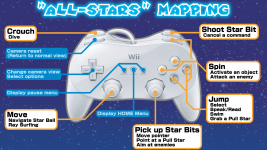
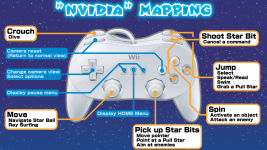









 )
)