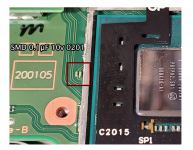but the worst part is that I have the diagrams in front of my eyesI wonder what is the science behind these phenomenon.
Its taking the conscious mind to choose the 4th pin than the 3rd pin.
Even i didn't realize at first, until someone point it out.
My mind also choose the 4th pin. :rofl2 :


 and it's not my first console. something crazy
and it's not my first console. something crazy