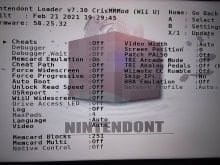You are using an out of date browser. It may not display this or other websites correctly.
You should upgrade or use an alternative browser.
You should upgrade or use an alternative browser.
Yes it can, just if you want less settings to do use the SD, otherwise if you cannot because of limited space reasons you can still to use the usb.can the wii u version load games from usb or does it only support sd cards?
For some reason nintendont is still crashing on me even after the new update. The gamecube bios I have is in my usb where my games are stored. I followed the instructions that said to move both the iplusa and segaboot bios to my sd card but then it just played the video bios with no sound instead.
I also tried to put a smaller game in my sd card and unplugged my usb just to see if it was messing everything up, but it still only showed the video bios with no sound. Nintendont only detects my bios when it is in my usb. I don't have any custom loader themes either just the regular files that came with the nintendont mod besides the gcn_md5.txt and titles.txt files.
I also tried to put a smaller game in my sd card and unplugged my usb just to see if it was messing everything up, but it still only showed the video bios with no sound. Nintendont only detects my bios when it is in my usb. I don't have any custom loader themes either just the regular files that came with the nintendont mod besides the gcn_md5.txt and titles.txt files.
Last edited by AfroJackX,
I just installed to try it but I get an error message in nintendont. i attached a picture, any ideas what it could be?Yes it can, just if you want less settings to do use the SD, otherwise if you cannot because of limited space reasons you can still to use the usb.
Attachments
For some reason nintendont is still crashing on me even after the new update. The gamecube bios I have is in my usb where my games are stored. I followed the instructions that said to move both the iplusa and segaboot bios to my sd card but then it just played the video bios with no sound instead.
I also tried to put a smaller game in my sd card and unplugged my usb just to see if it was messing everything up, but it still only showed the video bios with no sound. Nintendont only detects my bios when it is in my usb. I don't have any custom loader themes either just the regular files that came with the nintendont mod besides the gcn_md5.txt and titles.txt files.
Ok Guys (@AfroJackX and @tronsonic) , let's to analize your problems, the new version of this app for sure it's working because before I release it I have testest on 3 Wii and 2 Wii U my own, and I let try to someone else and all passed the test; so about this it's sure. Now only with one Wii it gives me the black screen on booting but it because I messed up with the Video settings and it's the Wii where I'm almost testing the apps; so, the SD could be start to be currapted , but this it's another story.For some reason nintendont is still crashing on me even after the new update. The gamecube bios I have is in my usb where my games are stored. I followed the instructions that said to move both the iplusa and segaboot bios to my sd card but then it just played the video bios with no sound instead.
I also tried to put a smaller game in my sd card and unplugged my usb just to see if it was messing everything up, but it still only showed the video bios with no sound. Nintendont only detects my bios when it is in my usb. I don't have any custom loader themes either just the regular files that came with the nintendont mod besides the gcn_md5.txt and titles.txt files.
1) @AfroJackX, in which console do you try to boot up, Wii or Wii U? And the most important when you are using the real GC BIOS file are you take out the Custom Game Boot Loaders as I have explained in the guide of the beginning this topic page ? This it's really Important otherwise willl be too many Loaders to loading. Let me knowthis please, after we will continue if not solve.
2) @tronsonic , as i can see you are using the Wii U PAD to go into the app because the firmware goes in 255.255.255, now first step to try , enter into Nintendont by the vWii , so DON'T USE THE WII U PAD and let see what happen. On base of the result we will keep going.
Last edited by CrisMod,
Ok Guys (@AfroJackX and @tronsonic) , let's to analize your problems, the new version of this app for sure it's working because before I release it I have testest on 3 Wii and 2 Wii U my own, and I let try to someone else and all passed the test; so about this it's sure. Now only with one Wii it gives me the black screen on booting but it because I messed up with the Video settings and it's the Wii where I'm almost testing the apps; so, the SD could be start to be currapted , but this it's another story.
1) @AfroJackX, in which console do you try to boot up, Wii or Wii U? And the most important when you are using the real GC BIOS file are you take out the Custom Game Boot Loaders as I have explained in the guide of the beginning this topic page ? This it's really Important otherwise willl be too many Loaders to loading. Let me knowthis please, after we will continue if not solve.
2) @tronsonic , as i can see you are using the Wii U PAD to go into the app because the firmware goes in 255.255.255, now first step to try , enter into Nintendont by the vWii , so DON'T USE THE WII U PAD and let see what happen. On base of the result we will keep going.

I am using a Wii U for this and I don't have any custom game boot loaders ( accidentally called it custom loader theme in previous post) I don't have a custom game boot loader folder either. The only files I have in my nintendont mod folder are boot.dol, gcn_md5.txt, icon.png, meta.xml and titles.txt.
My bios also works with the regular nintendont which is how I know it isn't broken. I tried removing my triforce bios, the regular nintendont and turned off "wii u widescreen" since it was the only video setting I had on to see if it was clashing with the mod but still no dice.
@CrisMod if I launch Nintendont from vwii's homebrew channel I get no errors and no problems loading my games. Only strange thing is that when it started it tried to autoboot a game even though I had autoboot turned off in the settings. I toggled autoboot on/off, which seems to have fixed that, but now when I launch your Nintendont loader for wii u I get a different error: "WARNING: USB FAT device could not be opened." I have my usb drive hidden with uStealth, is that why?
mmmmm....did you tried to take out temporally the nincfg.bin from your SD root card and boot again the Custom Nintendont? And which size of Memory virtual card do you use? Are you using Slot A and B toghether in the same size? And the bios it's USA on USA console right?I am using a Wii U for this and I don't have any custom game boot loaders ( accidentally called it custom loader theme in previous post) I don't have a custom game boot loader folder either. The only files I have in my nintendont mod folder are boot.dol, gcn_md5.txt, icon.png, meta.xml and titles.txt.
My bios also works with the regular nintendont which is how I know it isn't broken. I tried removing my triforce bios, the regular nintendont and turned off "wii u widescreen" since it was the only video setting I had on to see if it was clashing with the mod but still no dice.
Edit 2: Also where did you located the Nintendont-CrisMMMod boot.dol, into the regulare Nintendot folder (called Nintedont) , right?
--------------------- MERGED ---------------------------
When you create a Wii U Channel, it depends how did you create it (i believe with TeconMoon's WiiVC Injector), so, you need to be carefully about that, because the TeconMoon's WiiVC Injector create the channel game by settle the Autobooting automatically, and there are the option that you can include the boot.dol Nintendont. This it means that doesn't matter what your Nintendont Settings or version of your Nintendont can be included into the Autobooting Channel and it self booted app independent from the Nintendont that it's located into your vWii . So you need to investigate on that. Also I would like to reminds you that , when Nintendont goes in firmware 255.255.255 it tells you that it's running the Nintendont with some specific limitations, because some capability like Wifi cannot be use. But I believe that you need to play around to understand where it's located the problem; that you have uStealth it's good because unfortunately you must to have it as you know caused of the Wii U System that will bother you to unplug it or to format it.@CrisMod if I launch Nintendont from vwii's homebrew channel I get no errors and no problems loading my games. Only strange thing is that when it started it tried to autoboot a game even though I had autoboot turned off in the settings. I toggled autoboot on/off, which seems to have fixed that, but now when I launch your Nintendont loader for wii u I get a different error: "WARNING: USB FAT device could not be opened." I have my usb drive hidden with uStealth, is that why?
If I'm you first try to investigate the channel how you did....
And please @tronsonic , do you mind to test from your Wii U the REAL GC BIOS, and let me know your feedback?
Last edited by CrisMod,
It works by FIX94, because it's disabled the Wii U PAD capability for the reason as I told you above...@CrisMod I'll test the real GC bios but do you have any ideas why it says "WARNING: USB FAT device could not be opened." when I select USB? it works fine when I use the nintendont forwarder for wii u by FIX94. (although that one doesn't have gamepad support)
Sorry, I read your previous post several times but I'm still not fully understanding. Are you saying it is not possible to load games from USB with gamepad capability?It works by FIX94, because it's disabled the Wii U PAD capability for the reason as I told you above...
mmmmm....did you tried to take out temporally the nincfg.bin from your SD root card and boot again the Custom Nintendont? And which size of Memory virtual card do you use? Are you using Slot A and B toghether in the same size? And the bios it's USA on USA console right?
--------------------- MERGED ---------------------------
When you create a Wii U Channel, it depends how did you create it (i believe with TeconMoon's WiiVC Injector), so, you need to be carefully about that, because the TeconMoon's WiiVC Injector create the channel game by settle the Autobooting automatically, and there are the option that you can include the boot.dol Nintendont. This it means that doesn't matter what your Nintendont Settings or version of your Nintendont can be included into the Autobooting Channel and it self booted app independent from the Nintendont that it's located into your vWii . So you need to investigate on that. Also I would like to reminds you that , when Nintendont goes in firmware 255.255.255 it tells you that it's running the Nintendont with some specific limitations, because some capability like Wifi cannot be use. But I believe that you need to play around to understand where it's located the problem; that you have uStealth it's good because unfortunately you must to have it as you know caused of the Wii U System that will bother you to unplug it or to format it.
If I'm you first try to investigate the channel how you did....
And please @tronsonic , do you mind to test from your Wii U the REAL GC BIOS, and let me know your feedback?
It is indeed a USA bios on a USA Wii U. I tried removing the nincfg.bin and only using one 4mb memory card (which I believe is 59 blocks) in Slot A but it still crashed on me. I also tried turning off the "multi" option using a single 251 blocks save (the memory card that is created for one game) and it unfortunately crashed again.
Yes, because Nintendont as this MOD of Nintendont use the cIOs/ Drivers of the system, to emulate the Wii U PAD as GC controller first permanet player and to do that goes in 255.255.255 firmware (you can see the differences of the Firmwares if you boot from vWii and the Wii U PAD), so this influence the functionality of the WiFi, Bluetooth and USB as well. For this reason in the first page you will find two different Channels one it's real forwarder to vWii app (to let you unlock the full functions of the app) and another one it's prepacked self isolated boot.dol (to use in "offline" only with the Wii U PAD controller as First Player). To go around of this, on Channel Wii U when you run it , on selection POP-UP menu screen you have to select to don't use the Wii U PAD as controller and as First Player and handle the Wii remote controller as First Player.... If not that, and you whant use the USB capability you have to create the channels as FIX94 or download on my in first page where it disable the Wii U PAD.Sorry, I read your previous post several times but I'm still not fully understanding. Are you saying it is not possible to load games from USB with gamepad capability?
--------------------- MERGED ---------------------------
Gez man..... Should be something that it doesn't like, example now I tried to format the Wii card that gives me the problem and the settings of the Nintendot reset, where before notIt is indeed a USA bios on a USA Wii U. I tried removing the nincfg.bin and only using one 4mb memory card (which I believe is 59 blocks) in Slot A but it still crashed on me. I also tried turning off the "multi" option using a single 251 blocks save (the memory card that is created for one game) and it unfortunately crashed again.
 , somethimes the things are really strange. I don't have the real GC memory to try, but as I know if you exceed with the blocks Memory it create you the problems...
, somethimes the things are really strange. I don't have the real GC memory to try, but as I know if you exceed with the blocks Memory it create you the problems...try this, take out temporary all the save datas from your games and even the memory card and hold somewhere and try to reselct the Memory block to 251 blocks. Then send me the pic of your setting menu that I will try to replicate your situation and compare to each other
Yes, because Nintendont as this MOD of Nintendont use the cIOs/ Drivers of the system, to emulate the Wii U PAD as GC controller first permanet player and to do that goes in 255.255.255 firmware (you can see the differences of the Firmwares if you boot from vWii and the Wii U PAD), so this influence the functionality of the WiFi, Bluetooth and USB as well. For this reason in the first page you will find two different Channels one it's real forwarder to vWii app (to let you unlock the full functions of the app) and another one it's prepacked self isolated boot.dol (to use in "offline" only with the Wii U PAD controller as First Player). To go around of this, on Channel Wii U when you run it , on selection POP-UP menu screen you have to select to don't use the Wii U PAD as controller and as First Player and handle the Wii remote controller as First Player.... If not that, and you whant use the USB capability you have to create the channels as FIX94 or download on my in first page where it disable the Wii U PAD.
--------------------- MERGED ---------------------------
Gez man..... Should be something that it doesn't like, example now I tried to format the Wii card that gives me the problem and the settings of the Nintendot reset, where before not, somethimes the things are really strange. I don't have the real GC memory to try, but as I know if you exceed with the blocks Memory it create you the problems...
try this, take out temporary all the save datas from your games and even the memory card and hold somewhere and try to reselct the Memory block to 251 blocks. Then send me the pic of your setting menu that I will try to replicate your situation and compare to each other
I tried moving all of my memory cards to a different location, then deleted the nincfg.bin again for a fresh start and only turned on the single game memory card with 251 blocks and it still crashed. Here is a pic of the settings.
I also tried doing the same thing but I removed my sd card and left only the usb in and same crash happend again.
Attachments
Last edited by AfroJackX,
Wait maybe I discovered what is.......Are you using a controller attached by USB?I tried moving all of my memory cards to a different location, then deleted the nincfg.bin again for a fresh start and only turned on the single game memory card with 251 blocks and it still crashed. Here is a pic of the settings.
I also tried doing the same thing but I removed my sd card and left only the usb in and same crash happend again.
If yes try to don't connect any USB and boot only with the Wii Controller.....maybe I discover the cause of that
EDIT 2: Ok to me it gives this problem when it's connected the PS4 controller with Wii U PAD and PS3 controller working well....let me know, because I will let you try another .dol file to understand if the latest fixes that i did for PS4 controller can cause this.....
EDIT 3: I hope you can see my settings but are as below
Attachments
Last edited by CrisMod,
Wait maybe I discovered what is.......Are you using a controller attached by USB?
If yes try to don't connect any USB and boot only with the Wii Controller.....maybe I discover the cause of that
Yes, I am using an official gamecube adapter. I unplugged it for a test and it still crashed. After that I copied a small game to my 16gb sdhc sd card, unplugged the usb drive as well and used the same settingd as the one in the pic I posted but I disabled the memory card altogether just to see if that would help but once again it crashed.
Edit: Hang on I just saw your new post now I am going to try it
Last edited by AfroJackX,
Are you keep connected an USB port with something? Like pendrive or hard disk?Yes, I am using an official gamecube adapter. I unplugged it for a test and it still crashed. After that I copied a small game to my 16gb sdhc sd card, unplugged the usb drive as well and used the same settingd as the one in the pic I posted but I disabled the memory card altogether just to see if that would help but once again it crashed.
Last test that you can try it's to disconnect any USB run the game from the SD and use the fully controll from the WII U PAD. OR just navigate to the Menu with the Wii controller and waiting the GC boot.
And last really thing that I can let you try it's the below boot.dol that it's the same like the latest one but with no changes about the USB controllers....try.
Download from this address , because I cannot attach below as exceed with the MB: https://we.tl/t-r7X2HaKAgc
Are you keep connected an USB port with something? Like pendrive or hard disk?
Last test that you can try it's to disconnect any USB run the game from the SD and use the fully controll from the WII U PAD. OR just navigate to the Menu with the Wii controller and waiting the GC boot.
And last really thing that I can let you try it's the below boot.dol that it's the same like the latest one but with no changes about the USB controllers....try.
Download from this address , because I cannot attach below as exceed with the MB: https://we.tl/t-r7X2HaKAgc
No, the test I did above was sd card only. No usb controllers or usb drives, however I am going to test the "loader.dol" file you gave me now.
Edit: Unfortunately it crashed again, maybe I need to use a different bios.
Last edited by AfroJackX,
In meantime I will check the code into the app if anything wrong or your case it's an isolated case. The unique case similar to yours where I can test , it's on one of my Wii otherwise it's working everywhere.No, the test I did above was sd card only. No usb controllers or usb drives, however I am going to test the "loader.dol" file you gave me now.
Edit: Unfortunately it crashed again, maybe I need to use a different bios.
In meantime I will check the code into the app if anything wrong or your case it's an isolated case. The unique case similar to yours where I can test , it's on one of my Wii otherwise it's working everywhere.
I think the usa bios files might not be working with this mod because I tried two other usa bios files and it still crashed. I don't have a pal game to use with the pal bios so I can't say for sure if that is what's happening here.
Thank you for assisting me in trying to get this to work on my wii u. It may not have worked out for me in the end but I really appreciate the help in trying.
Last edited by AfroJackX,
Similar threads
- Replies
- 0
- Views
- 200
- Replies
- 4
- Views
- 2K
- Replies
- 5
- Views
- 2K
Site & Scene News
New Hot Discussed
-
-
25K views
Wii U and 3DS online services shutting down today, but Pretendo is here to save the day
Today, April 8th, 2024, at 4PM PT, marks the day in which Nintendo permanently ends support for both the 3DS and the Wii U online services, which include co-op play...by ShadowOne333 179 -
22K views
Nintendo Switch firmware update 18.0.1 has been released
A new Nintendo Switch firmware update is here. System software version 18.0.1 has been released. This update offers the typical stability features as all other... -
18K views
The first retro emulator hits Apple's App Store, but you should probably avoid it
With Apple having recently updated their guidelines for the App Store, iOS users have been left to speculate on specific wording and whether retro emulators as we... -
18K views
Delta emulator now available on the App Store for iOS
The time has finally come, and after many, many years (if not decades) of Apple users having to side load emulator apps into their iOS devices through unofficial...by ShadowOne333 96 -
16K views
TheFloW releases new PPPwn kernel exploit for PS4, works on firmware 11.00
TheFlow has done it again--a new kernel exploit has been released for PlayStation 4 consoles. This latest exploit is called PPPwn, and works on PlayStation 4 systems... -
14K views
Nintendo takes down Gmod content from Steam's Workshop
Nintendo might just as well be a law firm more than a videogame company at this point in time, since they have yet again issued their now almost trademarked usual...by ShadowOne333 116 -
13K views
A prototype of the original "The Legend of Zelda" for NES has been found and preserved
Another video game prototype has been found and preserved, and this time, it's none other than the game that spawned an entire franchise beloved by many, the very...by ShadowOne333 31 -
11K views
Anbernic reveals specs details of pocket-sized RG28XX retro handheld
Anbernic is back with yet another retro handheld device. The upcoming RG28XX is another console sporting the quad-core H700 chip of the company's recent RG35XX 2024... -
10K views
Nintendo Switch Online adds two more Nintendo 64 titles to its classic library
Two classic titles join the Nintendo Switch Online Expansion Pack game lineup. Available starting April 24th will be the motorcycle racing game Extreme G and another... -
10K views
Nintendo "Indie World" stream announced for April 17th, 2024
Nintendo has recently announced through their social media accounts that a new Indie World stream will be airing tomorrow, scheduled for April 17th, 2024 at 7 a.m. PT...by ShadowOne333 53
-
-
-
179 replies
Wii U and 3DS online services shutting down today, but Pretendo is here to save the day
Today, April 8th, 2024, at 4PM PT, marks the day in which Nintendo permanently ends support for both the 3DS and the Wii U online services, which include co-op play...by ShadowOne333 -
157 replies
Nintendo officially confirms Switch successor console, announces Nintendo Direct for next month
While rumors had been floating about rampantly as to the future plans of Nintendo, the President of the company, Shuntaro Furukawa, made a brief statement confirming...by Chary -
116 replies
Nintendo takes down Gmod content from Steam's Workshop
Nintendo might just as well be a law firm more than a videogame company at this point in time, since they have yet again issued their now almost trademarked usual...by ShadowOne333 -
97 replies
The first retro emulator hits Apple's App Store, but you should probably avoid it
With Apple having recently updated their guidelines for the App Store, iOS users have been left to speculate on specific wording and whether retro emulators as we...by Scarlet -
96 replies
Delta emulator now available on the App Store for iOS
The time has finally come, and after many, many years (if not decades) of Apple users having to side load emulator apps into their iOS devices through unofficial...by ShadowOne333 -
93 replies
Name the Switch successor: what should Nintendo call its new console?
Nintendo has officially announced that a successor to the beloved Switch console is on the horizon. As we eagerly anticipate what innovations this new device will...by Costello -
81 replies
Nintendo Switch firmware update 18.0.1 has been released
A new Nintendo Switch firmware update is here. System software version 18.0.1 has been released. This update offers the typical stability features as all other...by Chary -
80 replies
TheFloW releases new PPPwn kernel exploit for PS4, works on firmware 11.00
TheFlow has done it again--a new kernel exploit has been released for PlayStation 4 consoles. This latest exploit is called PPPwn, and works on PlayStation 4 systems...by Chary -
67 replies
DOOM has been ported to the retro game console in Persona 5 Royal
DOOM is well-known for being ported to basically every device with some kind of input, and that list now includes the old retro game console in Persona 5 Royal...by relauby -
55 replies
Nintendo Switch Online adds two more Nintendo 64 titles to its classic library
Two classic titles join the Nintendo Switch Online Expansion Pack game lineup. Available starting April 24th will be the motorcycle racing game Extreme G and another...by Chary
-
Popular threads in this forum
General chit-chat
- No one is chatting at the moment.
-
-
-
-
-
-
-
-
-
 @
SylverReZ:
You can make a post on the DS forum about your findings, and they'll do their best to respond. They have a GBAtemp account here, you know.
@
SylverReZ:
You can make a post on the DS forum about your findings, and they'll do their best to respond. They have a GBAtemp account here, you know. -
 @
Materia_tofu:
oh ye i made a post i did forget they had an account i prob shouldve tagged them in the post+1
@
Materia_tofu:
oh ye i made a post i did forget they had an account i prob shouldve tagged them in the post+1
tbh -
-
-
-
-
 @
BakerMan:
Update on my brother: He's home now, tired and hungry, obviously, but other than that, seems to be doing fine.+2
@
BakerMan:
Update on my brother: He's home now, tired and hungry, obviously, but other than that, seems to be doing fine.+2 -
-
-
 @
BakerMan:
Well, from what I've heard from my parents, he had a seizure last night, perhaps an epileptic episode, fucking died, had a near death experience, my dad called the paramedics, they showed up, took him to the hospital, and he woke up covered in tubes, and started complaining.
@
BakerMan:
Well, from what I've heard from my parents, he had a seizure last night, perhaps an epileptic episode, fucking died, had a near death experience, my dad called the paramedics, they showed up, took him to the hospital, and he woke up covered in tubes, and started complaining. -
-
-
-
-
-
-