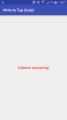What exactly did you edit?I used a similar method to get a working save onto a second Wolf Link. I scanned the Amiibo and completed the first part of the Cave of Shadows. Upon completion, I saved the data to the Amiibo. I used the forked version of TagMo to scan the Amiibo, edit the data, and rewrite the modified data back to the Amiibo. The fork I used is located at https://github.com/possi/TagMo/releases
I flashed Wolf Link to a NFC TAG, registered in in Twilight Princess to my Mii, gave it a nickname and saved after floor 6. Since it's a fresh TP save I only have 16 hearts. Can I edit it so it keeps being registered to my Mii and with the nickname I gave it but with 20 hearts instead?
--------------------- MERGED ---------------------------
Brilliant! Could you help me with this and tell me what exactly to edit?It was my understanding that tagmo had the ability to edit the saves from the app. But maybe the person who told me that was using a forked version. I don't have an android phone.
I used this site: http://amiibo.vgmoz.com/hex
When you upload the bin file it automatically decrypts the bin and you can edit it there. Then click the download encrypted button.
Actually I'm at 16 hearts and B6. I want 20 hearts. B20 would be great as well. I guess I could flash back to the same NTAG after I'm done editing?What exactly did you edit?
I flashed Wolf Link to a NFC TAG, registered in in Twilight Princess to my Mii, gave it a nickname and saved after floor 6. Since it's a fresh TP save I only have 16 hearts. Can I edit it so it keeps being registered to my Mii and with the nickname I gave it but with 20 hearts instead?