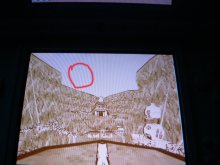The arm9/arm7 setting only applies to GBARunner2.I was playing Okamiden EU 2 months ago I didn't see any bugs
I don't remember what version of nds bootstrap it was, but I played it on arm9, maybe in arm7 it doesn't run well?
You are using an out of date browser. It may not display this or other websites correctly.
You should upgrade or use an alternative browser.
You should upgrade or use an alternative browser.
Homebrew [DS(i)/3DS] TWiLight Menu++ - GUI for DS(i) games, and DS(i) Menu replacement
- Thread starter RocketRobz
- Start date
- Views 4,231,206
- Replies 16,087
- Likes 256
@Robz8
Attached are new patches for Okamiden (BOO/E/J/P), given the current ones aren't working...I have tested. Drawing a circle for the sun can be finicky. You must draw a complete circle in 1 attempt.
Regards,
Retro
Thank you !!
Funny,I have tried it many Times with your Patches (over 20 Minutes).
.....and it simply does not work....
Then I want to make a Video for you and.....it worked on the second Try,the first Time.
Yes,it IS very tricky,no Question.
Thank you.
I can also confirm that retrogamefan's new BOOE apfix patch file did not solve the brush issue (at least for the US version), unfortunately
Last edited by wad11656,
I can also confirm that retrogamefan's new BOOE apfix patch file did not solve the brush issue for the US version, unfortunately
Yes,it is a "lucky Shot"....unfortunately it does not work every Time.
woah that was weird, I redid the whole installation just in case, executed boot.nds (white screen) so the ini file was created, I deleted it with the ds' file explorer and then ran boot.nds again, it actually worked! I was in the menu, I started scrolling to the right and 4 seconds later it all froze (I swear I just pressed the right arrow haha) so I tried to do it again (deleting the ini file as you said) and running boot.nds but now it cuts to white just like before regardless of the ini file._.Try deleting "settings.ini" at "fat:/_nds/TWiLightMenu/".
I know this has no solution at this point but it was worth sharing because it was all so weird! (works for 4 seconds then never again) and thanks for the quick reply before, if you can actually figure out what's causing this I think I'm gonna start a Robz8 religion XD
woah that was weird, I redid the whole installation just in case, executed boot.nds (white screen) so the ini file was created, I deleted it with the ds' file explorer and then ran boot.nds again, it actually worked! I was in the menu, I started scrolling to the right and 4 seconds later it all froze (I swear I just pressed the right arrow haha) so I tried to do it again (deleting the ini file as you said) and running boot.nds but now it cuts to white just like before regardless of the ini file._.
I know this has no solution at this point but it was worth sharing because it was all so weird! (works for 4 seconds then never again) and thanks for the quick reply before, if you can actually figure out what's causing this I think I'm gonna start a Robz8 religion XD
It probably won't help but when I did my TWiLight Menu++ installs, both times I had to wait on a blank white screen for a REALLY long time until anything happened. I kept being tempted to turn the system off/press buttons because there was no indication it was working, but it worked after I waited it out. Have you tried a fresh install and let your system sit for ~5+ minutes on the white screen after your first TWM launch? (I also had a lot of DS roms it had to load)
Nice! Does the same thing happen without the updated patch?I think I "got" it.
The Sun appears not in the Middle so you have to draw it here:
View attachment 206466 View attachment 206467 View attachment 206468
I did it now 4 Times in a Row.
Good luck
Thank you.
I will try it for you.Nice! Does the same thing happen without the updated patch?
+++++++++++++++++++++++++++++++++++++++++++++
Nice! Does the same thing happen without the updated patch?
I "removed" the Patch,it tells me on the Start "It needs an AP Patch" but booted without Issues.
Yes,it needed a few Tries but it also works.
I deleted the incomplete Circle with "B" and drawed it 3-4 Times until it works.
EDIT: It works on the US/EU/JP Version without the AP Patch.
It IS still a tricky "Spot".
Thank you.
Last edited by Alexander1970,
I will try it for you.
+++++++++++++++++++++++++++++++++++++++++++++
I "removed" the Patch,it tells me on the Start "It needs an AP Patch" but booted without Issues.
Yes,it needed a few Tries but it also works.
I deleted the incomplete Circle with "B" and drawed it 3-4 Times until it works.
EDIT: It works on the US/EU/JP Version without the AP Patch.
It IS still a tricky "Spot".
Thank you.
Yes I can get it too after a few tries, but let's not detract from the fact that there's a bug that needs to be fixed. lol. It shouldn't require "luck" or drawing in a very specific spot. I might as well play a bit more through the game to see if the bug is always there. (If the bug only exists on that very first part, then the bug doesn't really matter anyway lol)
EDIT: Yeah, the bug still occurs when you open the canvas+brush after the sun tutorial too
Last edited by wad11656,
Yes I can get it too after a few tries, but let's not detract from the fact that there's a bug that needs to be fixed. lol. It shouldn't require "luck" or drawing in a very specific spot. I might as well play a bit more through the game to see if the bug is always there
Yes,of course.
I wonder why the Game(s) works without AP Patch...
Yes,of course.
I wonder why the Game(s) works without AP Patch...
https://github.com/ahezard/nds-bootstrap/issues/356
Here's a demo on a working cart (running on YsMenu firmware on R4 flashcart) (can draw sun anywhere):
Last edited by wad11656,
It might be for the power slash technique (I found this nds-bootstrap issue on google yesterday):
https://github.com/ahezard/nds-bootstrap/issues/356
Here's a demo on a working cart (can draw sun anywhere):
Ah,good Point,I did not tried in on the New3DS.
EDIT: The Same on the 3DS,it seems it is the "Drawing" alone.
I tried it on different Spots on the Screen and it also works...
What is that again for a strange "Issue" ..?

Thank you.
Last edited by Alexander1970,
@Robz
If it helps too:
On the R4 (Clone) SDHC Flashcard with YSMenu it works normally.
With the "RGF´s Flashcart AP Fix" ENABLED and DISABLED.
Thank you.
If it helps too:
On the R4 (Clone) SDHC Flashcard with YSMenu it works normally.
With the "RGF´s Flashcart AP Fix" ENABLED and DISABLED.
Thank you.
I did the widescreen patch just because I wanted to take a look. Now I want to go back to 4:3 but I'm unable to, it just stays at 16:10.
I've tried updating TWLMenu++ and NDS Bootstrap, tried deleting Widescreen.cxi and also tried deleting the "widescreen" folder in the _nds folder, but I'm stuck at 16:10. Even launching NDS apps gets me a 16:10 picture now. How can I get it back to normal?
I've tried updating TWLMenu++ and NDS Bootstrap, tried deleting Widescreen.cxi and also tried deleting the "widescreen" folder in the _nds folder, but I'm stuck at 16:10. Even launching NDS apps gets me a 16:10 picture now. How can I get it back to normal?
Delete "TwlBg.cxi" at "sd:/luma/sysmodules/", and try deleting the TWLMenu++ titles in FBI title list, and then re-install the CIAs.I did the widescreen patch just because I wanted to take a look. Now I want to go back to 4:3 but I'm unable to, it just stays at 16:10.
I've tried updating TWLMenu++ and NDS Bootstrap, tried deleting Widescreen.cxi and also tried deleting the "widescreen" folder in the _nds folder, but I'm stuck at 16:10. Even launching NDS apps gets me a 16:10 picture now. How can I get it back to normal?
EDIT: Now I get a white screen on bootWhen I boot I receive a black screen. I tried the TWLfix and system update nothing
Last edited by TheRedRacon79,
I made some progress on my widescreen troubles. After updating Luma3ds, widescreen works great for most games now, including Mario 64 and Pokemon SoulSilver! Unsure if the update was related or if it was something else but I’m just happy it’s working.
For some reason though whenever I launch Pokemon White Version 2 or Pokemon Black (from cartridges) they just sit on a white screen and don’t do anything. They work fine when widescreen is off, it’s only when the setting is on that I have this problem. Is there something about those games where I need to change a setting? Should I reinstall twilight menu?
Thanks so much for any help!
For some reason though whenever I launch Pokemon White Version 2 or Pokemon Black (from cartridges) they just sit on a white screen and don’t do anything. They work fine when widescreen is off, it’s only when the setting is on that I have this problem. Is there something about those games where I need to change a setting? Should I reinstall twilight menu?
Thanks so much for any help!
I have no idea why this happens, actually.I made some progress on my widescreen troubles. After updating Luma3ds, widescreen works great for most games now, including Mario 64 and Pokemon SoulSilver! Unsure if the update was related or if it was something else but I’m just happy it’s working.
For some reason though whenever I launch Pokemon White Version 2 or Pokemon Black (from cartridges) they just sit on a white screen and don’t do anything. They work fine when widescreen is off, it’s only when the setting is on that I have this problem. Is there something about those games where I need to change a setting? Should I reinstall twilight menu?
Thanks so much for any help!
Dang, well I’ll mess around with it more in the morning.I have no idea why this happens, actually.
Similar threads
- Replies
- 2
- Views
- 314
- Replies
- 1
- Views
- 605
Site & Scene News
New Hot Discussed
-
-
23K views
Wii U and 3DS online services shutting down today, but Pretendo is here to save the day
Today, April 8th, 2024, at 4PM PT, marks the day in which Nintendo permanently ends support for both the 3DS and the Wii U online services, which include co-op play...by ShadowOne333 179 -
18K views
Nintendo Switch firmware update 18.0.1 has been released
A new Nintendo Switch firmware update is here. System software version 18.0.1 has been released. This update offers the typical stability features as all other... -
16K views
The first retro emulator hits Apple's App Store, but you should probably avoid it
With Apple having recently updated their guidelines for the App Store, iOS users have been left to speculate on specific wording and whether retro emulators as we... -
16K views
Delta emulator now available on the App Store for iOS
The time has finally come, and after many, many years (if not decades) of Apple users having to side load emulator apps into their iOS devices through unofficial...by ShadowOne333 96 -
15K views
MisterFPGA has been updated to include an official release for its Nintendo 64 core
The highly popular and accurate FPGA hardware, MisterFGPA, has received today a brand new update with a long-awaited feature, or rather, a new core for hardcore...by ShadowOne333 54 -
11K views
Nintendo takes down Gmod content from Steam's Workshop
Nintendo might just as well be a law firm more than a videogame company at this point in time, since they have yet again issued their now almost trademarked usual...by ShadowOne333 113 -
11K views
TheFloW releases new PPPwn kernel exploit for PS4, works on firmware 11.00
TheFlow has done it again--a new kernel exploit has been released for PlayStation 4 consoles. This latest exploit is called PPPwn, and works on PlayStation 4 systems... -
10K views
A prototype of the original "The Legend of Zelda" for NES has been found and preserved
Another video game prototype has been found and preserved, and this time, it's none other than the game that spawned an entire franchise beloved by many, the very...by ShadowOne333 31 -
9K views
Anbernic reveals specs details of pocket-sized RG28XX retro handheld
Anbernic is back with yet another retro handheld device. The upcoming RG28XX is another console sporting the quad-core H700 chip of the company's recent RG35XX 2024... -
9K views
Nintendo "Indie World" stream announced for April 17th, 2024
Nintendo has recently announced through their social media accounts that a new Indie World stream will be airing tomorrow, scheduled for April 17th, 2024 at 7 a.m. PT...by ShadowOne333 53
-
-
-
179 replies
Wii U and 3DS online services shutting down today, but Pretendo is here to save the day
Today, April 8th, 2024, at 4PM PT, marks the day in which Nintendo permanently ends support for both the 3DS and the Wii U online services, which include co-op play...by ShadowOne333 -
113 replies
Nintendo takes down Gmod content from Steam's Workshop
Nintendo might just as well be a law firm more than a videogame company at this point in time, since they have yet again issued their now almost trademarked usual...by ShadowOne333 -
97 replies
The first retro emulator hits Apple's App Store, but you should probably avoid it
With Apple having recently updated their guidelines for the App Store, iOS users have been left to speculate on specific wording and whether retro emulators as we...by Scarlet -
96 replies
Delta emulator now available on the App Store for iOS
The time has finally come, and after many, many years (if not decades) of Apple users having to side load emulator apps into their iOS devices through unofficial...by ShadowOne333 -
79 replies
Nintendo Switch firmware update 18.0.1 has been released
A new Nintendo Switch firmware update is here. System software version 18.0.1 has been released. This update offers the typical stability features as all other...by Chary -
76 replies
TheFloW releases new PPPwn kernel exploit for PS4, works on firmware 11.00
TheFlow has done it again--a new kernel exploit has been released for PlayStation 4 consoles. This latest exploit is called PPPwn, and works on PlayStation 4 systems...by Chary -
55 replies
Nintendo Switch Online adds two more Nintendo 64 titles to its classic library
Two classic titles join the Nintendo Switch Online Expansion Pack game lineup. Available starting April 24th will be the motorcycle racing game Extreme G and another...by Chary -
54 replies
MisterFPGA has been updated to include an official release for its Nintendo 64 core
The highly popular and accurate FPGA hardware, MisterFGPA, has received today a brand new update with a long-awaited feature, or rather, a new core for hardcore...by ShadowOne333 -
53 replies
Nintendo "Indie World" stream announced for April 17th, 2024
Nintendo has recently announced through their social media accounts that a new Indie World stream will be airing tomorrow, scheduled for April 17th, 2024 at 7 a.m. PT...by ShadowOne333 -
52 replies
The FCC has voted to restore net neutrality, reversing ruling from 2017
In 2017, the United States Federal Communications Commission (FCC) repealed net neutrality. At the time, it was a major controversy between internet service providers...by Chary
-
Popular threads in this forum
General chit-chat
-
 Bunjolio
Loading…
Bunjolio
Loading…
-
-
-
-
-
-
-
-
-
 @
ZeroT21:
only ps5 updated to latest firmware can go on psn, jailbroken ones just don't use psn or they risk getting flagged or banned, altho spouting profanity in online play alredy does that
@
ZeroT21:
only ps5 updated to latest firmware can go on psn, jailbroken ones just don't use psn or they risk getting flagged or banned, altho spouting profanity in online play alredy does that -
-
-
Y @ YuseiFD:Then how come you do it and don't get banned ? or is it a question of getting caught doing it ?
-
-
 @
BakerMan:
wtf is the point of banning swearing in games? that's utterly a dumb decision
@
BakerMan:
wtf is the point of banning swearing in games? that's utterly a dumb decision
the new generation playing MWII won't be as hardened as the previous one playing original MW2 -
 @
Veho:
What's the point of video games? Kids playing video games won't be as hardened as the previous ones getting shoved down a hillside.+2
@
Veho:
What's the point of video games? Kids playing video games won't be as hardened as the previous ones getting shoved down a hillside.+2 -
-
 @
BakerMan:
kids, yall are fucking pussies, grow some asshair before you even dare touch My Friend Peppa Pig or Mario's Early Years+1
@
BakerMan:
kids, yall are fucking pussies, grow some asshair before you even dare touch My Friend Peppa Pig or Mario's Early Years+1 -
-
-
-
-
-
-
-