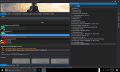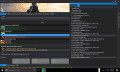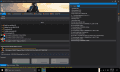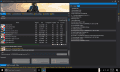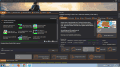I cant seem to download Majora's Mask 3D. i was looking in the forums and i did the CMD commands and clicked the link and it started that download, I disabled Anti-virus and Firewall and Ran the program as Admin and I still get this:
You are using an out of date browser. It may not display this or other websites correctly.
You should upgrade or use an alternative browser.
You should upgrade or use an alternative browser.
- Status
- Not open for further replies.
According to the log the file already stored on your computer is corrupted.I cant seem to download Majora's Mask 3D. i was looking in the forums and i did the CMD commands and clicked the link and it started that download, I disabled Anti-virus and Firewall and Ran the program as Admin and I still get this:
The application will try to download it again.
Can you wait until it completes the redownload and see what it says then?
Here:According to the log the file already stored on your computer is corrupted.
The application will try to download it again.
Can you wait until it completes the redownload and see what it says then?
Attachments
Okay in that case I recommend that you delete the title entirely before attempting to redownload it.Here:
Also, can try with another 3ds title and see if it works?
Okay I tried downloading a fresh install and i tried Mario Kart 7 and here's the results, I did install Ocarina of Time 3D earlier today and i was playing it using CitraOkay in that case I recommend that you delete the title entirely before attempting to redownload it.
Also, can try with another 3ds title and see if it works?
EDIT: I fixed the issue by deleting all the files for the software and reinstalled.
Attachments
Last edited by Cody1138,
Hi..
Is there a way to redump/convert installed game back into wup..?
Or..i must download it again (with usb helper)..
Thanks..
Is there a way to redump/convert installed game back into wup..?
Or..i must download it again (with usb helper)..
Thanks..
yo i need the key as well i can't find thanks its new!He's talking about the last USB Helper update: https://i.imgur.com/b2xutRs.png
There isn't a link for the Wii title keys yet and just google the other twoyo i need the key as well i can't find thanks its new!
Hey
I have a black screen when I try to launch a GC injected game...
I have downloaded some GC games with USB helper, I have prepared my SD card (so nintendont and required files are on the card), I have installed games on my wii U, but when I launch them, I have a black screen...
I have a black screen even if I launch nintendont from home menu.
I have a black screen when I try to launch a GC injected game...
I have downloaded some GC games with USB helper, I have prepared my SD card (so nintendont and required files are on the card), I have installed games on my wii U, but when I launch them, I have a black screen...
I have a black screen even if I launch nintendont from home menu.
got problems with re installing the Wii u helper usb. its giving me cryptographic expectation error.
Make sure the application is not blocked by your antivirus and/or firewall.got problems with re installing the Wii u helper usb. its giving me cryptographic expectation error.
Try running it as admin is see if that helps.
Unfortunately that's a known problem for some users but I'm pretty sure it's because of Nintendont. And since I'm not involved in its development, there isn't much I can do sorry.Hey
I have a black screen when I try to launch a GC injected game...
I have downloaded some GC games with USB helper, I have prepared my SD card (so nintendont and required files are on the card), I have installed games on my wii U, but when I launch them, I have a black screen...
I have a black screen even if I launch nintendont from home menu.
You could try another sd card though, sometimes it helps.
Wii U USB Helper does not handle wup files I'm afraid.Hi..
Is there a way to redump/convert installed game back into wup..?
Or..i must download it again (with usb helper)..
Thanks..
Disc-only games can't be downloaded because they are not on eShop.there are a few games that will not download
@Hikari06
Thanks for the great app. If I may, I would like to request 2 features:
- The ability to choose the directory of games, dlc, and updates. Rather than just choose the path. From what I can see, if I choose root of drive C:/ for example, it will all be in DATA folder. What if I have specific locations for each download type?
It's not a big idea to just copy and paste stuff to its correct location, but the reason behind this request is the auto detection in the app. So that it detects that I have the game or not, or if a DLC has an update, etc.. If I cut and paste it somewhere else manually, the game is no longer detected as downloaded in the app.
- Have DLC version number in the folder name downloaded. This already exists for update folders, but not DLC. It would be useful to know if my DLC is out of date or not, and what version it is.
These are especially useful to people coming from other apps. I used utik before this, and dlc had version numbers. Now I can't tell if those are up to date or not with this app.
Thanks!
Thanks for the great app. If I may, I would like to request 2 features:
- The ability to choose the directory of games, dlc, and updates. Rather than just choose the path. From what I can see, if I choose root of drive C:/ for example, it will all be in DATA folder. What if I have specific locations for each download type?
It's not a big idea to just copy and paste stuff to its correct location, but the reason behind this request is the auto detection in the app. So that it detects that I have the game or not, or if a DLC has an update, etc.. If I cut and paste it somewhere else manually, the game is no longer detected as downloaded in the app.
- Have DLC version number in the folder name downloaded. This already exists for update folders, but not DLC. It would be useful to know if my DLC is out of date or not, and what version it is.
These are especially useful to people coming from other apps. I used utik before this, and dlc had version numbers. Now I can't tell if those are up to date or not with this app.
Thanks!
Since they are already broken down by directories, you could use mklink to create junction points or symbolic links on your Windows (NTFS) volume to point those to different places. For example, data\usa\dlcs could point to d:\wiiu\my_us_dlcs, data\usa\games could point to e:\wiiu_us_games.What if I have specific locations for each download type?
Got this error when trying to run it
See the end of this message for details on invoking
just-in-time (JIT) debugging instead of this dialog box.
************** Exception Text **************
System.ArgumentException: Parameter is not valid.
at System.Drawing.Image.get_RawFormat()
at System.Drawing.Graphics.DrawImage(Image image, Rectangle destRect, Rectangle srcRect, GraphicsUnit srcUnit)
at A.c60797b4f8bfa489df1954dcdc88ad77d.cb456e90e74c26b2207913b16dd436092(Object cd7b28952603b35a45c555982e677363a, PaintEventArgs cdf15457ee4816989343b6e6e96dd4cfe)
at System.Windows.Forms.Control.OnPaint(PaintEventArgs e)
at A.cd5c09c7b57f3aa6b224c611a72ca3b10.OnPaint(PaintEventArgs e)
at System.Windows.Forms.Control.PaintTransparentBackground(PaintEventArgs e, Rectangle rectangle, Region transparentRegion)
at System.Windows.Forms.Control.PaintBackground(PaintEventArgs e, Rectangle rectangle, Color backColor, Point scrollOffset)
at System.Windows.Forms.Control.PaintBackground(PaintEventArgs e, Rectangle rectangle)
at System.Windows.Forms.Control.OnPaintBackground(PaintEventArgs pevent)
at System.Windows.Forms.ScrollableControl.OnPaintBackground(PaintEventArgs e)
at System.Windows.Forms.Control.PaintWithErrorHandling(PaintEventArgs e, Int16 layer)
at System.Windows.Forms.Control.WmPaint(Message& m)
at System.Windows.Forms.Control.WndProc(Message& m)
at System.Windows.Forms.ScrollableControl.WndProc(Message& m)
at Telerik.WinControls.RadControl.WndProc(Message& m)
at System.Windows.Forms.Control.ControlNativeWindow.OnMessage(Message& m)
at System.Windows.Forms.Control.ControlNativeWindow.WndProc(Message& m)
at System.Windows.Forms.NativeWindow.Callback(IntPtr hWnd, Int32 msg, IntPtr wparam, IntPtr lparam)
************** Loaded Assemblies **************
mscorlib
Assembly Version: 4.0.0.0
Win32 Version:
CodeBase: file:///C:/Windows/Microsoft.NET/Framework/v4.0.30319/mscorlib.dll
----------------------------------------
WiiU_USB_Helper
Assembly Version: 1.0.0.0
Win32 Version: 1.0.0.0
CodeBase: file:///C:/Program%20Files/Wii%20U%20USB%20Helper/WiiU_USB_Helper.exe
----------------------------------------
System
Assembly Version: 4.0.0.0
Win32 Version:
CodeBase: file:///C:/Windows/Microsoft.Net/assembly/GAC_MSIL/System/v4.0_4.0.0.0__b77a5c561934e089/System.dll
----------------------------------------
System.Deployment
Assembly Version: 4.0.0.0
Win32 Version: 4.7.2558.0 built by: NET471REL1
CodeBase: file:///C:/Windows/Microsoft.Net/assembly/GAC_MSIL/System.Deployment/v4.0_4.0.0.0__b03f5f7f11d50a3a/System.Deployment.dll
----------------------------------------
System.Core
Assembly Version: 4.0.0.0
Win32 Version:
CodeBase: file:///C:/Windows/Microsoft.Net/assembly/GAC_MSIL/System.Core/v4.0_4.0.0.0__b77a5c561934e089/System.Core.dll
----------------------------------------
Telerik.WinControls
Assembly Version: 2017.2.502.40
Win32 Version:
CodeBase: file:///C:/Program%20Files/Wii%20U%20USB%20Helper/Telerik.WinControls.DLL
----------------------------------------
System.Windows.Forms
Assembly Version: 4.0.0.0
Win32 Version:
CodeBase: file:///C:/Windows/Microsoft.Net/assembly/GAC_MSIL/System.Windows.Forms/v4.0_4.0.0.0__b77a5c561934e089/System.Windows.Forms.dll
----------------------------------------
System.Drawing
Assembly Version: 4.0.0.0
Win32 Version: 4.7.2558.0 built by: NET471REL1
CodeBase: file:///C:/Windows/Microsoft.Net/assembly/GAC_MSIL/System.Drawing/v4.0_4.0.0.0__b03f5f7f11d50a3a/System.Drawing.dll
----------------------------------------
Telerik.WinControls.UI
Assembly Version: 2017.2.502.40
Win32 Version:
CodeBase: file:///C:/Program%20Files/Wii%20U%20USB%20Helper/Telerik.WinControls.UI.DLL
----------------------------------------
System.Configuration
Assembly Version: 4.0.0.0
Win32 Version: 4.7.2558.0 built by: NET471REL1
CodeBase: file:///C:/Windows/Microsoft.Net/assembly/GAC_MSIL/System.Configuration/v4.0_4.0.0.0__b03f5f7f11d50a3a/System.Configuration.dll
----------------------------------------
System.Xml
Assembly Version: 4.0.0.0
Win32 Version:
CodeBase: file:///C:/Windows/Microsoft.Net/assembly/GAC_MSIL/System.Xml/v4.0_4.0.0.0__b77a5c561934e089/System.Xml.dll
----------------------------------------
WindowsBase
Assembly Version: 4.0.0.0
Win32 Version:
CodeBase: file:///C:/Windows/Microsoft.Net/assembly/GAC_MSIL/WindowsBase/v4.0_4.0.0.0__31bf3856ad364e35/WindowsBase.dll
----------------------------------------
TelerikCommon
Assembly Version: 2017.2.502.40
Win32 Version: 2017.2.502.40
CodeBase: file:///C:/Program%20Files/Wii%20U%20USB%20Helper/TelerikCommon.DLL
----------------------------------------
Microsoft.GeneratedCode
Assembly Version: 1.0.0.0
Win32 Version:
CodeBase: file:///C:/Windows/Microsoft.Net/assembly/GAC_MSIL/System.Xml/v4.0_4.0.0.0__b77a5c561934e089/System.Xml.dll
----------------------------------------
HelperChat
Assembly Version: 1.0.0.0
Win32 Version: 1.0.0.0
CodeBase: file:///C:/Program%20Files/Wii%20U%20USB%20Helper/HelperChat.DLL
----------------------------------------
Telerik.WinControls.RadDock
Assembly Version: 2017.2.502.40
Win32 Version: 2017.2.502.40
CodeBase: file:///C:/Program%20Files/Wii%20U%20USB%20Helper/Telerik.WinControls.RadDock.DLL
----------------------------------------
WiiU_USB_Helper.resources
Assembly Version: 1.0.0.0
Win32 Version: 1.0.0.0
CodeBase: file:///C:/Program%20Files/Wii%20U%20USB%20Helper/en-US/WiiU_USB_Helper.resources.DLL
----------------------------------------
LiveCharts.WinForms
Assembly Version: 0.9.7.1
Win32 Version: 0.9.7.1
CodeBase: file:///C:/Program%20Files/Wii%20U%20USB%20Helper/LiveCharts.WinForms.DLL
----------------------------------------
WindowsFormsIntegration
Assembly Version: 4.0.0.0
Win32 Version: 4.7.2558.0 built by: NET471REL1
CodeBase: file:///C:/Windows/Microsoft.Net/assembly/GAC_MSIL/WindowsFormsIntegration/v4.0_4.0.0.0__31bf3856ad364e35/WindowsFormsIntegration.dll
----------------------------------------
LiveCharts
Assembly Version: 0.9.7.0
Win32 Version: 0.9.7
CodeBase: file:///C:/Program%20Files/Wii%20U%20USB%20Helper/LiveCharts.DLL
----------------------------------------
LiveCharts.Wpf
Assembly Version: 0.9.7.0
Win32 Version: 0.9.7
CodeBase: file:///C:/Program%20Files/Wii%20U%20USB%20Helper/LiveCharts.Wpf.DLL
----------------------------------------
PresentationFramework
Assembly Version: 4.0.0.0
Win32 Version:
CodeBase: file:///C:/Windows/Microsoft.Net/assembly/GAC_MSIL/PresentationFramework/v4.0_4.0.0.0__31bf3856ad364e35/PresentationFramework.dll
----------------------------------------
PresentationCore
Assembly Version: 4.0.0.0
Win32 Version:
CodeBase: file:///C:/Windows/Microsoft.Net/assembly/GAC_32/PresentationCore/v4.0_4.0.0.0__31bf3856ad364e35/PresentationCore.dll
----------------------------------------
System.Xaml
Assembly Version: 4.0.0.0
Win32 Version:
CodeBase: file:///C:/Windows/Microsoft.Net/assembly/GAC_MSIL/System.Xaml/v4.0_4.0.0.0__b77a5c561934e089/System.Xaml.dll
----------------------------------------
PresentationFramework.Aero
Assembly Version: 4.0.0.0
Win32 Version:
CodeBase: file:///C:/Windows/Microsoft.Net/assembly/GAC_MSIL/PresentationFramework.Aero/v4.0_4.0.0.0__31bf3856ad364e35/PresentationFramework.Aero.dll
----------------------------------------
System.Data
Assembly Version: 4.0.0.0
Win32 Version: 4.7.2558.0 built by: NET471REL1
CodeBase: file:///C:/Windows/Microsoft.Net/assembly/GAC_32/System.Data/v4.0_4.0.0.0__b77a5c561934e089/System.Data.dll
----------------------------------------
AlphaFS
Assembly Version: 2.1.0.0
Win32 Version: 2.1.3.0
CodeBase: file:///C:/Program%20Files/Wii%20U%20USB%20Helper/AlphaFS.DLL
----------------------------------------
System.IO.Compression
Assembly Version: 4.0.0.0
Win32 Version: 4.7.2558.0
CodeBase: file:///C:/Windows/Microsoft.Net/assembly/GAC_MSIL/System.IO.Compression/v4.0_4.0.0.0__b77a5c561934e089/System.IO.Compression.dll
----------------------------------------
Microsoft.VisualBasic
Assembly Version: 10.0.0.0
Win32 Version: 14.7.2558.0 built by: NET471REL1
CodeBase: file:///C:/Windows/Microsoft.Net/assembly/GAC_MSIL/Microsoft.VisualBasic/v4.0_10.0.0.0__b03f5f7f11d50a3a/Microsoft.VisualBasic.dll
----------------------------------------
System.Management
Assembly Version: 4.0.0.0
Win32 Version: 4.7.2558.0 built by: NET471REL1
CodeBase: file:///C:/Windows/Microsoft.Net/assembly/GAC_MSIL/System.Management/v4.0_4.0.0.0__b03f5f7f11d50a3a/System.Management.dll
----------------------------------------
************** JIT Debugging **************
To enable just-in-time (JIT) debugging, the .config file for this
application or computer (machine.config) must have the
jitDebugging value set in the system.windows.forms section.
The application must also be compiled with debugging
enabled.
For example:
<configuration>
<system.windows.forms jitDebugging="true" />
</configuration>
When JIT debugging is enabled, any unhandled exception
will be sent to the JIT debugger registered on the computer
rather than be handled by this dialog box.
See the end of this message for details on invoking
just-in-time (JIT) debugging instead of this dialog box.
************** Exception Text **************
System.ArgumentException: Parameter is not valid.
at System.Drawing.Image.get_RawFormat()
at System.Drawing.Graphics.DrawImage(Image image, Rectangle destRect, Rectangle srcRect, GraphicsUnit srcUnit)
at A.c60797b4f8bfa489df1954dcdc88ad77d.cb456e90e74c26b2207913b16dd436092(Object cd7b28952603b35a45c555982e677363a, PaintEventArgs cdf15457ee4816989343b6e6e96dd4cfe)
at System.Windows.Forms.Control.OnPaint(PaintEventArgs e)
at A.cd5c09c7b57f3aa6b224c611a72ca3b10.OnPaint(PaintEventArgs e)
at System.Windows.Forms.Control.PaintTransparentBackground(PaintEventArgs e, Rectangle rectangle, Region transparentRegion)
at System.Windows.Forms.Control.PaintBackground(PaintEventArgs e, Rectangle rectangle, Color backColor, Point scrollOffset)
at System.Windows.Forms.Control.PaintBackground(PaintEventArgs e, Rectangle rectangle)
at System.Windows.Forms.Control.OnPaintBackground(PaintEventArgs pevent)
at System.Windows.Forms.ScrollableControl.OnPaintBackground(PaintEventArgs e)
at System.Windows.Forms.Control.PaintWithErrorHandling(PaintEventArgs e, Int16 layer)
at System.Windows.Forms.Control.WmPaint(Message& m)
at System.Windows.Forms.Control.WndProc(Message& m)
at System.Windows.Forms.ScrollableControl.WndProc(Message& m)
at Telerik.WinControls.RadControl.WndProc(Message& m)
at System.Windows.Forms.Control.ControlNativeWindow.OnMessage(Message& m)
at System.Windows.Forms.Control.ControlNativeWindow.WndProc(Message& m)
at System.Windows.Forms.NativeWindow.Callback(IntPtr hWnd, Int32 msg, IntPtr wparam, IntPtr lparam)
************** Loaded Assemblies **************
mscorlib
Assembly Version: 4.0.0.0
Win32 Version:
CodeBase: file:///C:/Windows/Microsoft.NET/Framework/v4.0.30319/mscorlib.dll
----------------------------------------
WiiU_USB_Helper
Assembly Version: 1.0.0.0
Win32 Version: 1.0.0.0
CodeBase: file:///C:/Program%20Files/Wii%20U%20USB%20Helper/WiiU_USB_Helper.exe
----------------------------------------
System
Assembly Version: 4.0.0.0
Win32 Version:
CodeBase: file:///C:/Windows/Microsoft.Net/assembly/GAC_MSIL/System/v4.0_4.0.0.0__b77a5c561934e089/System.dll
----------------------------------------
System.Deployment
Assembly Version: 4.0.0.0
Win32 Version: 4.7.2558.0 built by: NET471REL1
CodeBase: file:///C:/Windows/Microsoft.Net/assembly/GAC_MSIL/System.Deployment/v4.0_4.0.0.0__b03f5f7f11d50a3a/System.Deployment.dll
----------------------------------------
System.Core
Assembly Version: 4.0.0.0
Win32 Version:
CodeBase: file:///C:/Windows/Microsoft.Net/assembly/GAC_MSIL/System.Core/v4.0_4.0.0.0__b77a5c561934e089/System.Core.dll
----------------------------------------
Telerik.WinControls
Assembly Version: 2017.2.502.40
Win32 Version:
CodeBase: file:///C:/Program%20Files/Wii%20U%20USB%20Helper/Telerik.WinControls.DLL
----------------------------------------
System.Windows.Forms
Assembly Version: 4.0.0.0
Win32 Version:
CodeBase: file:///C:/Windows/Microsoft.Net/assembly/GAC_MSIL/System.Windows.Forms/v4.0_4.0.0.0__b77a5c561934e089/System.Windows.Forms.dll
----------------------------------------
System.Drawing
Assembly Version: 4.0.0.0
Win32 Version: 4.7.2558.0 built by: NET471REL1
CodeBase: file:///C:/Windows/Microsoft.Net/assembly/GAC_MSIL/System.Drawing/v4.0_4.0.0.0__b03f5f7f11d50a3a/System.Drawing.dll
----------------------------------------
Telerik.WinControls.UI
Assembly Version: 2017.2.502.40
Win32 Version:
CodeBase: file:///C:/Program%20Files/Wii%20U%20USB%20Helper/Telerik.WinControls.UI.DLL
----------------------------------------
System.Configuration
Assembly Version: 4.0.0.0
Win32 Version: 4.7.2558.0 built by: NET471REL1
CodeBase: file:///C:/Windows/Microsoft.Net/assembly/GAC_MSIL/System.Configuration/v4.0_4.0.0.0__b03f5f7f11d50a3a/System.Configuration.dll
----------------------------------------
System.Xml
Assembly Version: 4.0.0.0
Win32 Version:
CodeBase: file:///C:/Windows/Microsoft.Net/assembly/GAC_MSIL/System.Xml/v4.0_4.0.0.0__b77a5c561934e089/System.Xml.dll
----------------------------------------
WindowsBase
Assembly Version: 4.0.0.0
Win32 Version:
CodeBase: file:///C:/Windows/Microsoft.Net/assembly/GAC_MSIL/WindowsBase/v4.0_4.0.0.0__31bf3856ad364e35/WindowsBase.dll
----------------------------------------
TelerikCommon
Assembly Version: 2017.2.502.40
Win32 Version: 2017.2.502.40
CodeBase: file:///C:/Program%20Files/Wii%20U%20USB%20Helper/TelerikCommon.DLL
----------------------------------------
Microsoft.GeneratedCode
Assembly Version: 1.0.0.0
Win32 Version:
CodeBase: file:///C:/Windows/Microsoft.Net/assembly/GAC_MSIL/System.Xml/v4.0_4.0.0.0__b77a5c561934e089/System.Xml.dll
----------------------------------------
HelperChat
Assembly Version: 1.0.0.0
Win32 Version: 1.0.0.0
CodeBase: file:///C:/Program%20Files/Wii%20U%20USB%20Helper/HelperChat.DLL
----------------------------------------
Telerik.WinControls.RadDock
Assembly Version: 2017.2.502.40
Win32 Version: 2017.2.502.40
CodeBase: file:///C:/Program%20Files/Wii%20U%20USB%20Helper/Telerik.WinControls.RadDock.DLL
----------------------------------------
WiiU_USB_Helper.resources
Assembly Version: 1.0.0.0
Win32 Version: 1.0.0.0
CodeBase: file:///C:/Program%20Files/Wii%20U%20USB%20Helper/en-US/WiiU_USB_Helper.resources.DLL
----------------------------------------
LiveCharts.WinForms
Assembly Version: 0.9.7.1
Win32 Version: 0.9.7.1
CodeBase: file:///C:/Program%20Files/Wii%20U%20USB%20Helper/LiveCharts.WinForms.DLL
----------------------------------------
WindowsFormsIntegration
Assembly Version: 4.0.0.0
Win32 Version: 4.7.2558.0 built by: NET471REL1
CodeBase: file:///C:/Windows/Microsoft.Net/assembly/GAC_MSIL/WindowsFormsIntegration/v4.0_4.0.0.0__31bf3856ad364e35/WindowsFormsIntegration.dll
----------------------------------------
LiveCharts
Assembly Version: 0.9.7.0
Win32 Version: 0.9.7
CodeBase: file:///C:/Program%20Files/Wii%20U%20USB%20Helper/LiveCharts.DLL
----------------------------------------
LiveCharts.Wpf
Assembly Version: 0.9.7.0
Win32 Version: 0.9.7
CodeBase: file:///C:/Program%20Files/Wii%20U%20USB%20Helper/LiveCharts.Wpf.DLL
----------------------------------------
PresentationFramework
Assembly Version: 4.0.0.0
Win32 Version:
CodeBase: file:///C:/Windows/Microsoft.Net/assembly/GAC_MSIL/PresentationFramework/v4.0_4.0.0.0__31bf3856ad364e35/PresentationFramework.dll
----------------------------------------
PresentationCore
Assembly Version: 4.0.0.0
Win32 Version:
CodeBase: file:///C:/Windows/Microsoft.Net/assembly/GAC_32/PresentationCore/v4.0_4.0.0.0__31bf3856ad364e35/PresentationCore.dll
----------------------------------------
System.Xaml
Assembly Version: 4.0.0.0
Win32 Version:
CodeBase: file:///C:/Windows/Microsoft.Net/assembly/GAC_MSIL/System.Xaml/v4.0_4.0.0.0__b77a5c561934e089/System.Xaml.dll
----------------------------------------
PresentationFramework.Aero
Assembly Version: 4.0.0.0
Win32 Version:
CodeBase: file:///C:/Windows/Microsoft.Net/assembly/GAC_MSIL/PresentationFramework.Aero/v4.0_4.0.0.0__31bf3856ad364e35/PresentationFramework.Aero.dll
----------------------------------------
System.Data
Assembly Version: 4.0.0.0
Win32 Version: 4.7.2558.0 built by: NET471REL1
CodeBase: file:///C:/Windows/Microsoft.Net/assembly/GAC_32/System.Data/v4.0_4.0.0.0__b77a5c561934e089/System.Data.dll
----------------------------------------
AlphaFS
Assembly Version: 2.1.0.0
Win32 Version: 2.1.3.0
CodeBase: file:///C:/Program%20Files/Wii%20U%20USB%20Helper/AlphaFS.DLL
----------------------------------------
System.IO.Compression
Assembly Version: 4.0.0.0
Win32 Version: 4.7.2558.0
CodeBase: file:///C:/Windows/Microsoft.Net/assembly/GAC_MSIL/System.IO.Compression/v4.0_4.0.0.0__b77a5c561934e089/System.IO.Compression.dll
----------------------------------------
Microsoft.VisualBasic
Assembly Version: 10.0.0.0
Win32 Version: 14.7.2558.0 built by: NET471REL1
CodeBase: file:///C:/Windows/Microsoft.Net/assembly/GAC_MSIL/Microsoft.VisualBasic/v4.0_10.0.0.0__b03f5f7f11d50a3a/Microsoft.VisualBasic.dll
----------------------------------------
System.Management
Assembly Version: 4.0.0.0
Win32 Version: 4.7.2558.0 built by: NET471REL1
CodeBase: file:///C:/Windows/Microsoft.Net/assembly/GAC_MSIL/System.Management/v4.0_4.0.0.0__b03f5f7f11d50a3a/System.Management.dll
----------------------------------------
************** JIT Debugging **************
To enable just-in-time (JIT) debugging, the .config file for this
application or computer (machine.config) must have the
jitDebugging value set in the system.windows.forms section.
The application must also be compiled with debugging
enabled.
For example:
<configuration>
<system.windows.forms jitDebugging="true" />
</configuration>
When JIT debugging is enabled, any unhandled exception
will be sent to the JIT debugger registered on the computer
rather than be handled by this dialog box.
Can you please tell me more about this? It seems like what I want to do. Not sure how I can do it thoughSince they are already broken down by directories, you could use mklink to create junction points or symbolic links on your Windows (NTFS) volume to point those to different places. For example, data\usa\dlcs could point to d:\wiiu\my_us_dlcs, data\usa\games could point to e:\wiiu_us_games.
Edit: I just read more about it. Seems like you meant it's a windows function, rather than something the app is able to do.
It is still a good workaround for what I want to do though. I read about it but the instructions confused me a bit. So here is what I would like to do. I would like to create 3 pointers:
E:/DATA/USA/GAMES --> H:/GAMES
E:/DATA/USA/DLCS --> H:/DLC
E:/DATA/USA/UPDATES --> H:/UPDATES
I'm using windows 7 btw.. Could you tell me what I need to exactly do?
Last edited by Madridi,
If everything is going to be on the same machine, here's what you do:Can you please tell me more about this?
Let's say your C: drive is formatted as NTFS and it's getting full, so you want to move the USA games from C:\DATA\USA\Games to a directory under D:\MyWiiUStuff called GamesFromUSA.
Exit Wii U USB Helper, so the files aren't in use.
Create D:\MyWiiUStuff\GamesFromUSA if you haven't already
Open Windows Explorer and navigate to C:\DATA\USA\Games
Select All
Cut
Navigate to D:\MyWiiUStuff\GamesFromUSA
Paste
(or, from a command prompt, robocopy C:\DATA\USA\Games D:\MyWiiUStuff\GamesFromUSA /e /mov)
After all of the files have copied over, delete the empty C:\DATA\USA\Games directory
From a command prompt, enter: mklink /j C:\DATA\USA\Games D:\MyWiiUStuff\GamesFromUSA
Now if you use Explorer to navigate to C:\DATA\USA\Games, you'll see all of your folders, even though they're actually on D:.
That's all. You can then start Wii U USB Helper and it won't know that anything has changed.
Note that in the example, the junction name (Games) and the target name (GamesFromUSA) are different just to prove that they can be. Usually it makes more sense to use the same name, but that's up to you.
The important thing to remember with junctions (and symbolic links) is that it's up to you to remember that you've done it. Otherwise, you might see that you have the games in both places and think that you can delete one to free up space. Explorer does show the junction with a shortcut arrow, and the command prompt lists it as a junction instead of dir, but people have missed those hints.
Thanks for the instructions I have been reading about it until I got a reply and kinda got to the same conclusion. I also added an edit to my previous post. However, I'm still running into problems.If everything is going to be on the same machine, here's what you do:
Let's say your C: drive is formatted as NTFS and it's getting full, so you want to move the USA games from C:\DATA\USA\Games to a directory under D:\MyWiiUStuff called GamesFromUSA.
Exit Wii U USB Helper, so the files aren't in use.
Create D:\MyWiiUStuff\GamesFromUSA if you haven't already
Open Windows Explorer and navigate to C:\DATA\USA\Games
Select All
Cut
Navigate to D:\MyWiiUStuff\GamesFromUSA
Paste
(or, from a command prompt, robocopy C:\DATA\USA\Games D:\MyWiiUStuff\GamesFromUSA /e /mov)
After all of the files have copied over, delete the empty C:\DATA\USA\Games directory
From a command prompt, enter: mklink /j C:\DATA\USA\Games D:\MyWiiUStuff\GamesFromUSA
Now if you use Explorer to navigate to C:\DATA\USA\Games, you'll see all of your folders, even though they're actually on D:.
That's all. You can then start Wii U USB Helper and it won't know that anything has changed.
Note that in the example, the junction name (Games) and the target name (GamesFromUSA) are different just to prove that they can be. Usually it makes more sense to use the same name, but that's up to you.
The important thing to remember with junctions (and symbolic links) is that it's up to you to remember that you've done it. Otherwise, you might see that you have the games in both places and think that you can delete one to free up space. Explorer does show the junction with a shortcut arrow, and the command prompt lists it as a junction instead of dir, but people have missed those hints.
So here is What I did (one example, for games):
- I cut all my games from E:\DATA\USA\GAMES and pasted them to H:\GAMES
- Exited Wii U USB helper, and deleted E:\DATA\USA\GAMES
- opened CMD as admin, and ran this: mklink /j E:\DATA\USA\GAMES H:\GAMES
Result: The system cannot find the specified path.
I triple checked my paths. Both drives are NTFS, so I'm not sure why I get this
I thought maybe it's the opposite:
mklink /j H:\GAMES E:\DATA\USA\GAMES
Result: Cannot create that file when that file already exists
For reference, here is where I have been reading through:
https://www.sevenforums.com/tutorials/278262-mklink-create-use-links-windows.html
Help?
EDIT:
Ah I found the problem. The link seems to be have been created.
The problem was that I deleted the entire DATA folder, instead of just the GAMES folder in DATA\USA
Thanks for this. This will be helpful a lot!
2 Questions if I may ask:
- Lets assume the the H drive, where everything is copied to now, is not connected. How would windows behave with that shortcut, when usbhelper is running?
- If I want to dissolve this link at some point, what should I do?
Thanks again for all your help
Last edited by Madridi,
- Status
- Not open for further replies.
Similar threads
- Replies
- 6
- Views
- 3K
- Replies
- 127
- Views
- 89K
-
- Article
- Replies
- 8
- Views
- 4K
- Replies
- 1
- Views
- 6K
Site & Scene News
New Hot Discussed
-
-
26K views
Atmosphere CFW for Switch updated to pre-release version 1.7.0, adds support for firmware 18.0.0
After a couple days of Nintendo releasing their 18.0.0 firmware update, @SciresM releases a brand new update to his Atmosphere NX custom firmware for the Nintendo...by ShadowOne333 107 -
21K views
Wii U and 3DS online services shutting down today, but Pretendo is here to save the day
Today, April 8th, 2024, at 4PM PT, marks the day in which Nintendo permanently ends support for both the 3DS and the Wii U online services, which include co-op play...by ShadowOne333 179 -
17K views
GBAtemp Exclusive Introducing tempBOT AI - your new virtual GBAtemp companion and aide (April Fools)
Hello, GBAtemp members! After a prolonged absence, I am delighted to announce my return and upgraded form to you today... Introducing tempBOT AI 🤖 As the embodiment... -
14K views
The first retro emulator hits Apple's App Store, but you should probably avoid it
With Apple having recently updated their guidelines for the App Store, iOS users have been left to speculate on specific wording and whether retro emulators as we... -
13K views
MisterFPGA has been updated to include an official release for its Nintendo 64 core
The highly popular and accurate FPGA hardware, MisterFGPA, has received today a brand new update with a long-awaited feature, or rather, a new core for hardcore...by ShadowOne333 54 -
13K views
Delta emulator now available on the App Store for iOS
The time has finally come, and after many, many years (if not decades) of Apple users having to side load emulator apps into their iOS devices through unofficial...by ShadowOne333 96 -
11K views
Nintendo Switch firmware update 18.0.1 has been released
A new Nintendo Switch firmware update is here. System software version 18.0.1 has been released. This update offers the typical stability features as all other... -
11K views
"TMNT: The Hyperstone Heist" for the SEGA Genesis / Mega Drive gets a brand new DX romhack with new features
The romhacking community is always a source for new ways to play retro games, from completely new levels or stages, characters, quality of life improvements, to flat...by ShadowOne333 36 -
10K views
Anbernic announces RG35XX 2024 Edition retro handheld
Retro handheld manufacturer Anbernic is releasing a refreshed model of its RG35XX handheld line. This new model, named RG35XX 2024 Edition, features the same... -
9K views
"Sonic 3" movie has wrapped production & Knuckles series gets its official poster
Quite a bit of news have unfolded in the past couple of days in regards to the Sonic franchise, for both its small and big screens outings. To start off, the...by ShadowOne333 27
-
-
-
179 replies
Wii U and 3DS online services shutting down today, but Pretendo is here to save the day
Today, April 8th, 2024, at 4PM PT, marks the day in which Nintendo permanently ends support for both the 3DS and the Wii U online services, which include co-op play...by ShadowOne333 -
169 replies
GBAtemp Exclusive Introducing tempBOT AI - your new virtual GBAtemp companion and aide (April Fools)
Hello, GBAtemp members! After a prolonged absence, I am delighted to announce my return and upgraded form to you today... Introducing tempBOT AI 🤖 As the embodiment...by tempBOT -
110 replies
Nintendo takes down Gmod content from Steam's Workshop
Nintendo might just as well be a law firm more than a videogame company at this point in time, since they have yet again issued their now almost trademarked usual...by ShadowOne333 -
107 replies
Atmosphere CFW for Switch updated to pre-release version 1.7.0, adds support for firmware 18.0.0
After a couple days of Nintendo releasing their 18.0.0 firmware update, @SciresM releases a brand new update to his Atmosphere NX custom firmware for the Nintendo...by ShadowOne333 -
97 replies
The first retro emulator hits Apple's App Store, but you should probably avoid it
With Apple having recently updated their guidelines for the App Store, iOS users have been left to speculate on specific wording and whether retro emulators as we...by Scarlet -
96 replies
Delta emulator now available on the App Store for iOS
The time has finally come, and after many, many years (if not decades) of Apple users having to side load emulator apps into their iOS devices through unofficial...by ShadowOne333 -
74 replies
Nintendo Switch firmware update 18.0.1 has been released
A new Nintendo Switch firmware update is here. System software version 18.0.1 has been released. This update offers the typical stability features as all other...by Chary -
55 replies
Nintendo Switch Online adds two more Nintendo 64 titles to its classic library
Two classic titles join the Nintendo Switch Online Expansion Pack game lineup. Available starting April 24th will be the motorcycle racing game Extreme G and another...by Chary -
54 replies
MisterFPGA has been updated to include an official release for its Nintendo 64 core
The highly popular and accurate FPGA hardware, MisterFGPA, has received today a brand new update with a long-awaited feature, or rather, a new core for hardcore...by ShadowOne333 -
53 replies
Nintendo "Indie World" stream announced for April 17th, 2024
Nintendo has recently announced through their social media accounts that a new Indie World stream will be airing tomorrow, scheduled for April 17th, 2024 at 7 a.m. PT...by ShadowOne333
-
Popular threads in this forum
General chit-chat
-
-
-
-
-
 @
CameronCataclysm:
Why no blog posts about Nitendont going after Garry's Mod repos that have been up for a decade or 2?
@
CameronCataclysm:
Why no blog posts about Nitendont going after Garry's Mod repos that have been up for a decade or 2? -
-
-
 @
Xdqwerty:
Is it safe to update a modded ps3?
@
Xdqwerty:
Is it safe to update a modded ps3?
Can I play online in pirated games? (with ps3hen either enabled or not) -
-
-
-
-
-
 @
Xdqwerty:
@salazarcosplay, I used apollo save tool to activate my ps3 offline so i could play a game that wasnt working
@
Xdqwerty:
@salazarcosplay, I used apollo save tool to activate my ps3 offline so i could play a game that wasnt working -
S @ salazarcosplay:from what I understood. you load up the piratged game. you the clear the syscalls, then you play
-
-
-
-
-
-
-
-
-
-