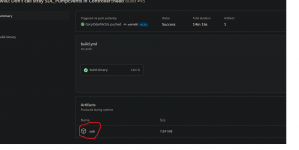Ship of Harkinian (Ocarina of Time) Wii U Port
This is a port of Ship of Harkinian to the Wii U. Ship of Harkinian is a PC port of Ocarina of Time allowing you to enjoy the game with modern controls, widescreen, high-resolution, and other great features!
Check out the awesome project here!
Quick Start
- Requires a supported copy of the game (See supported games below).
Releases:
- Download the Khan Charlie 6.1.2
.zipfrom here or the#downloadschannel on the official Discord. - Download the PC OTRGui version from here.
- Use OTRGui to create an
oot.otrarchive file. If you already have aoot.otrfile for the latest PC version, you can use that as well. - Copy the
oot.otrfile to thewiiu/apps/soh/folder on your SD Card.
Nightly Builds:
- Download the latest soh-wiiu and soh-windows artifact.
- Use OTRGui from the
soh-windows.zipto create anoot.otrarchive file. If you already have aoot.otrfile for the latest PC nightly version, you can use that as well. - Copy the
oot.otrfile and the contents of thesoh-wiiu.zipto thewiiu/apps/soh/folder on your SD Card.
Supported Games
Ocarina of Time Debug (not Master Quest)Currently the recommended option
Code:
Build team: `zelda@srd022j`
Build date: `03-02-21 00:49:18` (year-month-day)
sha1: cee6bc3c2a634b41728f2af8da54d9bf8cc14099May lead to crashes and instability
Code:
sha1: 0227d7c0074f2d0ac935631990da8ec5914597b4Dungeons will be Master Quest
Code:
Build team: `zelda@srd022j`
Build date: `03-02-21 00:16:31` (year-month-day)
sha1: 079b855b943d6ad8bd1eb026c0ed169ecbdac7da (Produced by decomp)
sha1: 50bebedad9e0f10746a52b07239e47fa6c284d03 (Alternate)TODO
Known bugs and issues
Let me know if there are any bugs or issues while playing the game. If these have not been reported yet, consider opening an issue on the GitHub repository.Missing features
- Three-point filtering
- MSAA (pretty pointless on Wii U)
Credits
- The original OoT decompilation
- The authors of Ship of Harkinian which made this port possible
- @AboodXD for the sm64 Wii U port, where some of my original rendering code was based on
- @Vague Rant and @V10lator for all of the testing and controller improvements they've done!
Last edited by GaryOderNichts,