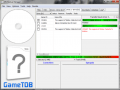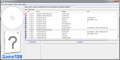Ok, another noob question...
In ModMii, I saw the message saying Nintendo's servers would close in 2019, so I downloaded the whole download queue, and it downloaded I think 139 files. When I go to folder "ModMii>temp", I see all these files along with various HBC apps I already installed in my previous mod.
So, what I want to know, is when I'll use ModMii again to mod a console and to prepare another SD card, will I be able to "tell" ModMii to go see in this folder to get the files instead of going on the Internet, and the prepare the "copy_to_sd" folder, or I'll have to manually go in the "temp" folder and build the SD card myself manually?
Maybe I don't understand ModMii correctly, I thought that this was to avoid having to redownload everything again? Am I correct here?
In ModMii, I saw the message saying Nintendo's servers would close in 2019, so I downloaded the whole download queue, and it downloaded I think 139 files. When I go to folder "ModMii>temp", I see all these files along with various HBC apps I already installed in my previous mod.
So, what I want to know, is when I'll use ModMii again to mod a console and to prepare another SD card, will I be able to "tell" ModMii to go see in this folder to get the files instead of going on the Internet, and the prepare the "copy_to_sd" folder, or I'll have to manually go in the "temp" folder and build the SD card myself manually?
Maybe I don't understand ModMii correctly, I thought that this was to avoid having to redownload everything again? Am I correct here?