HI all. I have a Wii U 5.3.2. I am trying to load a game via loadiine and it use to work fine. Have no used it in a few months and now it wont work at all. Every time I do the steps it either crashed, does nothing, says nfmountsource error or whatever else it can say and I have to power it off.
This worked fine before but now its not. I am wondering if someone can help me out and tell me what I am doing wrong.
This is my SD card:
My fat32 formatted structure:

I have selected each and every single LINK highlighted in red. Every time its something. It freezes wont load says cant find the SD card. Anyone please help me out and let me know what I am doing wrong?
This worked fine before but now its not. I am wondering if someone can help me out and tell me what I am doing wrong.
This is my SD card:
My fat32 formatted structure:

I have selected each and every single LINK highlighted in red. Every time its something. It freezes wont load says cant find the SD card. Anyone please help me out and let me know what I am doing wrong?