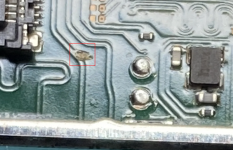Hello there! I'm trying to install picofly on a v2 with a Raspberry Pi Pico board.
I started this project a few weeks ago, when RGB LED was the only possible way to get error codes, so my board is on version v2.67. The thing is
I cannot update the board because is already trimmed and I lost the USB port. This means I'm not able to get pulse error codes, and just RGB ones. The other problem is that
Pi Pico board does not support the RGB LED so I'm stuck with its on-board LED.
I finished the setup today
(with no success), using two IRFHS8342 MOSFETs, one for each cap, and every eMMC cable soldered to the eMMC board itself, except for RST, which is soldered to the switch motherboard. I tested every connection I could from the eMMC with its motherboard counterpart and they're all fine. I also tested each MOSFET and they also look really good. All I get is a small blink from the on-board LED (which remember, it's not RGB and I don't have the latest firmware either, so that tells me nothing), and after that blink it boots normally to OFW.
I wanted to try two things:
First, update the Pi Pico through SWD, so I can flash it with no need of the USB port. The problem here: you need to provide an ELF file through SWD, a UF2 won't work, and as I can see from GitHub,
@rehius is not building the UF2 file with standard Raspberry Pi tools, but with a custom Python script, so I have no clue on how to build the ELF file by myself.
Second, I wanted to reset statistics to try from scratch, but I don't know how to do it using a Pi Pico board. I tried resetting the board on the joycon logo as someone suggested here (RUN pin to GND), but it didn't work. I want to reset them because before finishing, I've been testing the board alone and I'm worried about having corrupted statistics, but actually I don't know if the issue is with my wiring or not.
If I cannot do any of those, I'll have to go buy a new Pi Pico, flash the latest firmware with pulse error codes and trim it to resolder everything. I don't want to do this yet because it would require a ton of work: from the board cutting itself to the resoldering of EVERYTHING. I would like to avoid this as much as I can if possible.
Anyway, any clue would be really appreciated.