Thanks @doom95, i followed the putty intuctions you posted in another tread:
I used putty, but when i press "i" it sas "Unrecognized input, Press h for help"
Then i pressed "d" for diagnosis
This is the printout:
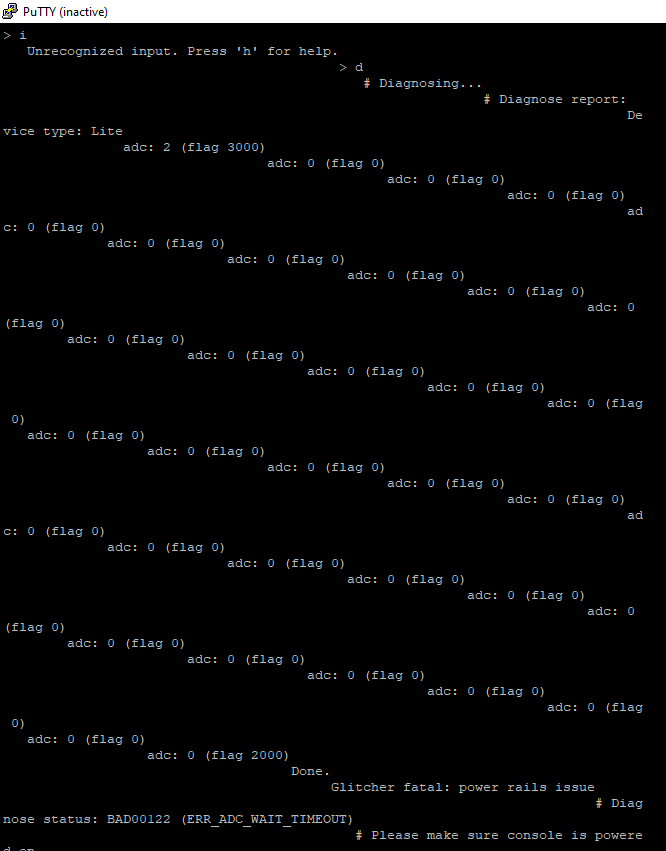
It asks to switch on the console
Then i press"d" again an this is what i get.
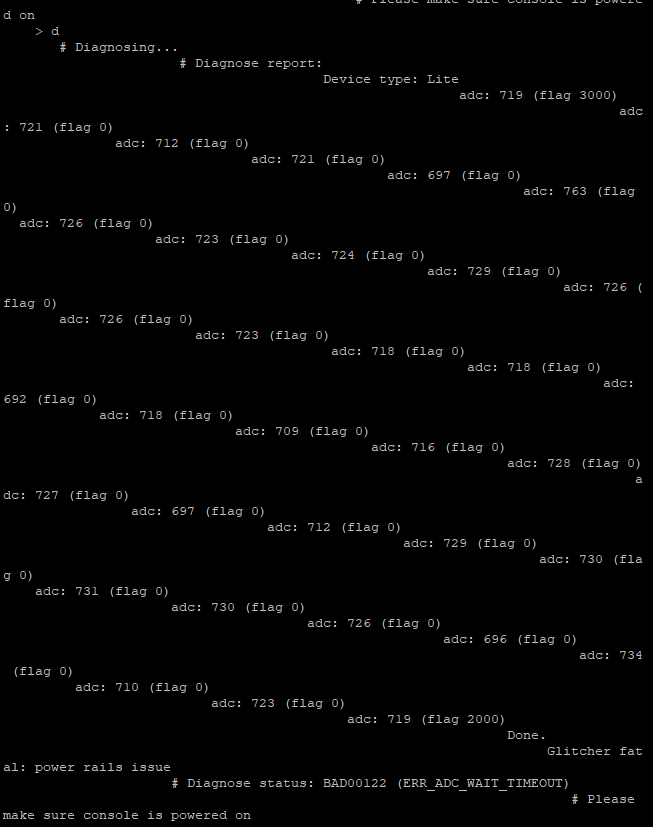
When i press "v" for modship board info, it says the "Board ID: SX Lite"
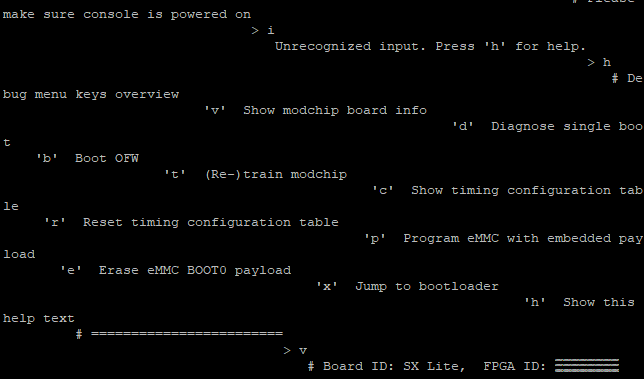
with usb + putty, option 'i' should print INSTINCT, if not its a bad chip. might be simple to fix, else just request replacement
I used putty, but when i press "i" it sas "Unrecognized input, Press h for help"
Then i pressed "d" for diagnosis
This is the printout:
It asks to switch on the console
Then i press"d" again an this is what i get.
When i press "v" for modship board info, it says the "Board ID: SX Lite"








