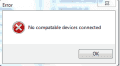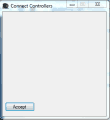I decided to try this out and I'm running into similar issues. I can't set up buttons, instead I get this.

Now hitting accept defaults into Joystick button 1, which actually works fine in x360ce. I tried doing what Timohtep and on joystick 3 I was able to select the joystick buttons, but am unable to do anything with the analog sticks. Could you upload the profile you used to get this working? By the way, when editing the registry I couldn't find the folder to change the OEMName under HKEY_LOCAL_MACHINE but isntead it was located at HKEY_CURRENT_USER. I don't think this caused any problems, because in x360ce everything seemed to work just like the video, just the active controller was in the player 3 slot, and I couldn't get the analogs or dpad working.
EDIT: using a profile doesn't seem to work, as using the profile used in joystick 3 won't load into joystick 1.

Now hitting accept defaults into Joystick button 1, which actually works fine in x360ce. I tried doing what Timohtep and on joystick 3 I was able to select the joystick buttons, but am unable to do anything with the analog sticks. Could you upload the profile you used to get this working? By the way, when editing the registry I couldn't find the folder to change the OEMName under HKEY_LOCAL_MACHINE but isntead it was located at HKEY_CURRENT_USER. I don't think this caused any problems, because in x360ce everything seemed to work just like the video, just the active controller was in the player 3 slot, and I couldn't get the analogs or dpad working.
EDIT: using a profile doesn't seem to work, as using the profile used in joystick 3 won't load into joystick 1.