Hi guys,
My switch runs atmosphere perfectly and i am satisfied with it. It has a SXOS modchip which was previously running SXOS.
I am trying to install android to my patched switch. And it can only load to Hekate ifi put the boot.dat and boot.ini file at root of the sdcard.
I was previously using it for Atmosphere.
Now i tried to install the switchroot android to a new sdcard.
After flashing the android, it will ask to continue to reboot to the recovery to finalize the android 11 installation.
Instead i get to Hekate.
What am i doing wrong? Can anyone please help me?
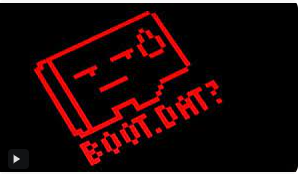
This is what i get if i dont put the boot.dat and boot.ini file on the root of the sdcard.
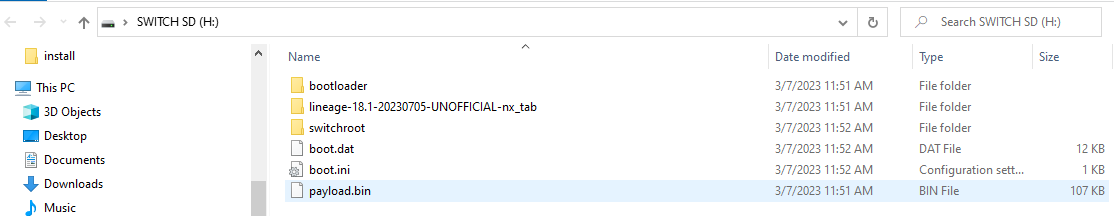
This is how my sdcard root file structure looks like, that boots to Hekate instead of Android recovery .
My switch runs atmosphere perfectly and i am satisfied with it. It has a SXOS modchip which was previously running SXOS.
I am trying to install android to my patched switch. And it can only load to Hekate ifi put the boot.dat and boot.ini file at root of the sdcard.
I was previously using it for Atmosphere.
Now i tried to install the switchroot android to a new sdcard.
After flashing the android, it will ask to continue to reboot to the recovery to finalize the android 11 installation.
Instead i get to Hekate.
What am i doing wrong? Can anyone please help me?
This is what i get if i dont put the boot.dat and boot.ini file on the root of the sdcard.
This is how my sdcard root file structure looks like, that boots to Hekate instead of Android recovery .






 s
s