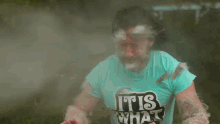You are using an out of date browser. It may not display this or other websites correctly.
You should upgrade or use an alternative browser.
You should upgrade or use an alternative browser.
Dumb question. but would I be less likely to get banned if all I want to do is just use emulators?
I get that doing anything would be highly risky, but I just wonder if people are getting banned because they're actually pirating Switch games, using SX, cheating, or doing something out there.
I get that doing anything would be highly risky, but I just wonder if people are getting banned because they're actually pirating Switch games, using SX, cheating, or doing something out there.
Last edited by 01asada,
Any internet connection is not safe.Guys am I correct in saying that if we update our games via the internet on our switch then we run a high risk in being banned?
Hello. I saw some buzz about modifying sonic mania switch with homebrew, and was wondering if it was really possible. If so, can you send some info? Also, it wouldn't work on physical copies right?
- Joined
- Dec 22, 2010
- Messages
- 483
- Trophies
- 0
- Age
- 24
- Location
- Greece,Thessaloniki
- Website
- Visit site
- XP
- 1,514
- Country

guys I can not load games with sx os. I put the games on the sd card, go to the album, press A to start the game but the game won't appear on my list. I only installed/played one game (rampage DX) and then never could do it again. any help is appreciated
My Switch is on firmware 4.0.2. Considering I won't be paying for that one backup loader and I intend to eventually access cfw only to try some older games that I wasn't planning on buying, should I just update to the latest version? From what I understand, every version is hackable, and I wanted to buy a couple of eshop-only games.
You can either update your firmware to the latest to get the exFAT update officially by inserting an exFAT formatted SD card or you can try one of the following guides on how to get it offline.for the SD card, must it be FAT32? cause I cant transfer xci files larger than 4GB
https://gbatemp.net/threads/how-to-...tch-console-on-any-ofw-without-update.505182/
https://gbatemp.net/threads/how-to-install-the-exfat-driver-without-updating-2-x.505176/
We don't know but historically, less bans have occurred due to people running pure homebrew and moreso because of piracy. The only other really risk hack are save editing/cheating.Dumb question. but would I be less likely to get banned if all I want to do is just use emulators?
I get that doing anything would be highly risky, but I just wonder if people are getting banned because they're actually pirating Switch games, using SX, cheating, or doing something out there.
You would have to look for the save file by mounting your Switch's eMMC via hacdiskmount, copy it onto your computer, then place it exactly where you found it within your new NAND dump. But there are no tutorials or guides on this so unfortunately, you are on your own. It is theoretically possible though.Their is a way to extract savegame from a nand backup ?
I upgraded to 5.1 wituout burn fuse and i profit to clean my switch. Now, i lost some save game.
Backups made with V2.3 were not verified properly so there is a chance that it was corrupted and Hekate did not notice it. If you are going to try restoring it, its best advised to make another NAND backup with V3.1+ as these are properly verified now.Could I restore 5.0.2 on my 5.1.0 as my backup was taken with v2.3 CThekate and restore it with version v3.2?
Not sure what you are referring to. Latest news related to Sonic Mania in the hacking scene was running it on a Switch emulator. Outside of that, we do have LayeredFS to modify game files with.Hello. I saw some buzz about modifying sonic mania switch with homebrew, and was wondering if it was really possible. If so, can you send some info? Also, it wouldn't work on physical copies right?
Upon searching Sonic Mania within GBATemp, I found this: https://gbatemp.net/threads/how-to-run-sonic-mania-mods-for-pc-on-switch.507925/
NoUpdating Games are safe for use with sx os?!
There could be multiple problems here: SD card is fake, not being detected, bad game dumps, etc.guys I can not load games with sx os. I put the games on the sd card, go to the album, press A to start the game but the game won't appear on my list. I only installed/played one game (rampage DX) and then never could do it again. any help is appreciated
- Verify your SD card is not fake with h2testw
- Verify your dumps are legit with XCI Organizer
- Try also doing this: Connect your sd card to a windows PC and select everything inside.
Right click, properties, advanced, disable "folder/file is ready for archiving". Done. - Format the SD card using Windows
- (Optional) Format the SD card in the Switch
I would recommend updating by following this guide: https://gbatemp.net/threads/how-to-...nofficially-without-burning-any-fuses.507461/My Switch is on firmware 4.0.2. Considering I won't be paying for that one backup loader and I intend to eventually access cfw only to try some older games that I wasn't planning on buying, should I just update to the latest version? From what I understand, every version is hackable, and I wanted to buy a couple of eshop-only games.
It may appear lengthy and complicated, but the steps are very easy to follow and guaranteed to work. You will end up with AutoRCM though as a precautionary measure to prevent accidental fuse burning.
Last edited by Draxzelex,
Make a new backup now and try and restore the old one created on 2.3Could I restore 5.0.2 on my 5.1.0 as my backup was taken with v2.3 CThekate and restore it with version v3.2?
--------------------- MERGED ---------------------------
NoHey just wanted to ask. Is SX os cracked?
--------------------- MERGED ---------------------------
noUpdating Games are safe for use with sx os?!
- Joined
- Dec 22, 2010
- Messages
- 483
- Trophies
- 0
- Age
- 24
- Location
- Greece,Thessaloniki
- Website
- Visit site
- XP
- 1,514
- Country

So if I get sx os , can I update beforehand to the latest OFW? Also what is this stuff about burning fuses?
Do I risk anything by following that guide? Is there a video for reference? How big should my sd card be? Sorry for all the questions, I don't want to fuck anything upYou can either update your firmware to the latest to get the exFAT update officially by inserting an exFAT formatted SD card or you can try one of the following guides on how to get it offline.
https://gbatemp.net/threads/how-to-...tch-console-on-any-ofw-without-update.505182/
https://gbatemp.net/threads/how-to-install-the-exfat-driver-without-updating-2-x.505176/
We don't know but historically, less bans have occurred due to people running pure homebrew and moreso because of piracy. The only other really risk hack are save editing/cheating.
You would have to look for the save file by mounting your Switch's eMMC via hacdiskmount, copy it onto your computer, then place it exactly where you found it within your new NAND dump. But there are no tutorials or guides on this so unfortunately, you are on your own. It is theoretically possible though.
Backups made with V2.3 were not verified properly so there is a chance that it was corrupted and Hekate did not notice it. If you are going to try restoring it, its best advised to make another NAND backup with V3.1+ as these are properly verified now.
Not sure what you are referring to. Latest news related to Sonic Mania in the hacking scene was running it on a Switch emulator. Outside of that, we do have LayeredFS to modify game files with.
Upon searching Sonic Mania within GBATemp, I found this: https://gbatemp.net/threads/how-to-run-sonic-mania-mods-for-pc-on-switch.507925/
No
There could be multiple problems here: SD card is fake, not being detected, bad game dumps, etc.
I would recommend updating by following this guide: https://gbatemp.net/threads/how-to-...nofficially-without-burning-any-fuses.507461/
- Verify your SD card is not fake with h2testw
- Verify your dumps are legit with XCI Organizer
- Try also doing this: Connect your sd card to a windows PC and select everything inside.
Right click, properties, advanced, disable "folder/file is ready for archiving". Done.- Format the SD card using Windows
- (Optional) Format the SD card in the Switch
It may appear lengthy and complicated, but the steps are very easy to follow and guaranteed to work. You will end up with AutoRCM though as a precautionary measure to prevent accidental fuse burning.
If you are on low enough firmware and wish to return to it in future,you can update without burning fuses.So if I get sx os , can I update beforehand to the latest OFW? Also what is this stuff about burning fuses?
If you dont care about returning to lower firmware,just update to the latest and use SX OS.
As for the reasons returning to a lower firmware, it might have a future warm boot so you dont need to launch cfw from rcm etc
--------------------- MERGED ---------------------------
Following which guide specifically?Do I risk anything by following that guide? Is there a video for reference? How big should my sd card be? Sorry for all the questions, I don't want to fuck anything up
They vary from "super easy" to "pay attention and dont do this at midnight if you want to sleep"
Fuses are an anti-downgrade mechanism implemented in the Switch that prevents lower firmwares from being booted compared to the number of fuses irreversibly burnt. However, with access to the current exploit, we can prevent fuses from being burnt effectively allowing us to boot any firmware. It is only useful for downgrading if the fuses are not burnt so its recommend to perform all updating by using that exploit from here onwards.So if I get sx os , can I update beforehand to the latest OFW? Also what is this stuff about burning fuses?
A lot of the risks the guide introduces are mitigated with very specific instructions and clear warnings on what not to do. SD card should be ideally 32 GB since the entire Switch's eMMC is 29.1 GB in size but most of that is dead space. The absolute required partitions are around 2~ GB in size. Another thing to note is that when you if you use the guide to update from a firmware below 4.0 to a firmware above 4.0, there is a patch applied to the cartridge port that prevents cartridges from working when you return to a firmware below 4.0. In the guide, this is addressed via a custom module that will reversibly break your cartridge port on firmware 4.0 so the patch is not applied.Do I risk anything by following that guide? Is there a video for reference? How big should my sd card be? Sorry for all the questions, I don't want to fuck anything up
I see, thanks. So this should give me the ability to go back to whichever firmware I want, whenever I want to, right?Fuses are an anti-downgrade mechanism implemented in the Switch that prevents lower firmwares from being booted compared to the number of fuses irreversibly burnt. However, with access to the current exploit, we can prevent fuses from being burnt effectively allowing us to boot any firmware. It is only useful for downgrading if the fuses are not burnt so its recommend to perform all updating by using that exploit from here onwards.
A lot of the risks the guide introduces are mitigated with very specific instructions and clear warnings on what not to do. SD card should be ideally 32 GB since the entire Switch's eMMC is 29.1 GB in size but most of that is dead space. The absolute required partitions are around 2~ GB in size. Another thing to note is that when you if you use the guide to update from a firmware below 4.0 to a firmware above 4.0, there is a patch applied to the cartridge port that prevents cartridges from working when you return to a firmware below 4.0. In the guide, this is addressed via a custom module that will reversibly break your cartridge port on firmware 4.0 so the patch is not applied.
That is the purpose of the guide. If you're feeling risky, you can remove AutoRCM and boot into RCM with a jig or something else. However, you must have 100% confidence in that jig because if you turn on your Switch and you see the Nintendo logo, your fuses will be permanently burnt. So long as the Nintendo Logo never pops up, your fuses won't be burnt and you can jump back to your original firmware.I see, thanks. So this should give me the ability to go back to whichever firmware I want, whenever I want to, right?
What is AutoRCM?That is the purpose of the guide. If you're feeling risky, you can remove AutoRCM and boot into RCM with a jig or something else. However, you must have 100% confidence in that jig because if you turn on your Switch and you see the Nintendo logo, your fuses will be permanently burnt. So long as the Nintendo Logo never pops up, your fuses won't be burnt and you can jump back to your original firmware.
Similar threads
- Replies
- 1
- Views
- 599
- Replies
- 19
- Views
- 5K
- Replies
- 6
- Views
- 2K
- Replies
- 2
- Views
- 2K
Site & Scene News
New Hot Discussed
-
-
29K views
Modders hint at potential kernel exploit hack for Xbox One consoles
It's been a while since Microsoft released the Xbox One, and despite its age, there haven't been any reliable softmod methods to hack the console. Until now. A post... -
23K views
Majora’s Mask PC port 2Ship2Harkinian gets its first release
After several months of work, the Harbour Masters 64 team have released their first public build of 2Ship2Harkinian, a feature-rich Majora's Mask PC port. This comes... -
19K views
The founder of Oculus is releasing a $199 FPGA Game Boy system
Palmer Luckey is known for his pursuits into the world of virtual reality, having founded Oculus and designed the Rift VR headset. Prior to the $2 billion dollar... -
17K views
Doom for SNES full source code released by former Sculptured Software employees
The complete source code for the Super Nintendo Entertainment System (SNES) version of Doom has been released on archive.org. Although some of the code was partially... -
16K views
Nintendo takes down the Breath of the Wild randomizer mod from Gamebanana
Another day, another Nintendo DMCA takedown against fan-made content. Just a few minutes ago, Nintendo issued a DMCA takedown notice against a widely known and...by ShadowOne333 106 -
13K views
Select PlayStation 2 games are coming to PlayStation 5
Sony is once more attempting to reintroduce players to their older library of games by re-releasing classic PlayStation 2 titles onto the PlayStation Store. During... -
12K views
Skyward Sword HD randomizer announced with release date and trailer
Skyward Sword is a divisive title in the Zelda series. Hailed with praise at launch with a 93 Metacritic average, the game since received criticism for the... -
10K views
Give-away Win a RG35XX SP Retro handheld with KeepRetro.com
We're super excited to announce that we have one of the new RG35XX SP retro emulation handhelds to give away to one lucky GBAtemp member! If you haven't checked out... -
10K views
PlayStation State of Play May 2024 showcase - God of War: Ragnarok coming to PC
The latest State of Play is here. This is PlayStation's Summer showcase, providing updates to new updates on upcoming games and brand new reveals. The 35-minute... -
9K views
Nintendo acquires company behind Mortal Kombat 1 and Hogwarts Legacy ports on Switch, "Shiver Entertainment Inc."
Nintendo is having quite the successful console generation with the Nintendo Switch, and with the follow-up to the Switch already on the horizon confirmed by...by ShadowOne333 48
-
-
-
169 replies
The founder of Oculus is releasing a $199 FPGA Game Boy system
Palmer Luckey is known for his pursuits into the world of virtual reality, having founded Oculus and designed the Rift VR headset. Prior to the $2 billion dollar...by Chary -
133 replies
Modders hint at potential kernel exploit hack for Xbox One consoles
It's been a while since Microsoft released the Xbox One, and despite its age, there haven't been any reliable softmod methods to hack the console. Until now. A post...by Chary -
129 replies
Nintendo Direct - June 18, 2024 - new Mario Party, Mario & Luigi game, and more
That's right! It's time for the Summer showcase you've all been waiting for. A Nintendo Direct is about to air, bringing us 40 minutes of Nintendo Switch content. The...by Chary -
108 replies
Majora’s Mask PC port 2Ship2Harkinian gets its first release
After several months of work, the Harbour Masters 64 team have released their first public build of 2Ship2Harkinian, a feature-rich Majora's Mask PC port. This comes...by Scarlet -
107 replies
Metroid Prime 4 gets new trailer, releases next year
After all the waiting, Metroid Prime 4 has finally gotten a new trailer. A two-minute teaser shows off some long-awaited gameplay, and the visuals. The game also now...by Chary -
106 replies
Nintendo takes down the Breath of the Wild randomizer mod from Gamebanana
Another day, another Nintendo DMCA takedown against fan-made content. Just a few minutes ago, Nintendo issued a DMCA takedown notice against a widely known and...by ShadowOne333 -
92 replies
Nintendo Direct announced for tomorrow, June 18th, 2024
Nintendo have officially announced a Nintendo Direct for tomorrow, June 18th. The show will focus on Switch titles releasing this year and they have explicitly...by shaunj66 -
84 replies
Select PlayStation 2 games are coming to PlayStation 5
Sony is once more attempting to reintroduce players to their older library of games by re-releasing classic PlayStation 2 titles onto the PlayStation Store. During...by Chary -
64 replies
PlayStation State of Play May 2024 showcase - God of War: Ragnarok coming to PC
The latest State of Play is here. This is PlayStation's Summer showcase, providing updates to new updates on upcoming games and brand new reveals. The 35-minute...by Chary -
64 replies
Doom for SNES full source code released by former Sculptured Software employees
The complete source code for the Super Nintendo Entertainment System (SNES) version of Doom has been released on archive.org. Although some of the code was partially...by shaunj66
-