A few days ago I got my SD2Vita and my 200gb SD card, everything worked fine except that I noticed a strange error, depending on whether I read the card (in the PC, in Vitashell or in Adrenaline), the amount of Free space available varies drastically.
Here I leave some screenshots in case someone knows what the problem is:
PC
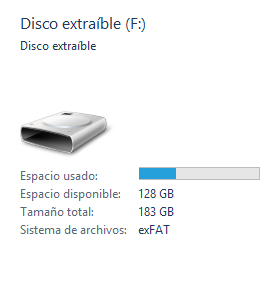
Vitashell

Adrenaline

Here I leave some screenshots in case someone knows what the problem is:
PC
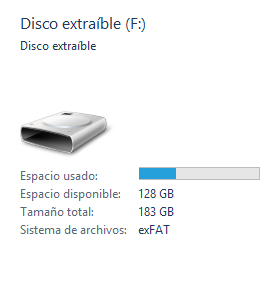
Vitashell

Adrenaline








