Sorry for that mouthful of a title, but that's my issue in a nutshell.
I followed the official instructions to obtain Smash Remix 1.5.0. I then followed this YouTube tutorial to inject my copy of Smash Remix into my Wii U. For those who don't want to watch the video, I'll post the instructions here.
1. Took my copy of Smash Remix and opened it within a hex editor (HxD).
2. Inside the hex editor, under the decoded text column, there's an test string towards the very beginning, which reads "NALE"
3. I changed "NALE" to "NALJ" and saved the rom.
4. Downloaded this ini.
5. Using Phacox's Injector, I loaded the rom, used the NA version of Mario Golf as my base, and loaded the UNALJ0.354.ini.
6. Once the .ini was loaded, I clicked edit and set the backup size to 512 bytes, the backup type to EEPROM, and enabled the MemPak.
7. The last thing I did before I packed was tick the widescreen box.
The bold step was the only thing I did which differed from the video's guide. I moved it over to my sc card, installed the wap, and the game works perfectly. Within Smash Remix, there's an option to enable widescreen. I knew this before hand, so I chose to enable widescreen during the injection process. My only problem is when it's enabled, the screen for the main menu, options, css, and level select are all off center. The title screen and actual gameplay are widescreen.
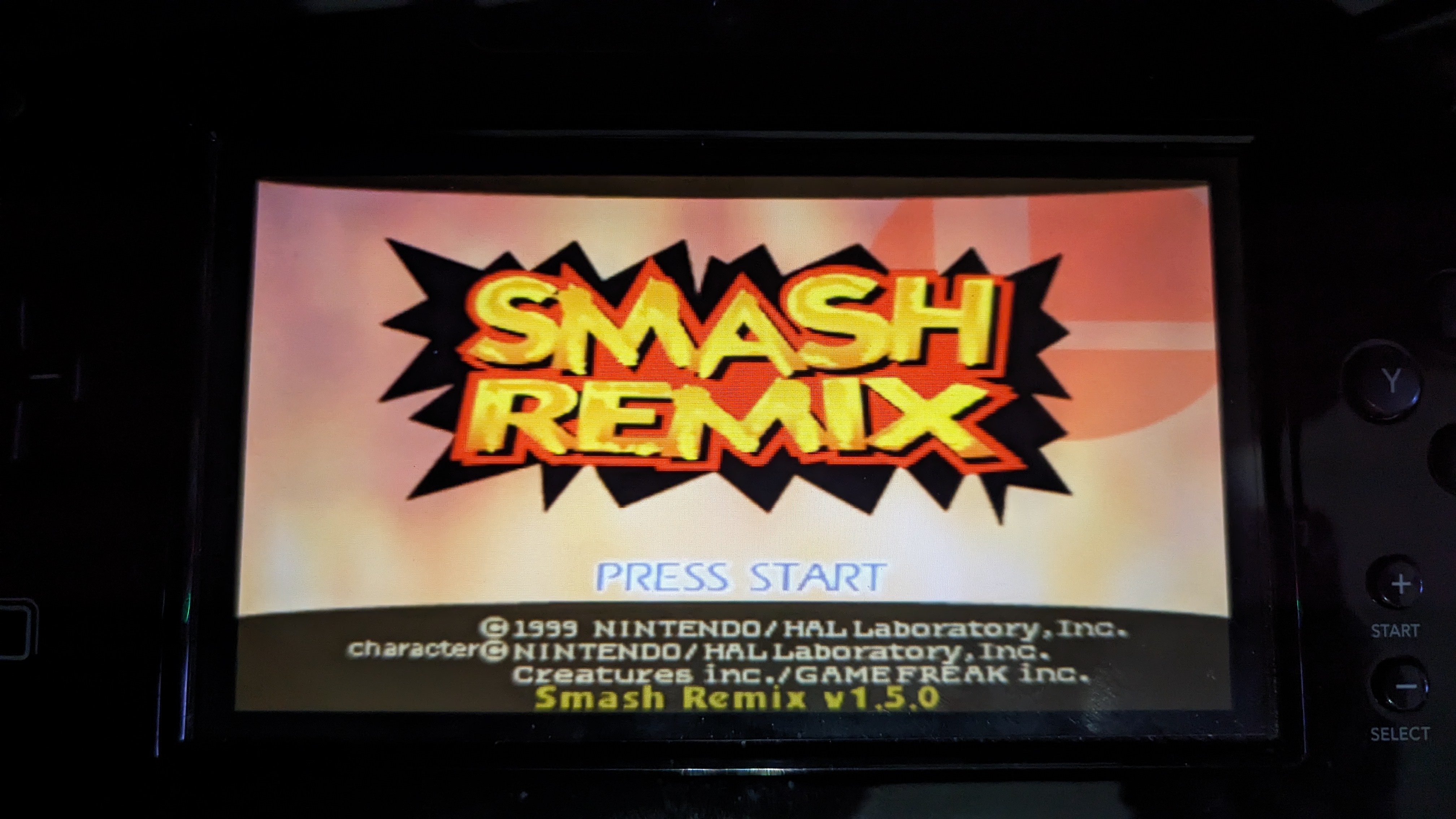
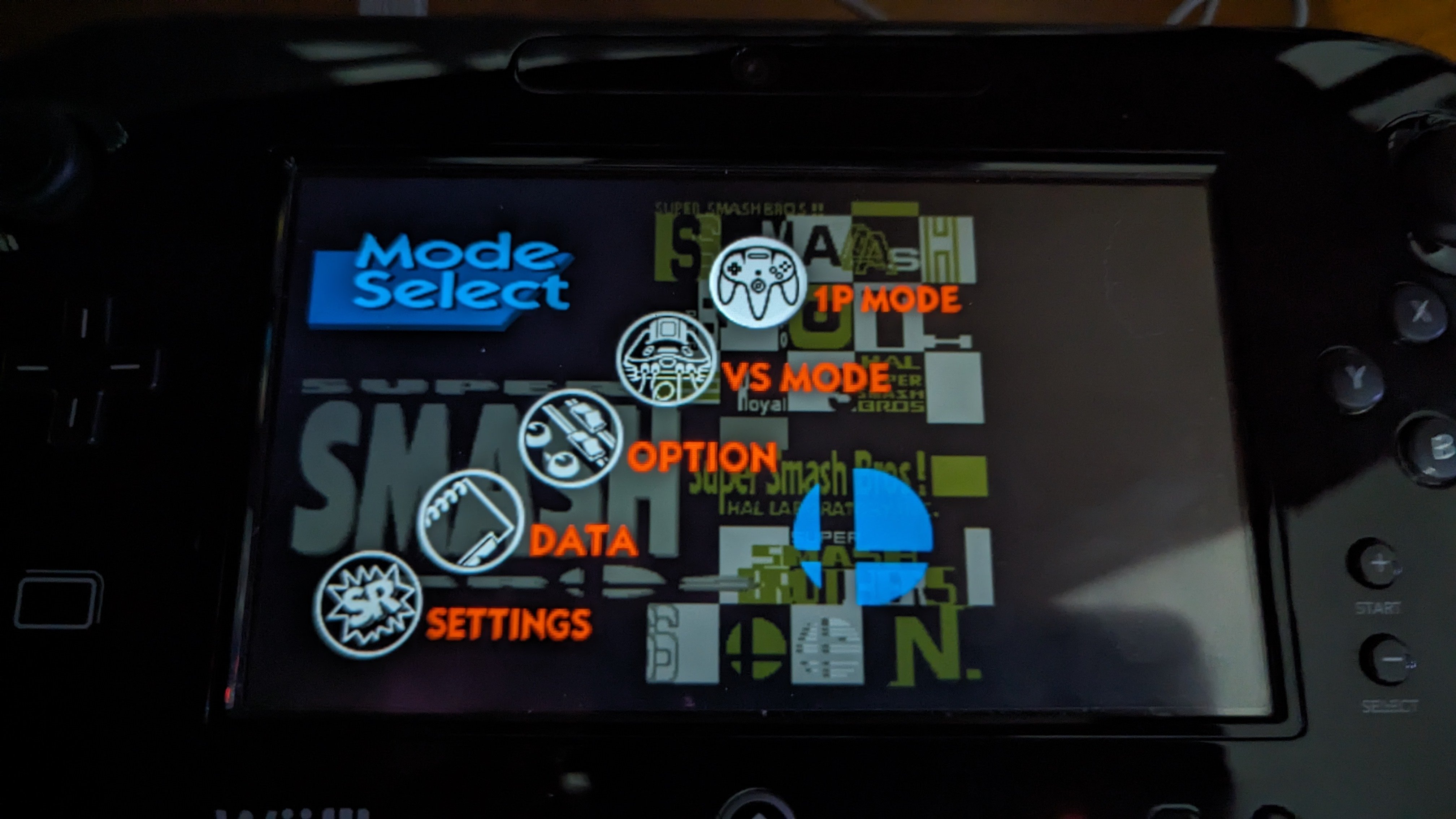
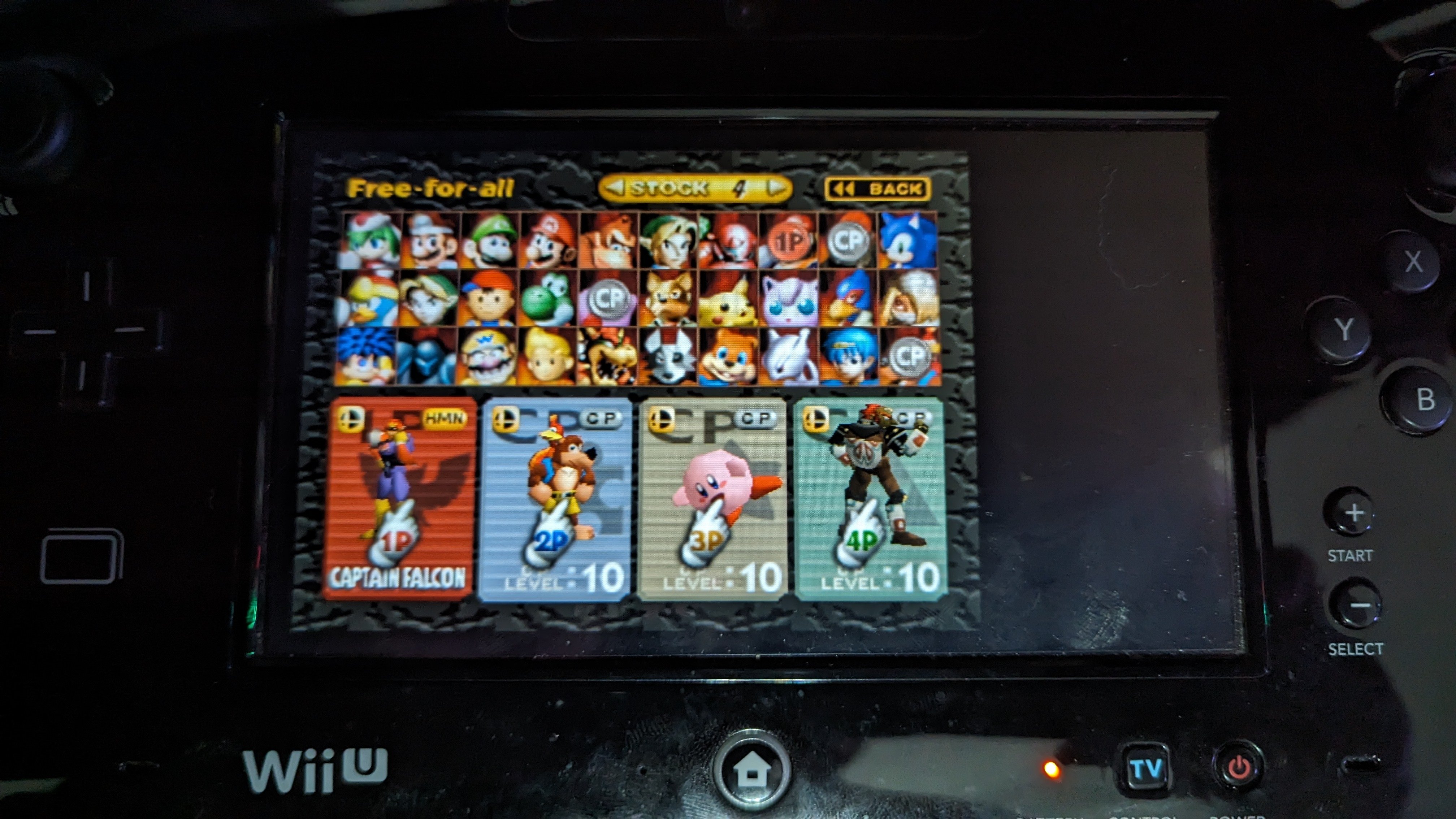
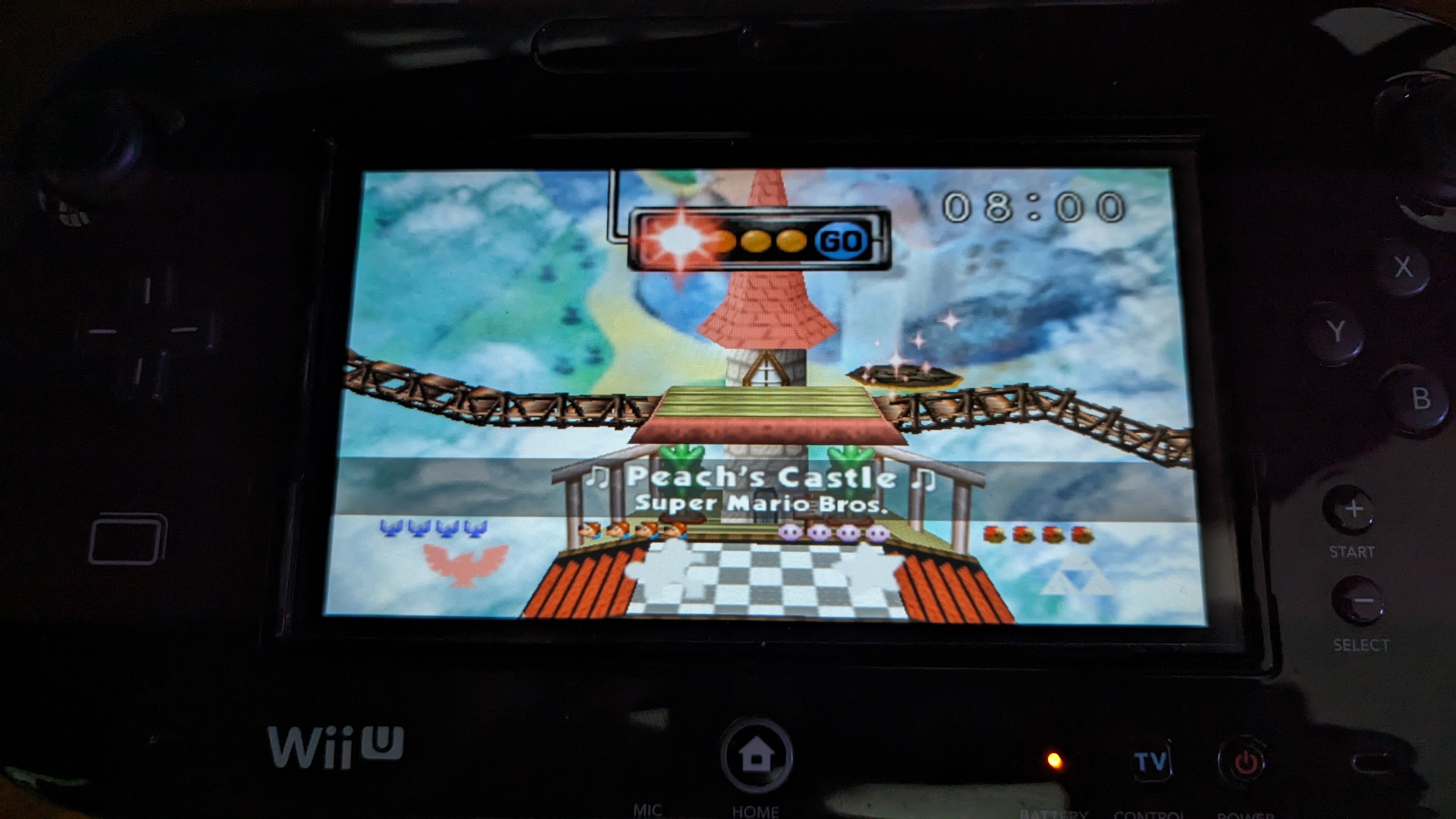
I was wondering if anyone had any idea as to what would cause those screens in particular to be off-center while the rest of the game works as intended. I'm thinking this may be something related to the mod itself, but the widescreen option works perfectly while using Mupen64 and setting the ratio to 16:9. That got me thinking it must be something with the vc injection. Leaving the widescreen off in the game leaves the 4:3 image being stretched. While I haven't tried injecting it without the widescreen selection, then selecting widescreen in Smash Remix, I can only assume the results will be similar to when I originally injected the widescreen rom and didn't select widescreen in the game.
This isn't a deal breaker for me, just curious if anyone has any fix or if there is one.
I followed the official instructions to obtain Smash Remix 1.5.0. I then followed this YouTube tutorial to inject my copy of Smash Remix into my Wii U. For those who don't want to watch the video, I'll post the instructions here.
1. Took my copy of Smash Remix and opened it within a hex editor (HxD).
2. Inside the hex editor, under the decoded text column, there's an test string towards the very beginning, which reads "NALE"
3. I changed "NALE" to "NALJ" and saved the rom.
4. Downloaded this ini.
5. Using Phacox's Injector, I loaded the rom, used the NA version of Mario Golf as my base, and loaded the UNALJ0.354.ini.
6. Once the .ini was loaded, I clicked edit and set the backup size to 512 bytes, the backup type to EEPROM, and enabled the MemPak.
7. The last thing I did before I packed was tick the widescreen box.
The bold step was the only thing I did which differed from the video's guide. I moved it over to my sc card, installed the wap, and the game works perfectly. Within Smash Remix, there's an option to enable widescreen. I knew this before hand, so I chose to enable widescreen during the injection process. My only problem is when it's enabled, the screen for the main menu, options, css, and level select are all off center. The title screen and actual gameplay are widescreen.
I was wondering if anyone had any idea as to what would cause those screens in particular to be off-center while the rest of the game works as intended. I'm thinking this may be something related to the mod itself, but the widescreen option works perfectly while using Mupen64 and setting the ratio to 16:9. That got me thinking it must be something with the vc injection. Leaving the widescreen off in the game leaves the 4:3 image being stretched. While I haven't tried injecting it without the widescreen selection, then selecting widescreen in Smash Remix, I can only assume the results will be similar to when I originally injected the widescreen rom and didn't select widescreen in the game.
This isn't a deal breaker for me, just curious if anyone has any fix or if there is one.






