I have a problem I'm now in B stage, the geminass chapter and 00 chapter suddenly crashed and I can't continue is there any solution?
You are using an out of date browser. It may not display this or other websites correctly.
You should upgrade or use an alternative browser.
You should upgrade or use an alternative browser.
Translation SD Gundam G Generation Overworld english translation
- Thread starter izzul95
- Start date
- Views 554,876
- Replies 1,275
- Likes 23
please give me solution, suddenly the game was crashed during certain chapter, such as geminass chapter and strike gundam chapter it just suddenly crashed any help?
At what exact point did the game crash?
Was it during the generation break when people talk or during gameplay?
If during gameplay was it when transitioning to/from a battle animation or during animation, if so what units/attacks were involved.
Does it happen again when you try to replay the stage?
It might have been some random read failure, that can happen extremely rarely.
Was it during the generation break when people talk or during gameplay?
If during gameplay was it when transitioning to/from a battle animation or during animation, if so what units/attacks were involved.
Does it happen again when you try to replay the stage?
It might have been some random read failure, that can happen extremely rarely.
At what exact point did the game crash?
Was it during the generation break when people talk or during gameplay?
If during gameplay was it when transitioning to/from a battle animation or during animation, if so what units/attacks were involved.
Does it happen again when you try to replay the stage?
It might have been some random read failure, that can happen extremely rarely.
nope it was really at the start of geminass....it's just a conv and suddenly stopped after the unit 02 banished and attacked the unit 01 then suddenly crashed
also in the strike chapter, at the very start of conv between murrue and that short hair vice captain also everytime I choose a new character after stage clear after I pass char cca character it suddenly crashed
I was using the this method, I play my japanese version of game loading my save, and save after the conv in the geminass chapter
it didn't work, when I quit to ran the english game and used the save that did after geminass chapter, it suddenly back to war room and etc option lol
it didn't work, when I quit to ran the english game and used the save that did after geminass chapter, it suddenly back to war room and etc option lol
nope it was really at the start of geminass....it's just a conv and suddenly stopped after the unit 02 banished and attacked the unit 01 then suddenly crashed
also in the strike chapter, at the very start of conv between murrue and that short hair vice captain also everytime I choose a new character after stage clear after I pass char cca character it suddenly crashed
That it crashes at such commonly played places indicates that most likely your iso is slightly corrupted. Try redownloading the translation and creating a new patched ISO.
For mid stage saves, when the scripts doesn't match (one is english the other is japanese) the game detects it as a save corruption and load a backup from just before the stage started.I was using the this method, I play my japanese version of game loading my save, and save after the conv in the geminass chapter
it didn't work, when I quit to ran the english game and used the save that did after geminass chapter, it suddenly back to war room and etc option lol
This is normal behavior from the game (though not particularly helpful in your case).
As of PPSSPP 1.4.2, for me at least, the font bug ("_ Gundam") has returned. This is due to the PPSSPP devs moving the location of the flash0 folder.
Upon updating to the latest version of PPSSPP and seeing the font bug resurface, download the font pack on the first post (in the FAQ section) and put it in (ppsspp folder)\assets\flash0.
Upon updating to the latest version of PPSSPP and seeing the font bug resurface, download the font pack on the first post (in the FAQ section) and put it in (ppsspp folder)\assets\flash0.
You need to unpack the contents of the "NPJH50681.zip" into the@danikk How to apply HQ Texture patch correctly?
"[PPSSPP dir]\memstick\PSP\Textures\" directory.
If you don't have a textures directory, you have to create it first.
Make sure you are using PPSSPP 1.3 or newer as older versions do not have support for custom textures. You can check if texture replacing is enabled within the emulator by going to Settings->Tools->Developer Tools->Replace Textures.
Here is a bit of a early christmas surprise for anyone who still plays this game:
The PPSSPP texture replacement was finally completed, also the translation is updated with minor fixes for various errors found since the original release.
Please update PPSSPP to at least 1.4, as there were enhancements to the texture replacement feature in that version that are required for this patch.
Note that due to the amount of files replaces PPSSPP can take up to several minutes to launch the game when replacing is enabled.
The xdelta patch comes in both full install and update versions, that can be used to patch the previous translation iso.
The update can be downloaded from the same link as before, refer to the thread's first post for install instructions.
https://drive.google.com/drive/folders/0ByfNnBLIIZXvRUFUYnRTdW5qVkE
https://drive.google.com/drive/folders/0ByfNnBLIIZXvRUFUYnRTdW5qVkE
The PPSSPP texture replacement was finally completed, also the translation is updated with minor fixes for various errors found since the original release.
Please update PPSSPP to at least 1.4, as there were enhancements to the texture replacement feature in that version that are required for this patch.
Note that due to the amount of files replaces PPSSPP can take up to several minutes to launch the game when replacing is enabled.
Translation 1.1
PPSSPP HQ Pack 2.0
- Minor fixes all over
PPSSPP HQ Pack 2.0
- Added attack animation replacements for all older units, over 4300 textures replaced for more than 500 units
- Added more attack animation replacements for ships
- Added over 600 unit and ship map sprite replacements
- Added some higher resolution backgrounds during battle animations
- Added some higher resolution backgrounds on maps animations
- Earths on all Ex stages
- Angel Halo on D-2
- Neo Japan/Devil gundam and Jupitris on D-Ex
- Replaced over 200 character Cutins during battle animations
- Replaced over 500 Textbox sprites
- Replaced several menu texts
- Minor fixes
- Fixed the Baund Doc (MA)'s map sprite
- Fixed Delta Plus
- Minor fixes for about 30 more sprites
The xdelta patch comes in both full install and update versions, that can be used to patch the previous translation iso.
The update can be downloaded from the same link as before, refer to the thread's first post for install instructions.
https://drive.google.com/drive/folders/0ByfNnBLIIZXvRUFUYnRTdW5qVkE
https://drive.google.com/drive/folders/0ByfNnBLIIZXvRUFUYnRTdW5qVkE
I was just thinking about a few days back. It's a Christmas miracle, courtesy of Danikk.
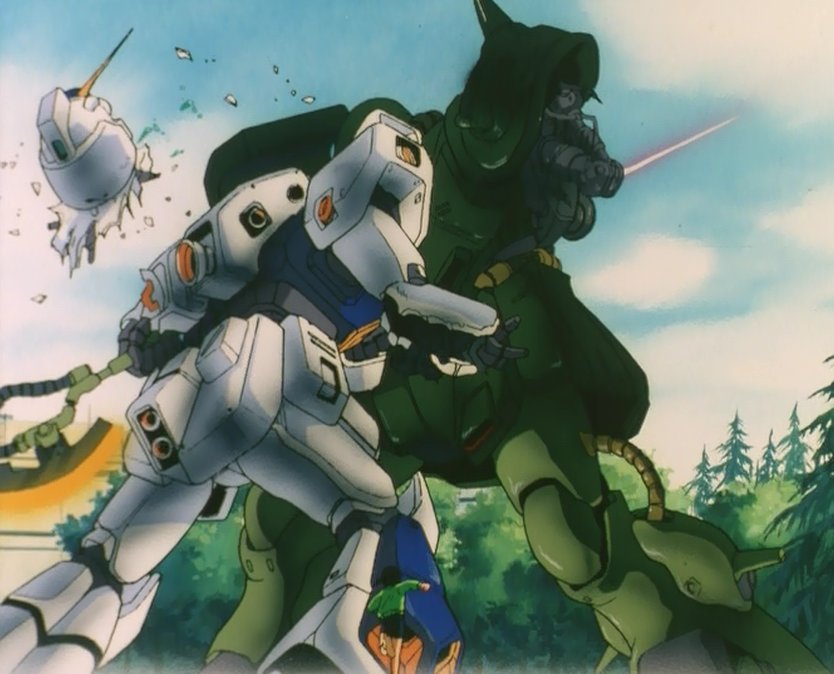
I did notice a few more minor errors, though. Real minor stuff.
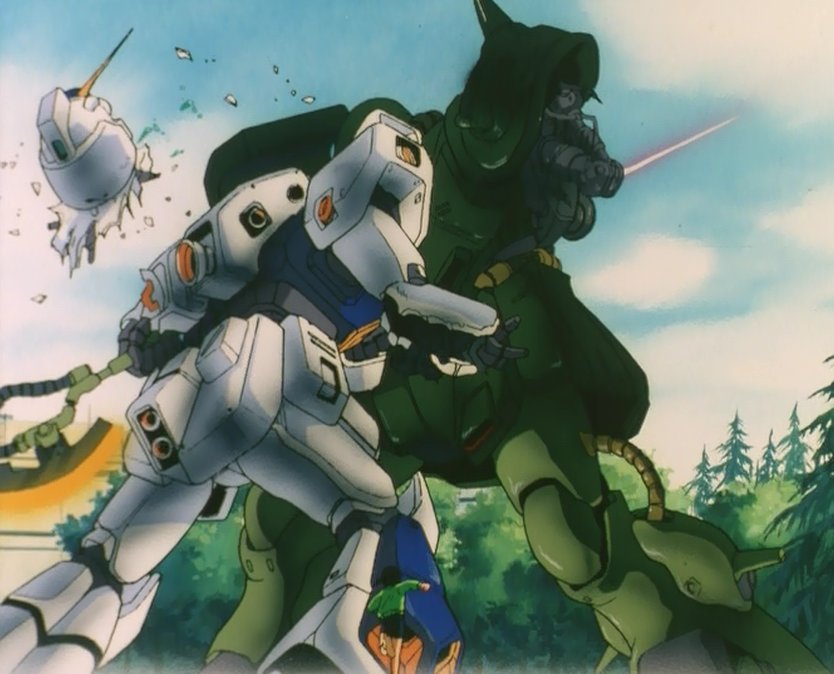
I did notice a few more minor errors, though. Real minor stuff.
Victory's Gengaozo is called "Gengaozoa"
Various F91 suits say "Crossbone Vanguard Spec" - should be "Black Vanguard Spec"
Various F91 suits say "Crossbone Vanguard Spec" - should be "Black Vanguard Spec"
Last edited by Kira "Bugs Bunny" Yamato,
The xdelta patch comes in both full install and update versions, that can be used to patch the previous translation iso.
OH THANK YOU!! This makes it easier to update than to download the 1GB patch if you have the previous one.
Help me plz. The first chapter in World Tour : Gundam Rising. Don't know why but every time any mech that deployed from carry base attacked or got attacked. The game freezes. I'm using ppsspp emulator on android
P/s: Sr for my bad English
P/s: Sr for my bad English
Help me plz. The first chapter in World Tour : Gundam Rising. Don't know why but every time any mech that deployed from carry base attacked or got attacked. The game freezes. I'm using ppsspp emulator on android
P/s: Sr for my bad English
Usually this is caused by a corrupted ISO, try copying the iso again onto your phone, if it produces the same issue, re-download the full patch, and apply it to the original untranslated (unpatched) ISO.
But if i'm using amuro and kira, it's okay. Also i had try like u said. Downloaded the iso from nicoblog and freerom. The one in freerom is J version ( unpatched). Patched with ur 1.1 english patch ( download from ur gg drive). Running. But it's still the same
--------------------- MERGED ---------------------------
--------------------- MERGED ---------------------------
I'm also using unipatcher app to patch xdelta file
--------------------- MERGED ---------------------------
Actually i'm using my phone to both download and unzip the zip file that contains iso. May it be corrupted during unzip through phone ?Usually this is caused by a corrupted ISO, try copying the iso again onto your phone, if it produces the same issue, re-download the full patch, and apply it to the original untranslated (unpatched) ISO.
--------------------- MERGED ---------------------------
I'm also using unipatcher app to patch xdelta file
But if i'm using amuro and kira, it's okay. Also i had try like u said. Downloaded the iso from nicoblog and freerom. The one in freerom is J version ( unpatched). Patched with ur 1.1 english patch ( download from ur gg drive). Running. But it's still the same
--------------------- MERGED ---------------------------
Actually i'm using my phone to both download and unzip the zip file that contains iso. May it be corrupted during unzip through phone ?
--------------------- MERGED ---------------------------
I'm also using unipatcher app to patch xdelta file
Try using the Xdelta patcher that is uploaded to my drive along with the translation. There were issues, where using a different version of the patcher than the one the patch was made with caused issues. Also try checking if your clean ISO plays properly by itself.
You are absolutely have no possibility to use PC of somebody else for this? If so, then you have no choice but find already patched ISO somewhere in the Internet.I'm also using unipatcher app to patch xdelta file
Hey guys can i get some help
I'm trying to apply the patch so for the patch im using the G Generation overworld english patch 1.1
and for source im trying to use the iso ,but whenever i try to apply it the error message xdelta3: target window checksum mismatch: xd3_invalid_input
is it because im using the wrong source? they said to use the original overworld iso and i'm pretty sure i am. Please help i really want to play this game
--------------------- MERGED ---------------------------
am i supposed to unzip all 4 of the winrar files or only one of them?
I'm trying to apply the patch so for the patch im using the G Generation overworld english patch 1.1
and for source im trying to use the iso ,but whenever i try to apply it the error message xdelta3: target window checksum mismatch: xd3_invalid_input
is it because im using the wrong source? they said to use the original overworld iso and i'm pretty sure i am. Please help i really want to play this game
--------------------- MERGED ---------------------------
am i supposed to unzip all 4 of the winrar files or only one of them?
Make sure you are trying to install the full patch (G Generation Overworld English Translation Patch 1.1HQ) and not the update patch from the previous version.
The error is indicating that the used source file doesn't match the one that the patch was made with. If you are doing everything correctly its possible ou have a slightly different version of the Overworld iso that is not compatible with the patch.
There are only3 zip files uploaded, so I'm not sure what winrar files you mean.
The error is indicating that the used source file doesn't match the one that the patch was made with. If you are doing everything correctly its possible ou have a slightly different version of the Overworld iso that is not compatible with the patch.
There are only3 zip files uploaded, so I'm not sure what winrar files you mean.
Similar threads
- Replies
- 2
- Views
- 3K
- Replies
- 2
- Views
- 739
- Replies
- 29
- Views
- 14K
- Replies
- 3
- Views
- 12K
- Replies
- 12
- Views
- 5K
Site & Scene News
New Hot Discussed
-
-
22K views
Wii U and 3DS online services shutting down today, but Pretendo is here to save the day
Today, April 8th, 2024, at 4PM PT, marks the day in which Nintendo permanently ends support for both the 3DS and the Wii U online services, which include co-op play...by ShadowOne333 179 -
18K views
GBAtemp Exclusive Introducing tempBOT AI - your new virtual GBAtemp companion and aide (April Fools)
Hello, GBAtemp members! After a prolonged absence, I am delighted to announce my return and upgraded form to you today... Introducing tempBOT AI 🤖 As the embodiment... -
16K views
Nintendo Switch firmware update 18.0.1 has been released
A new Nintendo Switch firmware update is here. System software version 18.0.1 has been released. This update offers the typical stability features as all other... -
16K views
The first retro emulator hits Apple's App Store, but you should probably avoid it
With Apple having recently updated their guidelines for the App Store, iOS users have been left to speculate on specific wording and whether retro emulators as we... -
15K views
Delta emulator now available on the App Store for iOS
The time has finally come, and after many, many years (if not decades) of Apple users having to side load emulator apps into their iOS devices through unofficial...by ShadowOne333 96 -
14K views
MisterFPGA has been updated to include an official release for its Nintendo 64 core
The highly popular and accurate FPGA hardware, MisterFGPA, has received today a brand new update with a long-awaited feature, or rather, a new core for hardcore...by ShadowOne333 54 -
10K views
Nintendo takes down Gmod content from Steam's Workshop
Nintendo might just as well be a law firm more than a videogame company at this point in time, since they have yet again issued their now almost trademarked usual...by ShadowOne333 113 -
9K views
Editorial Making Pokemon Emerald my own one tweak at a time - Scarlet's March of gaming
In the month of March I had such lofty ideals, as I often do. I said to myself “I really want to beat Skyrim”, and I really did want to. I got the game downloaded... -
9K views
A prototype of the original "The Legend of Zelda" for NES has been found and preserved
Another video game prototype has been found and preserved, and this time, it's none other than the game that spawned an entire franchise beloved by many, the very...by ShadowOne333 31 -
8K views
Nintendo "Indie World" stream announced for April 17th, 2024
Nintendo has recently announced through their social media accounts that a new Indie World stream will be airing tomorrow, scheduled for April 17th, 2024 at 7 a.m. PT...by ShadowOne333 53
-
-
-
179 replies
Wii U and 3DS online services shutting down today, but Pretendo is here to save the day
Today, April 8th, 2024, at 4PM PT, marks the day in which Nintendo permanently ends support for both the 3DS and the Wii U online services, which include co-op play...by ShadowOne333 -
169 replies
GBAtemp Exclusive Introducing tempBOT AI - your new virtual GBAtemp companion and aide (April Fools)
Hello, GBAtemp members! After a prolonged absence, I am delighted to announce my return and upgraded form to you today... Introducing tempBOT AI 🤖 As the embodiment...by tempBOT -
113 replies
Nintendo takes down Gmod content from Steam's Workshop
Nintendo might just as well be a law firm more than a videogame company at this point in time, since they have yet again issued their now almost trademarked usual...by ShadowOne333 -
97 replies
The first retro emulator hits Apple's App Store, but you should probably avoid it
With Apple having recently updated their guidelines for the App Store, iOS users have been left to speculate on specific wording and whether retro emulators as we...by Scarlet -
96 replies
Delta emulator now available on the App Store for iOS
The time has finally come, and after many, many years (if not decades) of Apple users having to side load emulator apps into their iOS devices through unofficial...by ShadowOne333 -
77 replies
Nintendo Switch firmware update 18.0.1 has been released
A new Nintendo Switch firmware update is here. System software version 18.0.1 has been released. This update offers the typical stability features as all other...by Chary -
55 replies
Nintendo Switch Online adds two more Nintendo 64 titles to its classic library
Two classic titles join the Nintendo Switch Online Expansion Pack game lineup. Available starting April 24th will be the motorcycle racing game Extreme G and another...by Chary -
54 replies
MisterFPGA has been updated to include an official release for its Nintendo 64 core
The highly popular and accurate FPGA hardware, MisterFGPA, has received today a brand new update with a long-awaited feature, or rather, a new core for hardcore...by ShadowOne333 -
53 replies
Nintendo "Indie World" stream announced for April 17th, 2024
Nintendo has recently announced through their social media accounts that a new Indie World stream will be airing tomorrow, scheduled for April 17th, 2024 at 7 a.m. PT...by ShadowOne333 -
52 replies
The FCC has voted to restore net neutrality, reversing ruling from 2017
In 2017, the United States Federal Communications Commission (FCC) repealed net neutrality. At the time, it was a major controversy between internet service providers...by Chary
-
Popular threads in this forum
General chit-chat
- No one is chatting at the moment.
-
-
-
-
 @
TwoSpikedHands:
yall im torn... ive been hacking away at tales of phantasia GBA (the USA version) and have so many documents of reverse engineering i've done
@
TwoSpikedHands:
yall im torn... ive been hacking away at tales of phantasia GBA (the USA version) and have so many documents of reverse engineering i've done -
 @
TwoSpikedHands:
I just found out that the EU version is better in literally every way, better sound quality, better lighting, and there's even a patch someone made to make the text look nicer
@
TwoSpikedHands:
I just found out that the EU version is better in literally every way, better sound quality, better lighting, and there's even a patch someone made to make the text look nicer -
 @
TwoSpikedHands:
Do I restart now using what i've learned on the EU version since it's a better overall experience? or do I continue with the US version since that is what ive been using, and if someone decides to play my hack, it would most likely be that version?
@
TwoSpikedHands:
Do I restart now using what i've learned on the EU version since it's a better overall experience? or do I continue with the US version since that is what ive been using, and if someone decides to play my hack, it would most likely be that version? -
 @
Sicklyboy:
@TwoSpikedHands, I'll preface this with the fact that I know nothing about the game, but, I think it depends on what your goals are. Are you trying to make a definitive version of the game? You may want to refocus your efforts on the EU version then. Or, are you trying to make a better US version? In which case, the only way to make a better US version is to keep on plugging away at that one
@
Sicklyboy:
@TwoSpikedHands, I'll preface this with the fact that I know nothing about the game, but, I think it depends on what your goals are. Are you trying to make a definitive version of the game? You may want to refocus your efforts on the EU version then. Or, are you trying to make a better US version? In which case, the only way to make a better US version is to keep on plugging away at that one -
 @
Sicklyboy:
I'm not familiar with the technicalities of the differences between the two versions, but I'm wondering if at least some of those differences are things that you could port over to the US version in your patch without having to include copyrighted assets from the EU version
@
Sicklyboy:
I'm not familiar with the technicalities of the differences between the two versions, but I'm wondering if at least some of those differences are things that you could port over to the US version in your patch without having to include copyrighted assets from the EU version -
 @
TwoSpikedHands:
@Sicklyboy I am wanting to fully change the game and bend it to my will lol. I would like to eventually have the ability to add more characters, enemies, even have a completely different story if i wanted. I already have the ability to change the tilemaps in the US version, so I can basically make my own map and warp to it in game - so I'm pretty far into it!
@
TwoSpikedHands:
@Sicklyboy I am wanting to fully change the game and bend it to my will lol. I would like to eventually have the ability to add more characters, enemies, even have a completely different story if i wanted. I already have the ability to change the tilemaps in the US version, so I can basically make my own map and warp to it in game - so I'm pretty far into it! -
 @
TwoSpikedHands:
I really would like to make a hack that I would enjoy playing, and maybe other people would too. swapping to the EU version would also mean my US friends could not legally play it
@
TwoSpikedHands:
I really would like to make a hack that I would enjoy playing, and maybe other people would too. swapping to the EU version would also mean my US friends could not legally play it -
 @
TwoSpikedHands:
I am definitely considering porting over some of the EU features without using the actual ROM itself, tbh that would probably be the best way to go about it... but i'm sad that the voice acting is so.... not good on the US version. May not be a way around that though
@
TwoSpikedHands:
I am definitely considering porting over some of the EU features without using the actual ROM itself, tbh that would probably be the best way to go about it... but i'm sad that the voice acting is so.... not good on the US version. May not be a way around that though -
-
 @
The Real Jdbye:
@TwoSpikedHands just switch, all the knowledge you learned still applies and most of the code and assets should be the same anyway
@
The Real Jdbye:
@TwoSpikedHands just switch, all the knowledge you learned still applies and most of the code and assets should be the same anyway -
 @
The Real Jdbye:
and realistically they wouldn't
@
The Real Jdbye:
and realistically they wouldn't
be able to play it legally anyway since they need a ROM and they probably don't have the means to dump it themselves -
-
-
-
-
 @
Karma177:
do y'all think having an sd card that has a write speed of 700kb/s is a bad idea?
@
Karma177:
do y'all think having an sd card that has a write speed of 700kb/s is a bad idea?
trying to restore emunand rn but it's taking ages... (also when I finished the first time hekate decided to delete all my fucking files )
) -
-
-
-
 @
Karma177:
@The Real Jdbye it hasn't given me any error trying to write things on it so I don't really think it's faulty (pasted 40/50gb+ folders and no write errors)
@
Karma177:
@The Real Jdbye it hasn't given me any error trying to write things on it so I don't really think it's faulty (pasted 40/50gb+ folders and no write errors) -
-
 @
DinohScene:
when SD cards/microSD write speeds drop below a meg a sec, they're usually on the verge of dying
@
DinohScene:
when SD cards/microSD write speeds drop below a meg a sec, they're usually on the verge of dying





