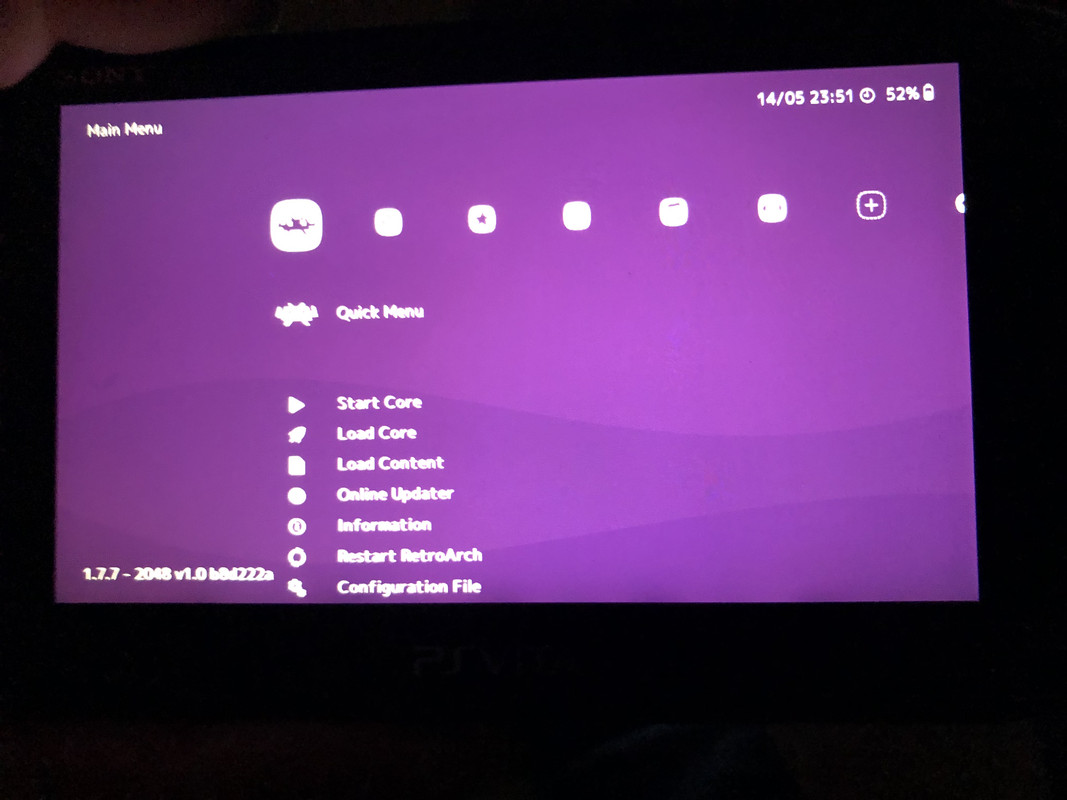You are using an out of date browser. It may not display this or other websites correctly.
You should upgrade or use an alternative browser.
You should upgrade or use an alternative browser.
Personally, I'm wondering what happened to the PSP-inspired interface this emulator used to use. It feels very plain now, with no icons, no wave in the background, and a simple font. What happened, and how can I get that look back?
You can go to settings->drivers and set menu driver to XMB to get that look back.
Any tips for improving FBA's performance? When I play games like Street Fighter Alpha 2 or Marvel vs. Capcom I usually drop to 50fps. I'm sure the my Vita used to run these at 60.
Also, games like Captain Commando give me crashes no matter which version I use. Any tips on this?
Also, games like Captain Commando give me crashes no matter which version I use. Any tips on this?
You can go to settings->drivers and set menu driver to XMB to get that look back.
See, I do have it set to XMB, but I only have the blue screen... not the wave or the font or the icons. It's functionally the same, but visually it's incomplete. What am I doing wrong?
Just as a refresher, how can I update Retroarch without losing my saves, settings, and games?
To update fast retroarch application and keep everything else untouched (game save settings) you just need to open vpk as a zip. You copy these files in ux0:/app/retrovita folder on your vita overwriting them. No need to delete bubble and install vpk.
For data files it's a different package and need to be put on ux0:/data/retroarch
As for the problem with new install of retroarch, font is not configured by default and need to be set in User Interface -> Appearance -> Menu Font ux0:/data/retroarch/assets/glui/font.ttf wich is in the data package
For FBA in retroarch, core is based on 0.2.97.44 https://github.com/libretro/fbalpha/tree/master/dats
so fix for accuracy may cause performance down (cps3)
Has anyone been using normal2x filter that was added since 1.7.6? I'm not quite successful with it as some cores seem to hate it. VBA-next refuses to load any content at all with filter enabled and all versions of Snes9x randomly freezes (the whole RA app) during gameplay.
Has anyone been able to play GBA/SNES with normal2x filter enabled for extended period of time?
Edit: I've tried different versions - 1.7.6 stable, 1.7.7 stable and latest nightly - but there was no difference.
Has anyone been able to play GBA/SNES with normal2x filter enabled for extended period of time?
Edit: I've tried different versions - 1.7.6 stable, 1.7.7 stable and latest nightly - but there was no difference.
Last edited by WooHyun,
On the filter side, all those I tried was too ressource angry and make the games unplayable/slower/crash. It depends on the core used, so maybe its better to play with core options. Also disable bilinear filter in video setting if it wasn't. I feel standalone emulators are better for filters (pfba have decent filters)
Edit : removed custom build link because updated
Edit : removed custom build link because updated
Last edited by FmT,
Yes. I'll stick to playing with no filters and bilinear disabled for now... I wish there was psnes built with older Snes9x version. Pemus' filters work amazing, but psnes is too heavy for vita.On the filter side, all those I tried was too ressource angry and make the games unplayable/slower/crash. It depends on the core used, so maybe its better to play with core options. Also disable bilinear filter in video setting if it wasn't. I feel standalone emulators are better for filters (pfba have decent filters)
Error when try to open linkOn the filter side, all those I tried was too ressource angry and make the games unplayable/slower/crash. It depends on the core used, so maybe its better to play with core options. Also disable bilinear filter in video setting if it wasn't. I feel standalone emulators are better for filters (pfba have decent filters)
Seems 1.7.7 UI stable now so here is my custom build for those who use it (fbalpha 2018 core for 0.2.97.43 and supergrafx)
Retroarch : https://1fichier.com/?axkmhtywsbnwz4eh5n3v
Retroarch data : https://1fichier.com/?81yhxdvmwde65jtr1n1k
Any tips for improving FBA's performance? When I play games like Street Fighter Alpha 2 or Marvel vs. Capcom I usually drop to 50fps. I'm sure the my Vita used to run these at 60.
Also, games like Captain Commando give me crashes no matter which version I use. Any tips on this?
I think I found the reason FBA ran so bad on my Vita and so well in everyone else's.
The VSH caused slowdown. I deleted it from my config.txt of my Tai folder and now all CPS1 and 2 games run perfectly.
Hi guys, I have not touched my emulators cores/etc on my 3.60 vita since mid 2017 nightlies and just updated to the latest stable build, but will probably update it to the latest nightly again.
I want to know where we are standing on the arcade vita emulation as of today and don't know if the first post is up to date on the specifics.
1) lolicon gets you better performance on ra or should i leave it at default?
2) Mame 2000 the best core and best set for full playability for MAME?
3) FBA is better than mame by fps on RA? what is the best fb core to run? best set is V0.2.97.30? should I use PFBA instead?
4) Stuff like arcade TMNT turtles in time and Simpsons has improved in a specific core?
Thanks!
I want to know where we are standing on the arcade vita emulation as of today and don't know if the first post is up to date on the specifics.
1) lolicon gets you better performance on ra or should i leave it at default?
2) Mame 2000 the best core and best set for full playability for MAME?
3) FBA is better than mame by fps on RA? what is the best fb core to run? best set is V0.2.97.30? should I use PFBA instead?
4) Stuff like arcade TMNT turtles in time and Simpsons has improved in a specific core?
Thanks!
1) lolicon will give you better fps when overclocking cpu only. gpu is not needed for any emulator on vita as for now. Depends on glvita is supported on not, only some homebrew games may support it. Don't expect a big performance up as retroarch is already overclocking a little, so depends on games may be usefull to cap some games at 60fps or remove some frameskip.
2) Mame 2000 was the better core, until mame 2003 plus. Romset is not that different from mame 2003 but support more games, performance and bug fix. It's still an active project : https://github.com/libretro/mame2003-plus-libretro
3) FBA is better for some games (cpsX neogeo some shoot'them up ....) as mame is better for classic games (arkanoid rtype ... )
For fba core on RA, you have :
-2012 (0.2.97.30)
-2018 (0.2.97.43)
-fbalpha (0.2.97.44)
-fbneo (0.2.97.44)
2012 and 2018 are the latest version on said romset and not improved anymore.
fbalpha is stopped for fbneo since a few days ago. So fbalpha is now a snapshot of 0.2.97.44 and daily improvements goes to fbneo.
Performance wise, 2012 and 2018 seems to be the best, unless you want an unsupported game or an accuracy fix.
Latest version of pfba support 0.2.97.43, same as fbalpha2018. So you can use same romset for both. Pfba have better filters/user friendly(maybe depends on taste) but frame skipping is buggy on some games (makes your control crazy makes the game unplayable) where fb2018 frame skip is better. So pfba and RA fba2018 core are kind of equal and can have both without worring for space.
Still RA mame core is needed for classic games, prolly because of sound. If you disable sound on fba/pfba or lowering sample rate, it's playing fine)
4) Try mame 2003-plus , TMNT works fine with analog stick by default
Default mapping is left analog or d-pad for movement, right analog is not used by default so may be mapped for some custom key (load save snap hello)
2) Mame 2000 was the better core, until mame 2003 plus. Romset is not that different from mame 2003 but support more games, performance and bug fix. It's still an active project : https://github.com/libretro/mame2003-plus-libretro
3) FBA is better for some games (cpsX neogeo some shoot'them up ....) as mame is better for classic games (arkanoid rtype ... )
For fba core on RA, you have :
-2012 (0.2.97.30)
-2018 (0.2.97.43)
-fbalpha (0.2.97.44)
-fbneo (0.2.97.44)
2012 and 2018 are the latest version on said romset and not improved anymore.
fbalpha is stopped for fbneo since a few days ago. So fbalpha is now a snapshot of 0.2.97.44 and daily improvements goes to fbneo.
Performance wise, 2012 and 2018 seems to be the best, unless you want an unsupported game or an accuracy fix.
Latest version of pfba support 0.2.97.43, same as fbalpha2018. So you can use same romset for both. Pfba have better filters/user friendly(maybe depends on taste) but frame skipping is buggy on some games (makes your control crazy makes the game unplayable) where fb2018 frame skip is better. So pfba and RA fba2018 core are kind of equal and can have both without worring for space.
Still RA mame core is needed for classic games, prolly because of sound. If you disable sound on fba/pfba or lowering sample rate, it's playing fine)
4) Try mame 2003-plus , TMNT works fine with analog stick by default
Nice. I appreciate it. Now I have another question. Can I use both analog stick as normal with Retroarch, or is that only possible through Adrenaline?
Default mapping is left analog or d-pad for movement, right analog is not used by default so may be mapped for some custom key (load save snap hello)
Last edited by FmT,
Thanks a lot FmT! This was the answer I was looking for before adjusting my configs to load them on the vita for individual overlays/playlists/different sets of games etc, I'm revamping my retroarch since I culled a ton of crap from the full sets. I tested the bezel project overlays on my old mame games yesterday and they worked perfectly on the vita so now I'm going to start preparing the new culled files for a full uplift!....
- Joined
- May 20, 2015
- Messages
- 939
- Trophies
- 0
- Age
- 25
- Location
- Jersey, Jersey
- Website
- www.twitter.com
- XP
- 1,932
- Country

Your bi-annual update here:
I'll also be dropping the BIOS list and recommend everyone read up the official documentation for Libretro, as it's updated on its own terms and is more accurate to what's needed and why, for hopefully obvious reasons.
- Thread updated to reflect 1.7.7 Stable's release (title, links, etc.).
- Cores list updated to reflect new selection of cores, and remove now-unavailable cores (vicexxx is now simply vice_x64).
- Cores list formatting more clearly distinguishes systems compatible
I'll also be dropping the BIOS list and recommend everyone read up the official documentation for Libretro, as it's updated on its own terms and is more accurate to what's needed and why, for hopefully obvious reasons.
Is it possible to assign macros for CPS2 fighting games?
Pressing Square + Triangle and L is kinda imprecise for games like that in a portable, I'd be fine with assigning the three punches to the right analog for example.
Pressing Square + Triangle and L is kinda imprecise for games like that in a portable, I'd be fine with assigning the three punches to the right analog for example.
Similar threads
- Replies
- 40
- Views
- 9K
- Replies
- 12
- Views
- 3K
- Replies
- 0
- Views
- 839
- Replies
- 3
- Views
- 3K
- Replies
- 109
- Views
- 19K
Site & Scene News
New Hot Discussed
-
-
23K views
Nintendo Switch firmware update 18.0.1 has been released
A new Nintendo Switch firmware update is here. System software version 18.0.1 has been released. This update offers the typical stability features as all other... -
19K views
The first retro emulator hits Apple's App Store, but you should probably avoid it
With Apple having recently updated their guidelines for the App Store, iOS users have been left to speculate on specific wording and whether retro emulators as we... -
18K views
Delta emulator now available on the App Store for iOS
The time has finally come, and after many, many years (if not decades) of Apple users having to side load emulator apps into their iOS devices through unofficial...by ShadowOne333 96 -
17K views
TheFloW releases new PPPwn kernel exploit for PS4, works on firmware 11.00
TheFlow has done it again--a new kernel exploit has been released for PlayStation 4 consoles. This latest exploit is called PPPwn, and works on PlayStation 4 systems... -
15K views
Nintendo takes down Gmod content from Steam's Workshop
Nintendo might just as well be a law firm more than a videogame company at this point in time, since they have yet again issued their now almost trademarked usual...by ShadowOne333 118 -
13K views
A prototype of the original "The Legend of Zelda" for NES has been found and preserved
Another video game prototype has been found and preserved, and this time, it's none other than the game that spawned an entire franchise beloved by many, the very...by ShadowOne333 31 -
13K views
Nintendo officially confirms Switch successor console, announces Nintendo Direct for next month
While rumors had been floating about rampantly as to the future plans of Nintendo, the President of the company, Shuntaro Furukawa, made a brief statement confirming... -
12K views
Anbernic reveals specs details of pocket-sized RG28XX retro handheld
Anbernic is back with yet another retro handheld device. The upcoming RG28XX is another console sporting the quad-core H700 chip of the company's recent RG35XX 2024... -
11K views
Nintendo Switch Online adds two more Nintendo 64 titles to its classic library
Two classic titles join the Nintendo Switch Online Expansion Pack game lineup. Available starting April 24th will be the motorcycle racing game Extreme G and another... -
10K views
Nintendo "Indie World" stream announced for April 17th, 2024
Nintendo has recently announced through their social media accounts that a new Indie World stream will be airing tomorrow, scheduled for April 17th, 2024 at 7 a.m. PT...by ShadowOne333 53
-
-
-
219 replies
Name the Switch successor: what should Nintendo call its new console?
Nintendo has officially announced that a successor to the beloved Switch console is on the horizon. As we eagerly anticipate what innovations this new device will...by Costello -
194 replies
Nintendo officially confirms Switch successor console, announces Nintendo Direct for next month
While rumors had been floating about rampantly as to the future plans of Nintendo, the President of the company, Shuntaro Furukawa, made a brief statement confirming...by Chary -
118 replies
Nintendo takes down Gmod content from Steam's Workshop
Nintendo might just as well be a law firm more than a videogame company at this point in time, since they have yet again issued their now almost trademarked usual...by ShadowOne333 -
97 replies
The first retro emulator hits Apple's App Store, but you should probably avoid it
With Apple having recently updated their guidelines for the App Store, iOS users have been left to speculate on specific wording and whether retro emulators as we...by Scarlet -
96 replies
Delta emulator now available on the App Store for iOS
The time has finally come, and after many, many years (if not decades) of Apple users having to side load emulator apps into their iOS devices through unofficial...by ShadowOne333 -
82 replies
Nintendo Switch firmware update 18.0.1 has been released
A new Nintendo Switch firmware update is here. System software version 18.0.1 has been released. This update offers the typical stability features as all other...by Chary -
80 replies
TheFloW releases new PPPwn kernel exploit for PS4, works on firmware 11.00
TheFlow has done it again--a new kernel exploit has been released for PlayStation 4 consoles. This latest exploit is called PPPwn, and works on PlayStation 4 systems...by Chary -
70 replies
DOOM has been ported to the retro game console in Persona 5 Royal
DOOM is well-known for being ported to basically every device with some kind of input, and that list now includes the old retro game console in Persona 5 Royal...by relauby -
70 replies
"Nintendo World Championships: NES Edition", a new NES Remix-like game, launching July 18th
After rumour got out about an upcoming NES Edition release for the famed Nintendo World Championships, Nintendo has officially unveiled the new game, titled "Nintendo...by ShadowOne333 -
62 replies
Microsoft is closing down several gaming studios, including Tango Gameworks and Arkane Austin
The number of layoffs and cuts in the videogame industry sadly continue to grow, with the latest huge layoffs coming from Microsoft, due to what MIcrosoft calls a...by ShadowOne333
-
Popular threads in this forum
General chit-chat
-
 Psionic Roshambo
Loading…
Psionic Roshambo
Loading… -
 BigOnYa
Loading…
BigOnYa
Loading… -
 K3Nv2
Loading…
K3Nv2
Loading…
-
 @
Psionic Roshambo:
Using .139 and most of the games work.... Was happy to play Konami Devil World yesterday lol
@
Psionic Roshambo:
Using .139 and most of the games work.... Was happy to play Konami Devil World yesterday lol -
 @
BigOnYa:
Do you have the mini radiator cooler? I Jerry rigged a heatsink and 5volt fan from a dead graphics card on mine, but eventually wanna get a real cooler/fan.
@
BigOnYa:
Do you have the mini radiator cooler? I Jerry rigged a heatsink and 5volt fan from a dead graphics card on mine, but eventually wanna get a real cooler/fan. -
-
-
 @
Psionic Roshambo:
My 1500ish games is all hand picked and scraped it's taken me months but zero trash well except MAME.... Tried deleting clones and broke the originals uugghh+1
@
Psionic Roshambo:
My 1500ish games is all hand picked and scraped it's taken me months but zero trash well except MAME.... Tried deleting clones and broke the originals uugghh+1 -
 @
Psionic Roshambo:
I legit have been complaining about MAME for over 20 years... Hate the way they handle roms
@
Psionic Roshambo:
I legit have been complaining about MAME for over 20 years... Hate the way they handle roms -
-
 @
Psionic Roshambo:
Now that they decided to add Tiger handheld and fruit machines.... Newer sets are worthless
@
Psionic Roshambo:
Now that they decided to add Tiger handheld and fruit machines.... Newer sets are worthless -
 @
Psionic Roshambo:
Because who doesn't want to emulate Halo LCD by Tiger when the machine needed to emulate it... Could just play Halo....
@
Psionic Roshambo:
Because who doesn't want to emulate Halo LCD by Tiger when the machine needed to emulate it... Could just play Halo.... -
-
-
-
-
-
-
-
-
-
-
-
 @
Psionic Roshambo:
It's much better now yes but Gran Turismo 4 is still the hardest one to emulate that I have in my collection
@
Psionic Roshambo:
It's much better now yes but Gran Turismo 4 is still the hardest one to emulate that I have in my collection -
 @
Psionic Roshambo:
Runs perfectly fine but it's as if I can feel it always on the boarder line of dropping a frame lol
@
Psionic Roshambo:
Runs perfectly fine but it's as if I can feel it always on the boarder line of dropping a frame lol -
 @
BigOnYa:
I ordered a spin ball couple days ago to add to my arcade cabinet, will be nice for games like golden tee, or bowling
@
BigOnYa:
I ordered a spin ball couple days ago to add to my arcade cabinet, will be nice for games like golden tee, or bowling -
 @
Psionic Roshambo:
I always wanted a controller for like Ikari Warriors, Time Soldiers, Heavy Barrel, Forgotten Worlds games like those+1
@
Psionic Roshambo:
I always wanted a controller for like Ikari Warriors, Time Soldiers, Heavy Barrel, Forgotten Worlds games like those+1 -