O.K. I followed your steps and what happend? Yata destroyed my folder color!
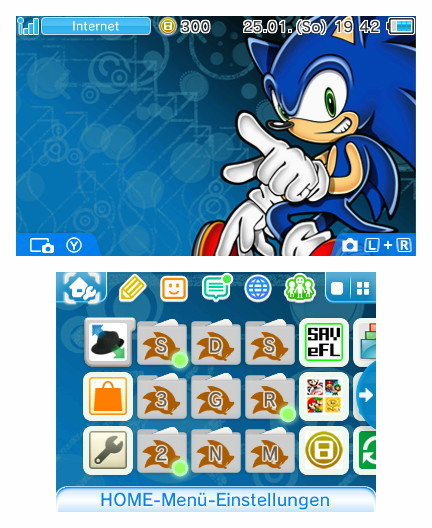
Grey Folder (they should be white) and a brown hedgehog (should be blue)!
I have no idea what went wrong.
I wouldn't be so quick to blame YATA . When it comes to the folders and borders I noticed after extracting using extdattool that the colors are inverted or have some kind of color mask applied to them, so when the 3ds interprets the color its changed to something else.
Example:
http://imgur.com/thq1pWq
This is suppose to look like a normal treasure chest gold and brown, but is blue for some reason. I may look into this further to see whats going on.





