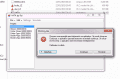those resolutions are viewable pixels.. they are supposed to be 1024x256 / 512x256I get an exception when I try to load the Peach or Rosalina themes.
Also, why do I get an error trying to import my .png images? I get an error saying that they're not a power of 2, but what isn't a power of 2? Colors? Resolution? Also, I thought that they had to be 412x240 or 1008x240 resolution.
for image shift, check what i said above,as for the rest, ill double check over the code but the way it works is if its disabled, it doesnt write that field.As it should work.My top screen image seems to get shifted over slightly to the left, causing there to be a blank space on the right. Also seems to corrupt the theme every so often, so I can't open it back up again in YATA, and it seems to also screw up the folder and border icons. I can open it back up in EFE, and see that they have been messed up. Other than that, it seems to work fine most of the time, and it may just be an issue on my end. I can't wait to see what else you can do with this program.
EDIT: It seems that the issue only occurs when I disable both the cursor color and SFX at the same time. When I disable one or the other, it's just fine.
uhh, the program should delete the decompressed one and write over body_LZ.bin. try using save as instead and see if that workswhy do i get two files whenever i try to save???
they are BODY_LZ.BIN and DEC_LZ.BIN im guessing one is my decrypted theme
and the other is the end result but neither file does anything on my 3ds xl
CHMM doesnt seem to recognise them also all my custom sounds have been stripped from the body_lz file??