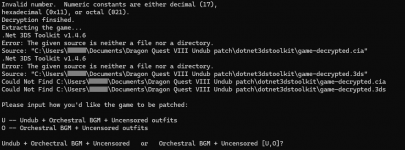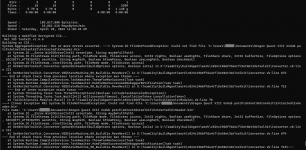It works basically the same as any other game patching done using Luma. You'll need the files for the patch, first of all. Then on your SD or microSD card, you'll need to create a directory for the Dragon Quest 8 patch files. The directory should look like "luma > titles > [game ID]" with the ">" symbol indicating that "titles" and "[game ID]" are subdirectories. So no spaces and no ">" symbol or brackets or quotation marks, those are subfolders inside the "luma" folder. Inside the game ID folder, you can paste any of the various patch contents for Dragon Quest 8. You can find the game ID for whichever region of Dragon Quest 8 you're using by googling 3DS title key database; the game ID for the US version of the game is 000400000018F100, if that's what you're patching.:0 how have have you figured it out?
So with the archive.org download link above, you'd unzip that using 7zip, and if you just want the orchestral soundtrack, you find the folder that says something like "Orchestral_BGM" (it might be a space instead of an underscore, I don't have it on my PC any more and have no reason to redownload it myself to check), and you copy the folder that says "RomFS" into the "[game ID]" folder. If you want the restoration or undub content, same deal, everything in their RomFS folders goes inside the RomFS folder at "luma > titles > [game ID] > romfs".
You'll also need to turn luma game patching on, you can probably figure out how to do that yourself though.