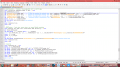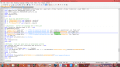I've reported before that you have to patch (probably) most NTSC games' video mode to get them to not blackscreen on PAL consoles, yes even on Wii U. Wii backup loaders had a video mode forcing already to fix this but since we are not using a backup loader here anymore, we have to go a little older in our methods. There is quite a few tools you can use to patch Wii game's video modes, I found Wii VMC 2.2 to be adequate and simple, there was also other tools that xs4all found, and is using himself - bottom point being any tool that patches a wii game itself from NTSC to PAL video modes or vice versa, should be good.
I've also been less than subtle in my petitioning to include such a patching option to the script @
KhaderWelaye hint nudge (if it is not too much trouble that is) - but for now, a little manual labour and your NTSC backups should be playable on PAL console, and NTSC people can do this to those few PAL games that are PAL only too!
Here is link to my shite "tutorial" if you can even call it that:
https://gbatemp.net/threads/release...-homebrew-support.483577/page-82#post-7596811