Another emulator port I made for fun. This time it's the emulator of an old console using vectorial graphics - Vectrex.
The original code is from vecx by Valavan Manohararajah.
The source code is on my Github.
Attached there is also a zip file with a set of overlays resized for the 3ds.
A romset to be used with these overlays can be downloaded here. Roms can have .bin or .vec extension.
Changelog
Ver. 0.4 (14 April 2016)
WARNING: folder structure changed starting from v0.3. If you update from v0.2 move your roms in the /Vectrex/Roms subfolder
In the the zip file there is a Vex3DS folder with the program in 3dsx format. This folder have to be placed in the 3DS folder. There is also a Vectrex folder to be placed in the root of the SD. This folder has 3 subfolder:
While running a ROM you can change the screen view with the Select key. In the rotated view, the direction keys are rotated too.
While playing a ROM, the Start key open the menu.
Speed is almost 50FPS on most games using frameskip 4. The sound in crappy but will improve in next releases.
Known Bugs
- Selecting the default bios rom with X key doesn't work
To Do List
- Get better sound
- Reach full speed (50 FPS) with less frameskip
- Add N3DS CPU boost
Screenshots
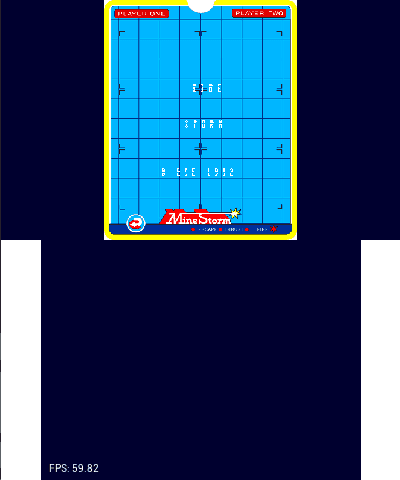

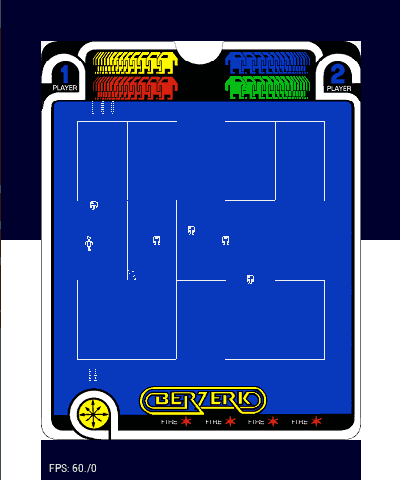
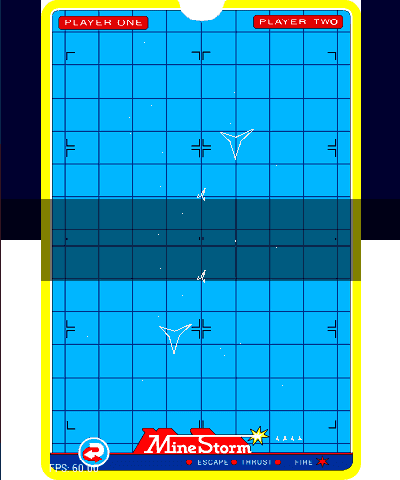
The original code is from vecx by Valavan Manohararajah.
The source code is on my Github.
Attached there is also a zip file with a set of overlays resized for the 3ds.
A romset to be used with these overlays can be downloaded here. Roms can have .bin or .vec extension.
Changelog
Ver. 0.4 (14 April 2016)
- Optimized emulator code for speed
- Added GUI (grabbed from Handy3DS)
- Added sound
- Fixed exiting to HB Launcher
- Implemented some tweak on the emulator code
- Fixed flickering
- Fixed framerate count (was overstimated)
- Added support for .bin roms
- Used a darker overlay for default ROM
- Added ROM selection
- Added overlay
- Added view mode selection (SELECT Key)
- First release (here)
WARNING: folder structure changed starting from v0.3. If you update from v0.2 move your roms in the /Vectrex/Roms subfolder
In the the zip file there is a Vex3DS folder with the program in 3dsx format. This folder have to be placed in the 3DS folder. There is also a Vectrex folder to be placed in the root of the SD. This folder has 3 subfolder:
- Roms: where you can put roms and overlays
- Bios: where the emulator seraches bios.dat (the BIOS file free for non commercial use) and bios.png files (included in the zip)
- Skin: the folder contains the default image for the menu top screen
While running a ROM you can change the screen view with the Select key. In the rotated view, the direction keys are rotated too.
While playing a ROM, the Start key open the menu.
Speed is almost 50FPS on most games using frameskip 4. The sound in crappy but will improve in next releases.
Known Bugs
- Selecting the default bios rom with X key doesn't work
To Do List
- Get better sound
- Reach full speed (50 FPS) with less frameskip
- Add N3DS CPU boost
Screenshots
Attachments
Last edited by nop90,






