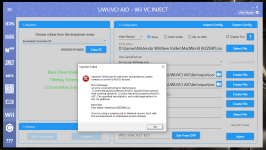It's just a simple issue, the images that you're grabbing from is corrupted, you"ll have to ask for help in the uwuvci discord as I don't know the fix sorry as I'm noob myself. Go to discord link and ask the developers or post in the support channel to get help and someone will help you. https://discord.gg/9Ds4TphI've been having trouble with UWUVCI when trying to inject a game with TGA images. Each time I try, text appears saying "Cannot display TGA images.". Clicking "yes" or "no" to the prompt causes the program to hang. It doesn't show as "not responding", but I'm forced to use task manager to close it anyway. The issue happened with both Wii and GameCube titles so far. I made sure both the .net framework and .net core runtime are installed, and I made sure no isos used were trimmed. Updating UWUVCI did not help either; the images showed as strange corrupted masses at first, but the newest update simply doesn't display anything other than the prompt and text. Even so, clicking past the prompt still causes the program to hang.
My only workaround is to launch UWUVCI while connected to the internet since it requires a connection to launch in the first place. Then I have to disable the internet to prevent the program from trying to download the problematic files. Loading the iso when disconnected presents no problems, and after reconnecting I'm able to simply add my own images and continue the process without issue.
I'm not sure if the problem only applies to me and my computer. I've tried using Teconmoon's injector, but that has presented its own issues. Regardless of whether or not the issue is purely on my end, would it be possible to add a setting to future versions of UWUVCI that prevents the automatic download of images? As far as I can tell, such a setting does not already exist, and I believe it could be very helpful for people running into other internet or image-related issues
You are using an out of date browser. It may not display this or other websites correctly.
You should upgrade or use an alternative browser.
You should upgrade or use an alternative browser.
Sorry if this is a dumb question, but for Wii & GameCube games, what's the difference between this and TeconMoon's WiiVC injector? I understand this one also does other injections for the various virtual console games, but I'm trying to figure out which of these (and I think there's one or two other injectors besides) to use for playing my GameCube & Wii games on Wii U.
uwuvci supports nkit files, wbfs (idk if tecons supports that), which tecons does not, also gamecube injects are smaller, if you tell uwuvci to trim the rom (which is set by default)Sorry if this is a dumb question, but for Wii & GameCube games, what's the difference between this and TeconMoon's WiiVC injector? I understand this one also does other injections for the various virtual console games, but I'm trying to figure out which of these (and I think there's one or two other injectors besides) to use for playing my GameCube & Wii games on Wii U.
The thing teconmoon has, that uwuvci does not, is that you can set your own nintendont forwarder, and c2w patching, the later will be added soonish with a new update
What is c2w? What's the benefit of setting a custom forwarder when injecting a GameCube game? Again sorry if these are extremely basic things, I just have difficulty wrapping my mind around some stuff and I'd like to understand everything.uwuvci supports nkit files, wbfs (idk if tecons supports that), which tecons does not, also gamecube injects are smaller, if you tell uwuvci to trim the rom (which is set by default)
The thing teconmoon has, that uwuvci does not, is that you can set your own nintendont forwarder, and c2w patching, the later will be added soonish with a new update
Also like... with this or the other one, for GameCube games, is it running the Nintendont app on the SD card or is it installing a version of Nintendont with the injection? If the latter, is there some way to update the Nintendont version without reinstalling a new injection?
- Joined
- Feb 6, 2019
- Messages
- 3,186
- Trophies
- 2
- Age
- 25
- Location
- Ecuador
- Website
- saulfabreg-wiivc.blogspot.com
- XP
- 7,835
- Country

C2W is the system part made by Nintendo, and it understands for Cafe2Wii (where Cafe is the former name of the project called "Project Café" that later became to the Wii U).What is c2w?
More info about cafe2wii: https://wiiubrew.org/wiki/Cafe2wii
C2W can be patched for use the Wii U's full speed (1.215 GHz) instead of downgrade to Wii's speed (729 MHz).
- Joined
- Aug 21, 2022
- Messages
- 1
- Trophies
- 0
- Age
- 17
- Location
- if you wanna know then doxx me
- XP
- 18
- Country

- Joined
- Feb 6, 2019
- Messages
- 3,186
- Trophies
- 2
- Age
- 25
- Location
- Ecuador
- Website
- saulfabreg-wiivc.blogspot.com
- XP
- 7,835
- Country

it's impossible. It's stated several times that you cannot emulate the Wii Remote and its features (IR, cursor, motion controls, accelerometer, etc.), on WiiU VC injects.I can't make Wii injectss that emulate the Wiimote! Maybe l'm doing something wrong?
Just get a real Wiimote, sync it to your Wii U, and play your WiiU VC injects with it.
well the injects have a nintendont forwarder, which points to the sd card (sd:/apps/nintendont to be exact). tecon iirc allows you to change said forwarder with your own custom one (which you gotta make yourself or something else) that maybe points to sd:/custom.dolWhat is c2w? What's the benefit of setting a custom forwarder when injecting a GameCube game? Again sorry if these are extremely basic things, I just have difficulty wrapping my mind around some stuff and I'd like to understand everything.
Also like... with this or the other one, for GameCube games, is it running the Nintendont app on the SD card or is it installing a version of Nintendont with the injection? If the latter, is there some way to update the Nintendont version without reinstalling a new injection?
c2w was anserwerd by saul
So it points to Nintendont on the SD card for both of these injectors, and therefore if I wanted to use a different version of Nintendont for some reason (an update or something), that'd work fine.
What does that mean for customizing settings differently for different games, considering Nintendont was really meant for use with a loader like WiiFlow instead and the standard Nintendont doesn't save settings on a per-game basis without using a loader for it? Can you forward to one of those loaders with an injection and then run Nintendont via WiiFlow (just as an example, I know it's not the only one)?
What does that mean for customizing settings differently for different games, considering Nintendont was really meant for use with a loader like WiiFlow instead and the standard Nintendont doesn't save settings on a per-game basis without using a loader for it? Can you forward to one of those loaders with an injection and then run Nintendont via WiiFlow (just as an example, I know it's not the only one)?
New uwuvci version released: v3.99
Download
Changes:
Download
Changes:
- TGA files will no longer automatically be pulled down from repo, instead user will be linked to where to download them.
- Fixed zip bug that's been plaguing Win7/Win8 users
- Rewrote a few sections for better optimization and for partial WINE support
- Rewrote most code to be async so the program doesn't act like it's frozen
- C2W support added for Wii
- When using the image creator with a name with Japanese text, the rest of the text will be in Japanese as well
- Converted project to work in x64
- Tons of Speed/Optimizations improvements
- ReadMe has been redone and includes FAQ
Hi there!
I using the new v3.99 and trying to inject Madworld (and using wiiu ancastkey), I updated everything and redownload the base but the app is struck on "injecting game - please wait" for about one hour (its my second try, same thing happened on the first one)
Edit: Actually I cant inject anything even without the c2w option, I tried a wbfs file and it give me a error, I converted it to ISO and same error, the same happened with games I did successful converted in the previous version.
I using the new v3.99 and trying to inject Madworld (and using wiiu ancastkey), I updated everything and redownload the base but the app is struck on "injecting game - please wait" for about one hour (its my second try, same thing happened on the first one)
Edit: Actually I cant inject anything even without the c2w option, I tried a wbfs file and it give me a error, I converted it to ISO and same error, the same happened with games I did successful converted in the previous version.
Attachments
Last edited by Harukiii,
the 3.99 doesn't open up after installation
I wonder if that's because of framework 4.8. I have 3.1 and 6.0 in the install programs and the 3.5 and 4.8's boxes are checked in the windows features. Try to install 4.8 and it says a later update is already installed.
I'm in Win11 preview channel
I wonder if that's because of framework 4.8. I have 3.1 and 6.0 in the install programs and the 3.5 and 4.8's boxes are checked in the windows features. Try to install 4.8 and it says a later update is already installed.
I'm in Win11 preview channel
With 3.0.4 and lower all that was needed was .Net Framework 4.8.the 3.99 doesn't open up after installation
I wonder if that's because of framework 4.8. I have 3.1 and 6.0 in the install programs and the 3.5 and 4.8's boxes are checked in the windows features. Try to install 4.8 and it says a later update is already installed.
I'm in Win11 preview channel
Starting with 3.99, .NET 6.0 is required.
I'm assuming you used the installer that doesn't say x86, right?
The error message is saying that it doesn't like your OS...? That's a bizarre error message, can you tell me what Installable you used and what version of Windows you're on?Hi there!
I using the new v3.99 and trying to inject Madworld (and using wiiu ancastkey), I updated everything and redownload the base but the app is struck on "injecting game - please wait" for about one hour (its my second try, same thing happened on the first one)
Edit: Actually I cant inject anything even without the c2w option, I tried a wbfs file and it give me a error, I converted it to ISO and same error, the same happened with games I did successful converted in the previous version.
Hi! Sure, I using a win10 x64 version 21H1, I downloaded the UWUVCI_INSTALLER.exe option on githubWith 3.0.4 and lower all that was needed was .Net Framework 4.8.
Starting with 3.99, .NET 6.0 is required.
I'm assuming you used the installer that doesn't say x86, right?
The error message is saying that it doesn't like your OS...? That's a bizarre error message, can you tell me what Installable you used and what version of Windows you're on?
New UWUVCI version released: v3.99.0.1
Can't post link because I'm too new, but the download link posted by NicoAICP should point to the latest one.
Changes:
Can't post link because I'm too new, but the download link posted by NicoAICP should point to the latest one.
Changes:
- Problems with OS Compatibility (????) for Injects using exe's have been fixed.
- NDS will correctly name the rom that's being used which will fix the inject.
- Fixed WUP Installable using an older version of the packing tool as a hotfix.
- Ancast will be stored and used sometimes (limited functionality).
- "Check for Update" button has been fixed.
Last edited by ZestyTS,
I tried and x86 also didn't work, but the newer 3.99.0.1 worksWith 3.0.4 and lower all that was needed was .Net Framework 4.8.
Starting with 3.99, .NET 6.0 is required.
I'm assuming you used the installer that doesn't say x86, right?
The error message is saying that it doesn't like your OS...? That's a bizarre error message, can you tell me what Installable you used and what version of Windows you're on?
- Joined
- Feb 17, 2022
- Messages
- 6
- Trophies
- 0
- Age
- 21
- Location
- 15 Natasha Lane, Kermit, WV 25674
- XP
- 49
- Country

Hi, I've got a question regarding installing a newly injected DS file using WUP Installer. The current problem that I am having is when I go to install the games, WUP Installer gives an error code saying, "Installed Failed (The game name). Verify WUP files are correct and complete. DLC/E-shop require sig-patch." I have recently went through the process of uninstalling cold boot haxchi and installing to newer Tiramisu, even though it's been a few months now. I think there may be a problem regarding either my files that I'm trying to install onto the console or Tiramisu itself. I know there are gonna be a few immediate questions, so I'll answer those to get the ideas of the situation down further.
What game is it?
A: It's a game called Fighting Fantasy: The Warlock of Firetop Mountain. It's been one of my favorite childhood DS games and underrated. It's also very expensive nowadays even loose. I hope to obtain a complete copy of it. Also, the game is not DSi enhanced.
Did I take a rom from a website?
A: I actually used Godmode9 on my 3ds to copy/rip the game files and put them on my computer. Yes, I could have done with one of my modded DSi's that I have worked on, but my 3ds was the fastest and easier option I could use, since it only takes a single held of a button and some simple navigation. It is a legitimate copy, and I've own this copy since it came out in 2009.
Did I do the inject correctly?
A: I have attempted multiple different injections, with many games listed and got the correct title keys and all the good stuff. I even tried using a dumped version of Brain Age from the virtual Wii that I have purchased in the past for the Haxchi hack. All have given me the same error code on WUP Installer.
Did I uninstall Haxchi correctly and install Tiramisu correctly?
A: I have watched and read many guides to uninstall CBHC and Haxchi and successfully removed it before installing any parts of Tiramisu. WUP Installer also had no problem with installing the Homebrew Channel WAP, but again, that probably qualifies as a different thing since it has its own key and whatnot. Yes, I have my NAND backed up too, and all is good.
Now, I'm just confused what to try next. There is always the chance that the game isn't compatible with the Wii U, but I can't even get it installed to find out yet. I think it could be that my WUP Installer needs an update, but I've also checked on both the HB app store and from the gbatemp to see if I have the latest update, and both say I do. Even the littlest of help would be super appreciate as I believe this application you've created is fantastic, and I can't wait to use the other features it has for injecting other stuff.
What game is it?
A: It's a game called Fighting Fantasy: The Warlock of Firetop Mountain. It's been one of my favorite childhood DS games and underrated. It's also very expensive nowadays even loose. I hope to obtain a complete copy of it. Also, the game is not DSi enhanced.
Did I take a rom from a website?
A: I actually used Godmode9 on my 3ds to copy/rip the game files and put them on my computer. Yes, I could have done with one of my modded DSi's that I have worked on, but my 3ds was the fastest and easier option I could use, since it only takes a single held of a button and some simple navigation. It is a legitimate copy, and I've own this copy since it came out in 2009.
Did I do the inject correctly?
A: I have attempted multiple different injections, with many games listed and got the correct title keys and all the good stuff. I even tried using a dumped version of Brain Age from the virtual Wii that I have purchased in the past for the Haxchi hack. All have given me the same error code on WUP Installer.
Did I uninstall Haxchi correctly and install Tiramisu correctly?
A: I have watched and read many guides to uninstall CBHC and Haxchi and successfully removed it before installing any parts of Tiramisu. WUP Installer also had no problem with installing the Homebrew Channel WAP, but again, that probably qualifies as a different thing since it has its own key and whatnot. Yes, I have my NAND backed up too, and all is good.
Now, I'm just confused what to try next. There is always the chance that the game isn't compatible with the Wii U, but I can't even get it installed to find out yet. I think it could be that my WUP Installer needs an update, but I've also checked on both the HB app store and from the gbatemp to see if I have the latest update, and both say I do. Even the littlest of help would be super appreciate as I believe this application you've created is fantastic, and I can't wait to use the other features it has for injecting other stuff.
New UWUVCI version released: v3.99.1
Can't post link because I'm too new, but the download link posted by NicoAICP should point to the latest one.
Changes:
Can't post link because I'm too new, but the download link posted by NicoAICP should point to the latest one.
Changes:
- Removed speed optimizations to downloading, some people were getting failures when downloading because of it.
- Readded CNUSPacker as a DLL
- Readded x64
- Readded partial Wine support
This is an issue that some people have run into when using one of the newer versions of UWUVCI (3.99.0), the latest version should resolve this problem.Hi, I've got a question regarding installing a newly injected DS file using WUP Installer. The current problem that I am having is when I go to install the games, WUP Installer gives an error code saying, "Installed Failed (The game name). Verify WUP files are correct and complete. DLC/E-shop require sig-patch." I have recently went through the process of uninstalling cold boot haxchi and installing to newer Tiramisu, even though it's been a few months now. I think there may be a problem regarding either my files that I'm trying to install onto the console or Tiramisu itself. I know there are gonna be a few immediate questions, so I'll answer those to get the ideas of the situation down further.
What game is it?
A: It's a game called Fighting Fantasy: The Warlock of Firetop Mountain. It's been one of my favorite childhood DS games and underrated. It's also very expensive nowadays even loose. I hope to obtain a complete copy of it. Also, the game is not DSi enhanced.
Did I take a rom from a website?
A: I actually used Godmode9 on my 3ds to copy/rip the game files and put them on my computer. Yes, I could have done with one of my modded DSi's that I have worked on, but my 3ds was the fastest and easier option I could use, since it only takes a single held of a button and some simple navigation. It is a legitimate copy, and I've own this copy since it came out in 2009.
Did I do the inject correctly?
A: I have attempted multiple different injections, with many games listed and got the correct title keys and all the good stuff. I even tried using a dumped version of Brain Age from the virtual Wii that I have purchased in the past for the Haxchi hack. All have given me the same error code on WUP Installer.
Did I uninstall Haxchi correctly and install Tiramisu correctly?
A: I have watched and read many guides to uninstall CBHC and Haxchi and successfully removed it before installing any parts of Tiramisu. WUP Installer also had no problem with installing the Homebrew Channel WAP, but again, that probably qualifies as a different thing since it has its own key and whatnot. Yes, I have my NAND backed up too, and all is good.
Now, I'm just confused what to try next. There is always the chance that the game isn't compatible with the Wii U, but I can't even get it installed to find out yet. I think it could be that my WUP Installer needs an update, but I've also checked on both the HB app store and from the gbatemp to see if I have the latest update, and both say I do. Even the littlest of help would be super appreciate as I believe this application you've created is fantastic, and I can't wait to use the other features it has for injecting other stuff.
A tl;dr: as to what happened, basically one of the tools that were being downloaded didn't finish downloading before the program started up because of this a bad inject was made.
Similar threads
- Replies
- 1
- Views
- 1K
- Replies
- 1
- Views
- 2K
- Replies
- 13
- Views
- 5K
Site & Scene News
New Hot Discussed
-
-
25K views
Wii U and 3DS online services shutting down today, but Pretendo is here to save the day
Today, April 8th, 2024, at 4PM PT, marks the day in which Nintendo permanently ends support for both the 3DS and the Wii U online services, which include co-op play...by ShadowOne333 179 -
21K views
Nintendo Switch firmware update 18.0.1 has been released
A new Nintendo Switch firmware update is here. System software version 18.0.1 has been released. This update offers the typical stability features as all other... -
18K views
The first retro emulator hits Apple's App Store, but you should probably avoid it
With Apple having recently updated their guidelines for the App Store, iOS users have been left to speculate on specific wording and whether retro emulators as we... -
18K views
Delta emulator now available on the App Store for iOS
The time has finally come, and after many, many years (if not decades) of Apple users having to side load emulator apps into their iOS devices through unofficial...by ShadowOne333 96 -
15K views
TheFloW releases new PPPwn kernel exploit for PS4, works on firmware 11.00
TheFlow has done it again--a new kernel exploit has been released for PlayStation 4 consoles. This latest exploit is called PPPwn, and works on PlayStation 4 systems... -
13K views
Nintendo takes down Gmod content from Steam's Workshop
Nintendo might just as well be a law firm more than a videogame company at this point in time, since they have yet again issued their now almost trademarked usual...by ShadowOne333 113 -
12K views
A prototype of the original "The Legend of Zelda" for NES has been found and preserved
Another video game prototype has been found and preserved, and this time, it's none other than the game that spawned an entire franchise beloved by many, the very...by ShadowOne333 31 -
11K views
Anbernic reveals specs details of pocket-sized RG28XX retro handheld
Anbernic is back with yet another retro handheld device. The upcoming RG28XX is another console sporting the quad-core H700 chip of the company's recent RG35XX 2024... -
10K views
Nintendo Switch Online adds two more Nintendo 64 titles to its classic library
Two classic titles join the Nintendo Switch Online Expansion Pack game lineup. Available starting April 24th will be the motorcycle racing game Extreme G and another... -
10K views
Nintendo "Indie World" stream announced for April 17th, 2024
Nintendo has recently announced through their social media accounts that a new Indie World stream will be airing tomorrow, scheduled for April 17th, 2024 at 7 a.m. PT...by ShadowOne333 53
-
-
-
179 replies
Wii U and 3DS online services shutting down today, but Pretendo is here to save the day
Today, April 8th, 2024, at 4PM PT, marks the day in which Nintendo permanently ends support for both the 3DS and the Wii U online services, which include co-op play...by ShadowOne333 -
113 replies
Nintendo takes down Gmod content from Steam's Workshop
Nintendo might just as well be a law firm more than a videogame company at this point in time, since they have yet again issued their now almost trademarked usual...by ShadowOne333 -
97 replies
The first retro emulator hits Apple's App Store, but you should probably avoid it
With Apple having recently updated their guidelines for the App Store, iOS users have been left to speculate on specific wording and whether retro emulators as we...by Scarlet -
96 replies
Delta emulator now available on the App Store for iOS
The time has finally come, and after many, many years (if not decades) of Apple users having to side load emulator apps into their iOS devices through unofficial...by ShadowOne333 -
81 replies
Nintendo Switch firmware update 18.0.1 has been released
A new Nintendo Switch firmware update is here. System software version 18.0.1 has been released. This update offers the typical stability features as all other...by Chary -
78 replies
TheFloW releases new PPPwn kernel exploit for PS4, works on firmware 11.00
TheFlow has done it again--a new kernel exploit has been released for PlayStation 4 consoles. This latest exploit is called PPPwn, and works on PlayStation 4 systems...by Chary -
67 replies
DOOM has been ported to the retro game console in Persona 5 Royal
DOOM is well-known for being ported to basically every device with some kind of input, and that list now includes the old retro game console in Persona 5 Royal...by relauby -
55 replies
Nintendo Switch Online adds two more Nintendo 64 titles to its classic library
Two classic titles join the Nintendo Switch Online Expansion Pack game lineup. Available starting April 24th will be the motorcycle racing game Extreme G and another...by Chary -
53 replies
Nintendo "Indie World" stream announced for April 17th, 2024
Nintendo has recently announced through their social media accounts that a new Indie World stream will be airing tomorrow, scheduled for April 17th, 2024 at 7 a.m. PT...by ShadowOne333 -
52 replies
The FCC has voted to restore net neutrality, reversing ruling from 2017
In 2017, the United States Federal Communications Commission (FCC) repealed net neutrality. At the time, it was a major controversy between internet service providers...by Chary
-
Popular threads in this forum
General chit-chat
- No one is chatting at the moment.