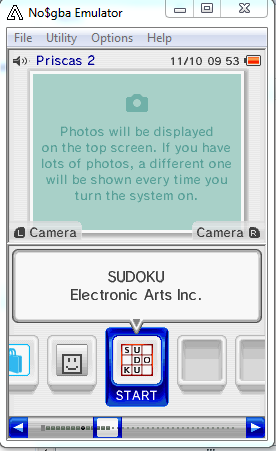With the now official release of Ugopwn, I've decided to create this small program. This tool is simple: it will install Sudoku on your DSi (or emulated DSi), install Sudokuhax, and even encrypt the ticket for your console. No messing with older/newer versions of Sudoku, no trimming TMD's. Nothing.
Expect compatibility with EUR/JPN regions when ugopwn is released for those regions.
How To Use It:
FAQ:
It didn't work (hurr durr):
Note: TWLtool, included in this archive, is made by @WulfyStylez, not me!
Expect compatibility with EUR/JPN regions when ugopwn is released for those regions.
How To Use It:
- Download the installer below and extract the ZIP file.
- Find and download the Sudoku SRL from this page. It will be a link titled DSiWare_usa_sudokuhax_injection.zip.
- Extract DSiWare_usa_sudokuhax_injection.zip and copy 'sudoku_v0.app' to the same directory as 'DSi_Sudoku_Installer.bat'.
- Mount your DSi NAND using OSFMount.
- Run DSi_Sudoku_Installer.bat, follow the prompts, and wait.
- Re-encrypt the target DSi's NAND, and you're done.
FAQ:
It didn't work (hurr durr):
- Make sure you are doing everything correctly:
- Make sure you have entered the console ID correctly (not the byteswapped one)
- Make sure you don't enter a colon ( : ) or a slash ( / ) when typing in your drive letter (for example just type F, and press enter)
- Run the program from somewhere on your C: drive
- Make sure you enter any letters of your console ID as CAPITALS!
- Make sure you have the sudoku_v0.app file in the same directory as the bat file. The program shouldn't start without it unless you fudged with it!
Note: TWLtool, included in this archive, is made by @WulfyStylez, not me!
Attachments
Last edited by dpad_5678,