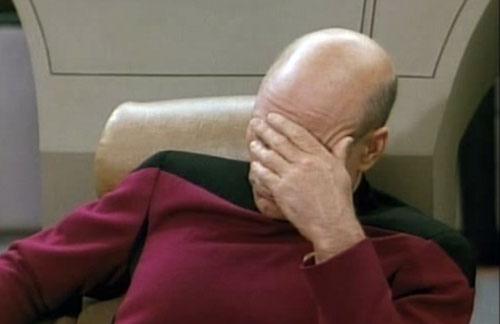Super Mario World 3D crashing on start up, Cemu 1.4.0c
Ive tried the euro and usa versions. Any suggetsions? All other games that are supposed to work fine do
Only the USA Wud version works
Super Mario World 3D crashing on start up, Cemu 1.4.0c
Ive tried the euro and usa versions. Any suggetsions? All other games that are supposed to work fine do
I already posted a workaround here.So they didnt fix the blackscreen with latest amd drivers? :| i just updated, fuck, i bought a aftermarket cooler and overclocked my cpu to 4.5 just to try this xD~
USA version is fineSuper Mario World 3D crashing on start up, Cemu 1.4.0c
Ive tried the euro versions. Any suggetsions? All other games that are supposed to work fine do
SM3DW seems to run as well as it possibly can right now on an i5 4460.
it will still takes 25 GB that problem may fix that but i can't if i don't have enough space
Try to do this:
"Download Uwizard and use the NUS Downloader from it and download title 0005001B10056000 and check decrypt content , you should get 2 files called FFLResHigh.dat and FFLResHighLG.dat in the downloaded folder , dublicate them and rename second files from FFLResHigh.dat and FFLResHighLG.dat to FFLResMiddle.dat and FFLResMiddleLG.dat and you should get those files " FFLResHigh.dat FFLResHighLG.dat FFLResMiddle.dat FFLResMiddleLG.dat " after that you should paste them in mlc01\sys\title\0005001b\10056000\content\ in cemu folder and some games shouldn't be crashing now"
Somehow I sense a "NSMBU crashes after the title screen"-post incoming in a few minutes, dunno why!
ok thanks1.Delete the .wux files you have right now. (too free up space)
2.Open the first archive with winrar or 7zip.
3.Extract the .wud inside.(The other archived parts should be "loaded" automatically)
4.After that's done you should have the wud file and the archives (which you don't need them any longer, so you can delete them).
5.Convert the .wud file to .wux and you will end up with a 2GB file (the game itself).
6.Delete the wud file.
7.Open .wux file in cemu.
Hope it's clear enough now...Just follow these steps and you should be good.
I guess all the cost goes on the GPU
i somehow believe the game, averagely, takes more than 1 single gig of ram... you have to take into account everything it has into cache, texture, music etc.
Even at the opening intro the game itself caches some stuff before going into the actual game, probably.
The whole idea to "cache" stuff is right about save time/cpu by holding data into mem, rather than swap it back to disk, so...yes.
I guess all the cost goes on the GPU
i somehow believe the game, averagely, takes more than 1 single gig of ram... you have to take into account everything it has into cache, texture, music etc.
Even at the opening intro the game itself caches some stuff before going into the actual game, probably.
The whole idea to "cache" stuff is right about save time/cpu by holding data into mem, rather than swap it back to disk, so...yes.
It's super young, that's the only problem. I doubt there's actually anything wrong with your hardware configSo it means 750 GTX TI OC and Intel Xeon E3 1290 V2 3,70 + 16gb of ram isn't enough to play this at 60 fps ?
I just tried super luigi and again not more then 40fps .
Can't believe its my gpu . And my cpu is only 13% usage .
So whats the problem . Really frustrating :{
So whats the problem . Really frustrating :{
Mario maker, perfectly working, on the video can see my pc specs
How do bring up the wii u pad screen?
that doesn't help at all
even i don't want to waste my time on extract this 25 GB fileand i can't make more space in there
doesn't work
still not working (well....guess i should download different files becuase i can't hold this any longer)
it will still takes 25 GB that problem may fix that but i can't if i don't have enough space
the same amount of space? you mean the file or my local disk?
ok so local disk but.....how to extract from an archive (to make the same space as my local disk?)