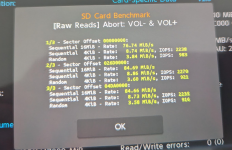I have a V2 Switch with picofly 2.64
Works great with original 64gb card but I've tried to upgrade to a 256gb card from the original 64gb card Ive been using
When I try a 256gb card it boots with failed to init SD card
I've tried 2 new SD cards, Patriot 256GB A1 / V30, Samsung 256GB EVO Plus, neither has worked with the switch. They work with my PC just fine. They were purchased and fulfilled by amazon so I dont suspect they are fake.
I have tried the following:
- Formatting SD card using multiple apps, gui formatter, easeUS, windows default, SD Card Formatter
- Using FAT32, tried exFat to see if that works which it didn't, several different cluster sizes, 32k 64k, 4k,
- Using multiple usb to sd readers, USB2.0, USB3.0
- Using multiple PCs
- Replaced Switch SD card board to a different one, tried to connect and disconnect several ways.
- Updated the OFW to latest release
- When I insert a freshly formatted FAT32 or exFAT card I can't boot OFW, it gets stuck at the switch boot logo...
- When I boot to OFW without a card inserted and format the card using the switch and reboot the OFW gets stuck at the switch boot logo
Does anyone know whats going on? Im kind of stumped, not sure if this a card issue, a formatting issue or a swtich issue.. Could this be picofly related issue?
Thanks
Works great with original 64gb card but I've tried to upgrade to a 256gb card from the original 64gb card Ive been using
When I try a 256gb card it boots with failed to init SD card
I've tried 2 new SD cards, Patriot 256GB A1 / V30, Samsung 256GB EVO Plus, neither has worked with the switch. They work with my PC just fine. They were purchased and fulfilled by amazon so I dont suspect they are fake.
I have tried the following:
- Formatting SD card using multiple apps, gui formatter, easeUS, windows default, SD Card Formatter
- Using FAT32, tried exFat to see if that works which it didn't, several different cluster sizes, 32k 64k, 4k,
- Using multiple usb to sd readers, USB2.0, USB3.0
- Using multiple PCs
- Replaced Switch SD card board to a different one, tried to connect and disconnect several ways.
- Updated the OFW to latest release
- When I insert a freshly formatted FAT32 or exFAT card I can't boot OFW, it gets stuck at the switch boot logo...
- When I boot to OFW without a card inserted and format the card using the switch and reboot the OFW gets stuck at the switch boot logo
Does anyone know whats going on? Im kind of stumped, not sure if this a card issue, a formatting issue or a swtich issue.. Could this be picofly related issue?
Thanks
Last edited by Zeroday,