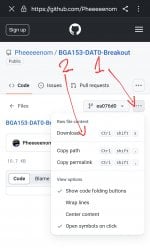This is the new error " ==* CPU always reach BCT check (no glitch reaction, check mosfet) "Try to rewire clk cmd and dat0, had this issue before and it was a faulty wire (must have been cut in between inside)
And also try to clean the contacts and make sure no excess flux is there.
You are using an out of date browser. It may not display this or other websites correctly.
You should upgrade or use an alternative browser.
You should upgrade or use an alternative browser.
Staff Posts
Recent threadmarks
sharing files
Important Posts
Recent threadmarks
FirmwaresCheck the sp1 and sp2 also the mosfet if you are not using flex pcbThis is the new error " ==* CPU always reach BCT check (no glitch reaction, check mosfet) "
I change the flex and it working.... i think a bad mofset on the flexCheck the sp1 and sp2 also the mosfet if you are not using flex pcb
Good to hear its working back.I change the flex and it working.... i think a bad mofset on the flex

Did you find them?? I'm also looking for sda/scl on v1Can anyone tell me where in the hell are the SDA and SCL points on this V1 unit lol? It doesn't look like the image in the guide at all
Post automatically merged:
Were you able to find them??So I’m working on my first v1 patched board and looking to add the SDA SCL lines. V1 and V2 are not the same as shown in the guide. Any help would be appreciated
Last edited by Myst0gan,
Ok @QuiTim i see why you might be laughing after doing some researchMy hero!
Post automatically merged:
Has someone found a way to make the apu flex cables?
Post automatically merged:
What’s so funny @QuiTim lol
 I wasn’t able to find the gerber files though. I did find the GitHub page.
I wasn’t able to find the gerber files though. I did find the GitHub page.
Post automatically merged:
It’s been a long long time since I’ve had to do those. You shouldn’t need them if everything is done properly honestly. What method are you using?Did you find them?? I'm also looking for sda/scl on v1
Post automatically merged:
Were you able to find them??
Yep, you got meOk @QuiTim i see why you might be laughing after doing some researchI wasn’t able to find the gerber files though. I did find the GitHub page.
Post automatically merged:
It’s been a long long time since I’ve had to do those. You shouldn’t need them if everything is done properly honestly. What method are you using?
 , but I figured it out. Here you go:
, but I figured it out. Here you go:Attachments
It's the only thing left to try, since I keep getting the same error, **/== either rst missing or clk not connected, I have checked the joints, wire, changed the wire from rst to a thinner one, cleaned up the flux, removed capton tape, tried with another rp2040... Nothing changed.Ok @QuiTim i see why you might be laughing after doing some researchI wasn’t able to find the gerber files though. I did find the GitHub page.
Post automatically merged:
It’s been a long long time since I’ve had to do those. You shouldn’t need them if everything is done properly honestly. What method are you using?
Sda/scl is the only option left
Impossible you got the == CLK is not connectedIt's the only thing left to try, since I keep getting the same error, **/== either rst missing or clk not connected, I have checked the joints, wire, changed the wire from rst to a thinner one, cleaned up the flux, removed capton tape, tried with another rp2040... Nothing changed.
Sda/scl is the only option left
There is none in the source code throws that error.
I think the note is not update. CMIIW.
The detection of voltage only happened on RST, CMD and Dat0, hence the errors.
https://github.com/rehius/usk/blob/6530fd9fe58980ea03d47905bad5e871b9439b7a/main.c#L54
It might be, if you use the very old firmware.
Because there is some commentary on the source code about that.
I guess it did check in the previous firmware, but in current source code, theres none.
And about the ** RST not connected. It might be false positive scenario.
RST is the first detection on voltage.
So theres possibility that your power inject to the 3.3V line of picofly are not 3.3V,
such that the value calculated on RST line got wrong.
Or the 3.3V voltage correct, but the picofly buggy / broken.
Such that its read the RST line wrongly.
Or the RST line voltage from the mainboard, give a wrong voltage.
In this scenario, the mainboard (emmc / cpu) is problematic.
The firmware detect if the RST should be around 1.8V +-0.2V.
Outside this range, it will throws **
V1?? If yes, look at the resistor near the rst padsConsole boots to hekate and ofw everything works great but there is no touchscreen working with install and without so somehow it's damaged. Anyone know we're to look at all for this?
Post automatically merged:
I can't code, so just looked up the error codes on the guide, since I can't figure out if the blinking is short or long, I got only those two error options. I'm using the 2.75.Impossible you got the == CLK is not connected
There is none in the source code throws that error.
I think the note is not update. CMIIW.
The detection of voltage only happened on RST, CMD and Dat0, hence the errors.
https://github.com/rehius/usk/blob/6530fd9fe58980ea03d47905bad5e871b9439b7a/main.c#L54
It might be, if you use the very old firmware.
Because there is some commentary on the source code about that.
I guess it did check in the previous firmware, but in current source code, theres none.
And about the ** RST not connected. It might be false positive scenario.
RST is the first detection on voltage.
So theres possibility that your power inject to the 3.3V line of picofly are not 3.3V,
such that the value calculated on RST line got wrong.
Or the 3.3V voltage correct, but the picofly buggy / broken.
Such that its read the RST line wrongly.
Or the RST line voltage from the mainboard, give a wrong voltage.
In this scenario, the mainboard (emmc / cpu) is problematic.
The firmware detect if the RST should be around 1.8V +-0.2V.
Outside this range, it will throws **
If I knew that not 3.3V can cause all that problems, then I wouldn't have all these stress. I fucked up both of the rst pads including the resistor for the Touch function, now I need to find a way to keep the console alive

I took 3.3V from nand, I guess it's not optimal point.
Last edited by Myst0gan,
No it's a oledV1?? If yes, look at the resistor near the rst pads
Post automatically merged:
I can't code, so just looked up the error codes on the guide, since I can't figure out if the blinking is short or long, I got only those two error options. I'm using the 2.75.
If I knew that not 3.3V can cause all that problems, then I wouldn't have all these stress. I fucked up both of the rst pads including the resistor for the Touch funktion, now I need to find a way to keep the console alive
I took 3.3V from nand, I guess it's not optimal point.
I don't know about the other stuff but the 3v3 from emmc board is safe to use, I have used it multiple times and other people here did the same. It might be some freak coincidence but rest assured that whatever the problem is it did not start from thereV1?? If yes, look at the resistor near the rst pads
Post automatically merged:
I can't code, so just looked up the error codes on the guide, since I can't figure out if the blinking is short or long, I got only those two error options. I'm using the 2.75.
If I knew that not 3.3V can cause all that problems, then I wouldn't have all these stress. I fucked up both of the rst pads including the resistor for the Touch funktion, now I need to find a way to keep the console alive
I took 3.3V from nand, I guess it's not optimal point.
Im using the 3.3v from the nand. Never had issue with it, already modded 8nos of v1/v2 with that setup.V1?? If yes, look at the resistor near the rst pads
Post automatically merged:
I can't code, so just looked up the error codes on the guide, since I can't figure out if the blinking is short or long, I got only those two error options. I'm using the 2.75.
If I knew that not 3.3V can cause all that problems, then I wouldn't have all these stress. I fucked up both of the rst pads including the resistor for the Touch funktion, now I need to find a way to keep the console alive
I took 3.3V from nand, I guess it's not optimal point.
The only thing I take from the board was ground and the cpu, the rest on nand. Your case is different for sure. Maybe you bridge something else.
If i remember, we could simply just check the voltage on rst using multimeter.V1?? If yes, look at the resistor near the rst pads
Post automatically merged:
I can't code, so just looked up the error codes on the guide, since I can't figure out if the blinking is short or long, I got only those two error options. I'm using the 2.75.
If I knew that not 3.3V can cause all that problems, then I wouldn't have all these stress. I fucked up both of the rst pads including the resistor for the Touch funktion, now I need to find a way to keep the console alive
I took 3.3V from nand, I guess it's not optimal point.
If its around 1.8V +- 0.2V then the problem lay on broken picoboard or wrong voltage in 3.3V line.
3.3V from nand is okay.
you can do it on nand or onboard for your liking. for me all my points are on board because i'm too lazy to lift up the nand. less work more efficiency.V1?? If yes, look at the resistor near the rst pads
Post automatically merged:
I can't code, so just looked up the error codes on the guide, since I can't figure out if the blinking is short or long, I got only those two error options. I'm using the 2.75.
If I knew that not 3.3V can cause all that problems, then I wouldn't have all these stress. I fucked up both of the rst pads including the resistor for the Touch funktion, now I need to find a way to keep the console alive
I took 3.3V from nand, I guess it's not optimal point.
Post your work. I have a v1 here I need to do and I’ll post my work as well. Are you using a flex cable or mosfets?It's the only thing left to try, since I keep getting the same error, **/== either rst missing or clk not connected, I have checked the joints, wire, changed the wire from rst to a thinner one, cleaned up the flux, removed capton tape, tried with another rp2040... Nothing changed.
Sda/scl is the only option left
Post automatically merged:
I saw this one as well but there are no gerber filesAs far as i know, the only one who create the cpu flex cable and share the work is @SQc04
https://github.com/SQc04

Last edited by BlueBeans,
Hi, what do you mean by THIS firmware?You should use this firmware, the GitHub one is a mirror of this.
I went to the first post of this thread but couldn't find any attachments?
Similar threads
- Replies
- 3
- Views
- 1K
- Replies
- 2
- Views
- 331
- Replies
- 42
- Views
- 6K
Site & Scene News
New Hot Discussed
-
-
23K views
Wii U and 3DS online services shutting down today, but Pretendo is here to save the day
Today, April 8th, 2024, at 4PM PT, marks the day in which Nintendo permanently ends support for both the 3DS and the Wii U online services, which include co-op play...by ShadowOne333 179 -
17K views
Nintendo Switch firmware update 18.0.1 has been released
A new Nintendo Switch firmware update is here. System software version 18.0.1 has been released. This update offers the typical stability features as all other... -
16K views
The first retro emulator hits Apple's App Store, but you should probably avoid it
With Apple having recently updated their guidelines for the App Store, iOS users have been left to speculate on specific wording and whether retro emulators as we... -
16K views
Delta emulator now available on the App Store for iOS
The time has finally come, and after many, many years (if not decades) of Apple users having to side load emulator apps into their iOS devices through unofficial...by ShadowOne333 96 -
15K views
MisterFPGA has been updated to include an official release for its Nintendo 64 core
The highly popular and accurate FPGA hardware, MisterFGPA, has received today a brand new update with a long-awaited feature, or rather, a new core for hardcore...by ShadowOne333 54 -
11K views
Nintendo takes down Gmod content from Steam's Workshop
Nintendo might just as well be a law firm more than a videogame company at this point in time, since they have yet again issued their now almost trademarked usual...by ShadowOne333 113 -
10K views
TheFloW releases new PPPwn kernel exploit for PS4, works on firmware 11.00
TheFlow has done it again--a new kernel exploit has been released for PlayStation 4 consoles. This latest exploit is called PPPwn, and works on PlayStation 4 systems... -
10K views
A prototype of the original "The Legend of Zelda" for NES has been found and preserved
Another video game prototype has been found and preserved, and this time, it's none other than the game that spawned an entire franchise beloved by many, the very...by ShadowOne333 31 -
9K views
Anbernic reveals specs details of pocket-sized RG28XX retro handheld
Anbernic is back with yet another retro handheld device. The upcoming RG28XX is another console sporting the quad-core H700 chip of the company's recent RG35XX 2024... -
9K views
Nintendo "Indie World" stream announced for April 17th, 2024
Nintendo has recently announced through their social media accounts that a new Indie World stream will be airing tomorrow, scheduled for April 17th, 2024 at 7 a.m. PT...by ShadowOne333 53
-
-
-
179 replies
Wii U and 3DS online services shutting down today, but Pretendo is here to save the day
Today, April 8th, 2024, at 4PM PT, marks the day in which Nintendo permanently ends support for both the 3DS and the Wii U online services, which include co-op play...by ShadowOne333 -
113 replies
Nintendo takes down Gmod content from Steam's Workshop
Nintendo might just as well be a law firm more than a videogame company at this point in time, since they have yet again issued their now almost trademarked usual...by ShadowOne333 -
97 replies
The first retro emulator hits Apple's App Store, but you should probably avoid it
With Apple having recently updated their guidelines for the App Store, iOS users have been left to speculate on specific wording and whether retro emulators as we...by Scarlet -
96 replies
Delta emulator now available on the App Store for iOS
The time has finally come, and after many, many years (if not decades) of Apple users having to side load emulator apps into their iOS devices through unofficial...by ShadowOne333 -
79 replies
Nintendo Switch firmware update 18.0.1 has been released
A new Nintendo Switch firmware update is here. System software version 18.0.1 has been released. This update offers the typical stability features as all other...by Chary -
71 replies
TheFloW releases new PPPwn kernel exploit for PS4, works on firmware 11.00
TheFlow has done it again--a new kernel exploit has been released for PlayStation 4 consoles. This latest exploit is called PPPwn, and works on PlayStation 4 systems...by Chary -
55 replies
Nintendo Switch Online adds two more Nintendo 64 titles to its classic library
Two classic titles join the Nintendo Switch Online Expansion Pack game lineup. Available starting April 24th will be the motorcycle racing game Extreme G and another...by Chary -
54 replies
MisterFPGA has been updated to include an official release for its Nintendo 64 core
The highly popular and accurate FPGA hardware, MisterFGPA, has received today a brand new update with a long-awaited feature, or rather, a new core for hardcore...by ShadowOne333 -
53 replies
Nintendo "Indie World" stream announced for April 17th, 2024
Nintendo has recently announced through their social media accounts that a new Indie World stream will be airing tomorrow, scheduled for April 17th, 2024 at 7 a.m. PT...by ShadowOne333 -
52 replies
The FCC has voted to restore net neutrality, reversing ruling from 2017
In 2017, the United States Federal Communications Commission (FCC) repealed net neutrality. At the time, it was a major controversy between internet service providers...by Chary
-
Popular threads in this forum
General chit-chat
- No one is chatting at the moment.
-
-
-
-
-
-
 @
BigOnYa:
@SylverReZ I've never used a disposable, seems like a waste. kinda cool idea tho. It would be nice to have vape built in to a cell phone even. "The iVape"+1
@
BigOnYa:
@SylverReZ I've never used a disposable, seems like a waste. kinda cool idea tho. It would be nice to have vape built in to a cell phone even. "The iVape"+1 -
-
-
-
-
-
 @
K3Nv2:
I was hoping I could add a custom ROM to this fire HD 10 tablet but guess no one's made twrp available
@
K3Nv2:
I was hoping I could add a custom ROM to this fire HD 10 tablet but guess no one's made twrp available -
-
-
-
-
-
-
-
-
-
-
-
-