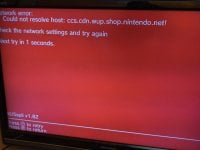I started a few weeks ago with v1.83 and it worked fine, managed to get a few bigger game files, then it started giving me this message (pic 1), even with smaller games.
I tried all other download option- same. Tried connecting an ether cable to router- same. Deleted that version and put v1.84 on - same. (I have HBL DEBUG version, following some YT tutorial and I'm in EU)
Before it stops, it starts giving me this warning (pic 2) but it recovers a little bit and continues loading until it stops.
Please help!
I tried all other download option- same. Tried connecting an ether cable to router- same. Deleted that version and put v1.84 on - same. (I have HBL DEBUG version, following some YT tutorial and I'm in EU)
Before it stops, it starts giving me this warning (pic 2) but it recovers a little bit and continues loading until it stops.
Please help!