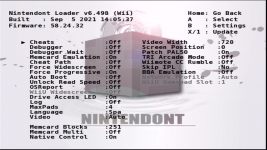Breakthrough -- this code appears to be working on Wii hardware:
Code:
Rogue Squadron III NTSC
Disable vfilter
282ca07f fbfb0404
062ca07f 00000007
00001516 15000000
e0000000 80008000
I think the reason this only works on Wii hardware is that on Wii you get the "enable progressive?" prompt screen, which delays the game from calling GXSetCopyFilter until you respond with "yes", which gives Gecko enough time to write 00001516150000 to memory, before you select "yes" and then game sets it with the patched string.
Additional notes:
1. This is for Rogue Squadron III NTSC running in 480p only
2. The game has really long load times (up to 20 seconds) with Nintendont, regardless of whether cheat codes are used.
3. To use the cheat code:
a) Paste the code into a .txt file SD:\txtcodes\GLRE64.txt
b) In ULGX settings for the game, ocarina -> turn on -> "create" (this creates sd:\codes\glre64.gct which Nintendont will see and use). But I think there is something bugged with ULGX's creation of gct files... if you have issues, try manually deleting the gct file and creating it again, or create it manually at mkwii.com/gct/
c) In ULGX settings for the game -> ocarina: ON
edit: there is some sort of bug which sometimes causes the cheat code to not be applied. I can't figure out any logic to it yet.
@KungBore @Extrems