You are using an out of date browser. It may not display this or other websites correctly.
You should upgrade or use an alternative browser.
You should upgrade or use an alternative browser.
Hi @Jayro,
First, like everyone else, I'd like to personnaly thank you
Next, I totally agree with @Gummybear Defender got me once, now I'm being carefull, but it would be nice if a workaround could be find.
I also would like to "push" a request:
So far, I used a custom Windows 10 PE with a special "WinFe Protect Toolkit". This tool allows the user to select whitch hard drives from the machine he would like to mount, and specify if he wants them on "read/write", or "read-only".
However, my WinPE is not very stable unlike yours.
In my opinion, it is the only feature missing to your toolkit.
What do you think about it?
Could this be implemented on a future release?
Can you figure out of something easy to settle by th end user?
Sorry to burden mate.
Again, thank you for this precious toolkit
First, like everyone else, I'd like to personnaly thank you
Next, I totally agree with @Gummybear Defender got me once, now I'm being carefull, but it would be nice if a workaround could be find.
I also would like to "push" a request:
So far, I used a custom Windows 10 PE with a special "WinFe Protect Toolkit". This tool allows the user to select whitch hard drives from the machine he would like to mount, and specify if he wants them on "read/write", or "read-only".
However, my WinPE is not very stable unlike yours.
In my opinion, it is the only feature missing to your toolkit.
What do you think about it?
Could this be implemented on a future release?
Can you figure out of something easy to settle by th end user?
Sorry to burden mate.
Again, thank you for this precious toolkit
If .NET 4.5 is included in the Mini Windows 10 you can use a PowerShell script: https://stackoverflow.com/questions...windows-built-in-capabiliti/26843122#26843122Zipping the apps and having them extract themselves to the TEMP folder of the RAMdisk is a great idea, as that's what Hiren's MiniXP and Mini7 did... But I don't know how to go about doing that. I can zip things of course, but I don't know what commands and stuff are needed. I will add more to the instructions in this release to let people know about disabling any real-time virus scanner and Windows Defender upon install to USB. I'll also be redoing the picture tutorial as well with the 3.x version of Rufus, and tell people to boot into Legacy mode (BIOS/CSM) for the main menu, and EFI booting for Mini Windows 10. Thanks for bringing this up, I'm curious to see if an extracting zip method would work well. And maybe a shortcut to clean the temp folder too.
Alternatively you could use 7-zip, either as a SFX (self extracting executable) with the program set to autorun after extraction or just bundling 7z.exe/7z.dll itself and using batch scripts that call it with the right parameters and run the exe.
I like the 7zip sfx approach, it sounds the easiest by far. I might even package a few apps at a time within the WinPE environment just to make sure they work properly as I go.If .NET 4.5 is included in the Mini Windows 10 you can use a PowerShell script: https://stackoverflow.com/questions...windows-built-in-capabiliti/26843122#26843122
Alternatively you could use 7-zip, either as a SFX (self extracting executable) with the program set to autorun after extraction or just bundling 7z.exe/7z.dll itself and using batch scripts that call it with the right parameters and run the exe.
I'm going with a "heavily TRON-inspired" theme for the next MediCat release, due out in late April.
I will be at a convention in Seattle's Convention Center between April 18th-22nd (if anyone cares) when Lubuntu drops, but I will be able to release MediCat v19.04 stable when I get home.
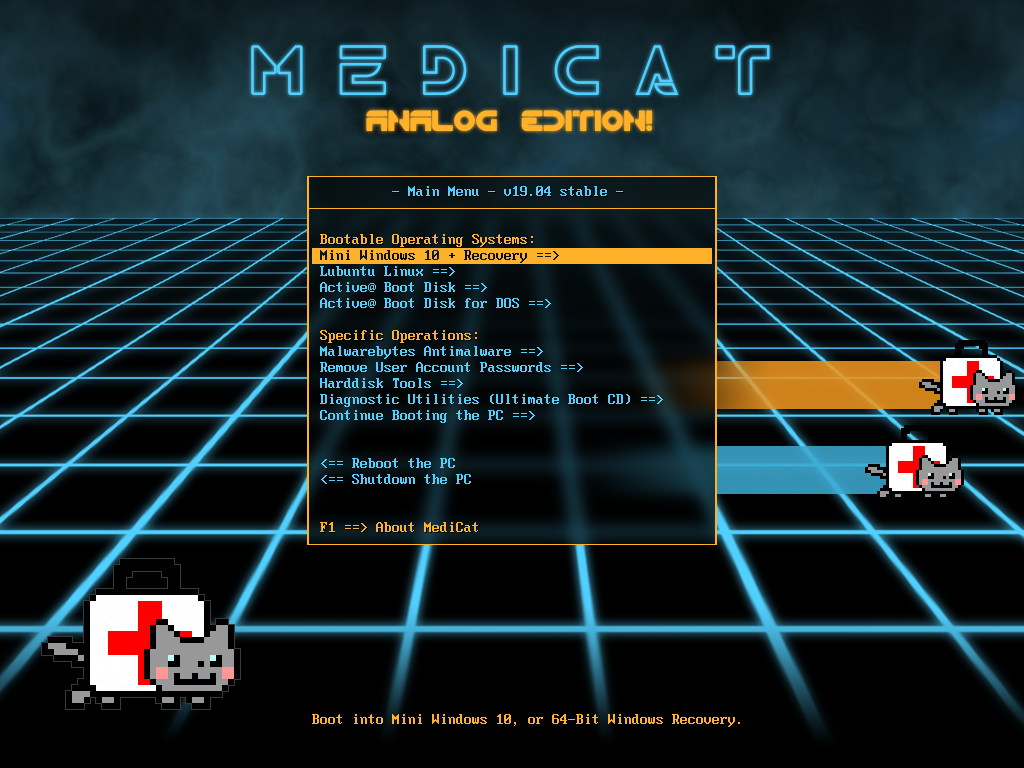
(All artwork made by me 100% from scratch within Photoshop's tools. Fonts used are "TR2N" and "Flynn", both freeware fonts.)
I will be at a convention in Seattle's Convention Center between April 18th-22nd (if anyone cares) when Lubuntu drops, but I will be able to release MediCat v19.04 stable when I get home.
(All artwork made by me 100% from scratch within Photoshop's tools. Fonts used are "TR2N" and "Flynn", both freeware fonts.)
I'm going with a "heavily TRON-inspired" theme for the next MediCat release, due out in late April.
I will be at a convention in Seattle's Convention Center between April 18th-22nd (if anyone cares) when Lubuntu drops, but I will be able to release MediCat v19.04 stable when I get home.
View attachment 161853
(All artwork made by me 100% from scratch within Photoshop's tools. Fonts used are "TR2N" and "Flynn", both freeware fonts.)
I cannot thank you enough ,but thank you very much in advance , I am so excited to see your new great work.
Last edited by AbdallahDado,
Thanks for the kind words. I'm really busting my ass to bring a good release.I cannot thank you enough ,but thank you very much in advance , I am so excited to see your new great work.
New version of Rufus (3.5)
https://rufus.ie/
Changelog
https://rufus.ie/
Changelog
- Version 3.5 (2019.03.28)
- Add a feature to download official retail Windows 8.1 or Windows 10 ISOs
(Note: 'Check for updates' must be enabled for the above to be active) - Add Windows To Go support for MCT generated Windows ISOs
- Add a notice about the WppRecorder.sys Microsoft bug for Windows 10 1809 ISOs
- Add a notice about trying to format a drive larger than 2 TB in MBR mode
- Add a notice about Legacy boot when trying to boot UEFI-only media in Legacy mode
- Report the full PID and command line of potentially blocking processes in the log
- Fix a potential silent abort when the drive is in use
- Fix 'Quick Format' option always being activated
- Fix potential change of the selected file system after an ISO has been loaded
- Fix Win7 x64 EFI bootloader not being extracted in dual BIOS+UEFI mode
- Add a feature to download official retail Windows 8.1 or Windows 10 ISOs
Updated, thanks.New version of Rufus (3.5)
https://rufus.ie/
Changelog
- Version 3.5 (2019.03.28)
- Add a feature to download official retail Windows 8.1 or Windows 10 ISOs
(Note: 'Check for updates' must be enabled for the above to be active)- Add Windows To Go support for MCT generated Windows ISOs
- Add a notice about the WppRecorder.sys Microsoft bug for Windows 10 1809 ISOs
- Add a notice about trying to format a drive larger than 2 TB in MBR mode
- Add a notice about Legacy boot when trying to boot UEFI-only media in Legacy mode
- Report the full PID and command line of potentially blocking processes in the log
- Fix a potential silent abort when the drive is in use
- Fix 'Quick Format' option always being activated
- Fix potential change of the selected file system after an ISO has been loaded
- Fix Win7 x64 EFI bootloader not being extracted in dual BIOS+UEFI mode
If I wanted to add Bit Defender Rescue CD to MediCat can I just drag and drop the .iso file into the ISO folder or do I need to do something else? Keep up the great work. Looking forward to the next release
You do that, and then edit main_menu.cfg to add the new entry to the menu.If I wanted to add Bit Defender Rescue CD to MediCat can I just drag and drop the .iso file into the ISO folder or do I need to do something else? Keep up the great work. Looking forward to the next release
Damn, that was super straight forward! Would it also work with a Windows ISO, so Windows can be installed onto the computer and YUMI isn't needed to add it separately? And can I add the ISOs to a USB already configured with Medicat?
It's best that MediCat isn't used in a Multiboot USB, because it breaks a lot of boot paths and PortableApps don't work right. I also recommend using a separate USB for installing Windows, since MediCat doesn't boot up via UEFI, which is how most people install it.Damn, that was super straight forward! Would it also work with a Windows ISO, so Windows can be installed onto the computer and YUMI isn't needed to add it separately? And can I add the ISOs to a USB already configured with Medicat?
I see. Thanks for the response!It's best that MediCat isn't used in a Multiboot USB, because it breaks a lot of boot paths and PortableApps don't work right. I also recommend using a separate USB for installing Windows, since MediCat doesn't boot up via UEFI, which is how most people install it.
Thanks Jayro for this ! I used to use Knoppix for that but i found HBCD that was pretty promising but I gotta admit , Medicat is way better , everything in reach and installed on a 16GB Pendrive.
That's all I asked for because I was planning to do a multi-iso bootable drive before remembering that medicat existed !
That's all I asked for because I was planning to do a multi-iso bootable drive before remembering that medicat existed !
I downloaded Medicat USB
But its boot only to win 10
No options
Any help
That happens when your BIOS is set to boot in UEFI mode. To get the full MediCat menu, you have to set your BIOS for Legacy mode.
Hey Jayro forgive me if this has already been asked but have you considered throwing the .iso into a .7z archive? I was able to shave a solid 5GB off doing that (had to, to bypass OneDrive 15GB file size limitation).I'm going with a "heavily TRON-inspired" theme for the next MediCat release, due out in late April.
I will be at a convention in Seattle's Convention Center between April 18th-22nd (if anyone cares) when Lubuntu drops, but I will be able to release MediCat v19.04 stable when I get home.
(All artwork made by me 100% from scratch within Photoshop's tools. Fonts used are "TR2N" and "Flynn", both freeware fonts.)
Last edited by RootDooDoo,
Similar threads
- Replies
- 55
- Views
- 55K
- Replies
- 206
- Views
- 348K
- Replies
- 41
- Views
- 33K
-
- Portal
- Replies
- 23
- Views
- 6K
- Replies
- 86
- Views
- 63K
Site & Scene News
New Hot Discussed
-
-
25K views
Atmosphere CFW for Switch updated to pre-release version 1.7.0, adds support for firmware 18.0.0
After a couple days of Nintendo releasing their 18.0.0 firmware update, @SciresM releases a brand new update to his Atmosphere NX custom firmware for the Nintendo...by ShadowOne333 107 -
21K views
Wii U and 3DS online services shutting down today, but Pretendo is here to save the day
Today, April 8th, 2024, at 4PM PT, marks the day in which Nintendo permanently ends support for both the 3DS and the Wii U online services, which include co-op play...by ShadowOne333 179 -
17K views
GBAtemp Exclusive Introducing tempBOT AI - your new virtual GBAtemp companion and aide (April Fools)
Hello, GBAtemp members! After a prolonged absence, I am delighted to announce my return and upgraded form to you today... Introducing tempBOT AI 🤖 As the embodiment... -
13K views
The first retro emulator hits Apple's App Store, but you should probably avoid it
With Apple having recently updated their guidelines for the App Store, iOS users have been left to speculate on specific wording and whether retro emulators as we... -
13K views
Pokemon fangame hosting website "Relic Castle" taken down by The Pokemon Company
Yet another casualty goes down in the never-ending battle of copyright enforcement, and this time, it hit a big website which was the host for many fangames based and...by ShadowOne333 66 -
13K views
MisterFPGA has been updated to include an official release for its Nintendo 64 core
The highly popular and accurate FPGA hardware, MisterFGPA, has received today a brand new update with a long-awaited feature, or rather, a new core for hardcore...by ShadowOne333 54 -
13K views
Delta emulator now available on the App Store for iOS
The time has finally come, and after many, many years (if not decades) of Apple users having to side load emulator apps into their iOS devices through unofficial...by ShadowOne333 96 -
10K views
"TMNT: The Hyperstone Heist" for the SEGA Genesis / Mega Drive gets a brand new DX romhack with new features
The romhacking community is always a source for new ways to play retro games, from completely new levels or stages, characters, quality of life improvements, to flat...by ShadowOne333 36 -
10K views
Nintendo Switch firmware update 18.0.1 has been released
A new Nintendo Switch firmware update is here. System software version 18.0.1 has been released. This update offers the typical stability features as all other... -
10K views
Anbernic announces RG35XX 2024 Edition retro handheld
Retro handheld manufacturer Anbernic is releasing a refreshed model of its RG35XX handheld line. This new model, named RG35XX 2024 Edition, features the same...
-
-
-
179 replies
Wii U and 3DS online services shutting down today, but Pretendo is here to save the day
Today, April 8th, 2024, at 4PM PT, marks the day in which Nintendo permanently ends support for both the 3DS and the Wii U online services, which include co-op play...by ShadowOne333 -
169 replies
GBAtemp Exclusive Introducing tempBOT AI - your new virtual GBAtemp companion and aide (April Fools)
Hello, GBAtemp members! After a prolonged absence, I am delighted to announce my return and upgraded form to you today... Introducing tempBOT AI 🤖 As the embodiment...by tempBOT -
107 replies
Atmosphere CFW for Switch updated to pre-release version 1.7.0, adds support for firmware 18.0.0
After a couple days of Nintendo releasing their 18.0.0 firmware update, @SciresM releases a brand new update to his Atmosphere NX custom firmware for the Nintendo...by ShadowOne333 -
97 replies
The first retro emulator hits Apple's App Store, but you should probably avoid it
With Apple having recently updated their guidelines for the App Store, iOS users have been left to speculate on specific wording and whether retro emulators as we...by Scarlet -
96 replies
Delta emulator now available on the App Store for iOS
The time has finally come, and after many, many years (if not decades) of Apple users having to side load emulator apps into their iOS devices through unofficial...by ShadowOne333 -
91 replies
Nintendo takes down Gmod content from Steam's Workshop
Nintendo might just as well be a law firm more than a videogame company at this point in time, since they have yet again issued their now almost trademarked usual...by ShadowOne333 -
73 replies
Nintendo Switch firmware update 18.0.1 has been released
A new Nintendo Switch firmware update is here. System software version 18.0.1 has been released. This update offers the typical stability features as all other...by Chary -
66 replies
Pokemon fangame hosting website "Relic Castle" taken down by The Pokemon Company
Yet another casualty goes down in the never-ending battle of copyright enforcement, and this time, it hit a big website which was the host for many fangames based and...by ShadowOne333 -
54 replies
MisterFPGA has been updated to include an official release for its Nintendo 64 core
The highly popular and accurate FPGA hardware, MisterFGPA, has received today a brand new update with a long-awaited feature, or rather, a new core for hardcore...by ShadowOne333 -
53 replies
Nintendo "Indie World" stream announced for April 17th, 2024
Nintendo has recently announced through their social media accounts that a new Indie World stream will be airing tomorrow, scheduled for April 17th, 2024 at 7 a.m. PT...by ShadowOne333
-
Popular threads in this forum
General chit-chat
-
 Psionic Roshambo
Loading…
Psionic Roshambo
Loading… -
 K3Nv2
Loading…
K3Nv2
Loading…
-
-
-
 @
Psionic Roshambo:
I have 16GBs of DDR4 that I have been using forever lol 3200 with extremely low latency
@
Psionic Roshambo:
I have 16GBs of DDR4 that I have been using forever lol 3200 with extremely low latency -
-
-
-
-
-
-
-
-
-
-
-
-
-
 @
Psionic Roshambo:
32GBs is the baseline for 4K video editing these days and lots of recommendations for 64GBs but for games 16,GBs is honestly plenty for a long time.
@
Psionic Roshambo:
32GBs is the baseline for 4K video editing these days and lots of recommendations for 64GBs but for games 16,GBs is honestly plenty for a long time. -
-
-
-
-
-
-
-







 like a 250 dollar kit back when DDR4 was Intel only
like a 250 dollar kit back when DDR4 was Intel only