Finally made the fully undubbed P4G including the JP movies

I don't have enough time to sub them myself though.
My version was the EU cart version but it should work on any version.
Not going to upload any files since you can find any files you need on the net.
Also, movie undubbing can be done separate from the data.cpk.
For cart users: Using the original sce_sys will not boot the game saying it's corrupted. First remove sce_sys from your patch folder with P4G and reinsert the game. If you can boot it, fine. Then use FTP to transfer the sce_sys from moleculeshell to your patch folder. You can then run the P4G cart.
You have to do this after each reboot or when you remove and insert your cartridge it seems.
If you see moleculeshell trying to install itself when inserting your P4G cart you should do this too.
If someone wants to undub the movies you need a mux/demuxer, an audio converter, VGMToolbox and PES Sound File Converter 1.8.
I wanted to try using the demuxed usm for video too, but in case there is a weird formatting, I'm doing it this way.
Use VGMToolbox to demux the usm files, audio only. The extension will be adx.
Use your MP4 demuxer to remove the audio track on your ENG movies from your dump.
For audio, use PES Sound File Converter 1.8 to convert your .adx to .wav and use your audio converter to convert them to AAC LC 128 (kbps 2-channel 48000hz).
Mux the corresponding video file and the audio file (aac). The final extension should be MP4.
Then you have a group of movie files which you put in a folder called movie. then you transfer that folder to ux:/patch/[TITLEID]/data/
It should look like this: ux:/patch/[TITLEID]/data/movie/[your-undubbbed-movies].MP4
EDIT2: The undubbing process for the EU version is exactly the same as the NA version.