I compiled dimoks latest iosuhax fw.img and it works fine. Is this enough to use ftpii everywhere? Or do I need to compile this libiosu too? If I do, how do I link them?
Nvm. I just found the release notes on how to include
I compiled dimoks latest iosuhax fw.img and it works fine. Is this enough to use ftpii everywhere? Or do I need to compile this libiosu too? If I do, how do I link them?
Yep basically that's how it works yes. You can use the FSA_RawOpen() / Read/Write/Close functions of libiosuhax to access it even from PPC and dump whatever device you want in raw form to a file on the SD card.Just curious... I haven't touched anything on the file system but do /dev/odd* work like in the unix world?
What I'm getting at is, is there a /dev/odd "file" (or similar) that could access the raw optical drive in order to dump encrypted disc images?
Do the storage devices even work like that? CAN they be copied like a file?
Just some thoughts...
I echo your sentiment. I've been pretty non-existent for two months for a variety of reasons, and they aren't all because I've been busy ...In that case; I'd love to see your solution to FAT USBs in homebrew rather than the constant complaints that the public solution isn't up to your standards. If you want homebrew developers to use a different set of tools; then give them a different set of tools. I know I'd like to keep dependencies to a minimum (especially if one of those is a CFW) but you seem to have forgotten that whatever sorcery you're using isn't available to anyone else. All we've had the privilege of receiving is your complaints and radio silence from Wulfy once public ARM-side stuff got rolling. It's not a good look; and if this CFW setup takes off don't be suprised if your tools don't get much developer support (in the unlikely event they are released at all).
I've seen some of the stuff you're working on (both you specifically and your team as a whole) and it's very cool. You lot have a knack for nice, elegant solutions; and I want things I make to be supportive of that. However; if you decide to keep criticizing public work in a non-constructive way like this and you keep failing to work with any of us while simultaneously expecting everyone to accommodate for developments nobody is allowed to see - don't be suprised when you find out (as @vgmoose would put it) that we didn't wait for Superman.
(P.S. I've noticed who I'm speaking for in this post is a bit nebulus. To clarify; I only speak for myself, my feelings and my experiences, although I feel a few hard-hitting homebrewers echo this sentiment.)
Is there any chance you could add this new lib to Retroarch please? Retroarch WiiU is pretty good already but file loading times are deadly lolI echo your sentiment. I've been pretty non-existent for two months for a variety of reasons, and they aren't all because I've been busy ...
I hope to at least get something contributed soon, it all depends on a few things though.
Dumping is a read process not a write process so your dump might be corrupted but the Wii U should still be fine.What happens if I turn the Wii U off while something in ft2sd is dumping?
Didn't really care about dumping stuff THAT much anyway, so thanks.Dumping is a read process not a write process so your dump might be corrupted but the Wii U should still be fine.
Thank you!Can somebody tell me what FTP program is @dimok using?
FileZilla only succeeds to mount the SD...
It says Directory listing failed for everything except SD.
I'm using redNAND BTW.
Edit: oh, I have to rebuild iosuhax...
I successfully compiled the static library libiosuhax.a but I'm having trouble linking against it:PPC IPC library for /dev/iosuhax:
Just use "make" and "make install". Then link the library with -liosuhax in your makefile and use it. There is a already build library in the releases section.
D:\Consoles\WiiU\Applications\Browser\tcpgecko>make
linking ... tcpgecko.elf
c:/devkitpro/devkitppc/bin/../lib/gcc/powerpc-eabi/4.8.2/../../../../powerpc-eabi/bin/ld.exe: cannot find -liosuhax
collect2.exe: error: ld returned 1 exit status
make[1]: *** [/d/Consoles/WiiU/Applications/Browser/tcpgecko/tcpgecko.elf] Error 1
make: *** [build] Error 2LIBS := -lz -liosuhax # the last part has been added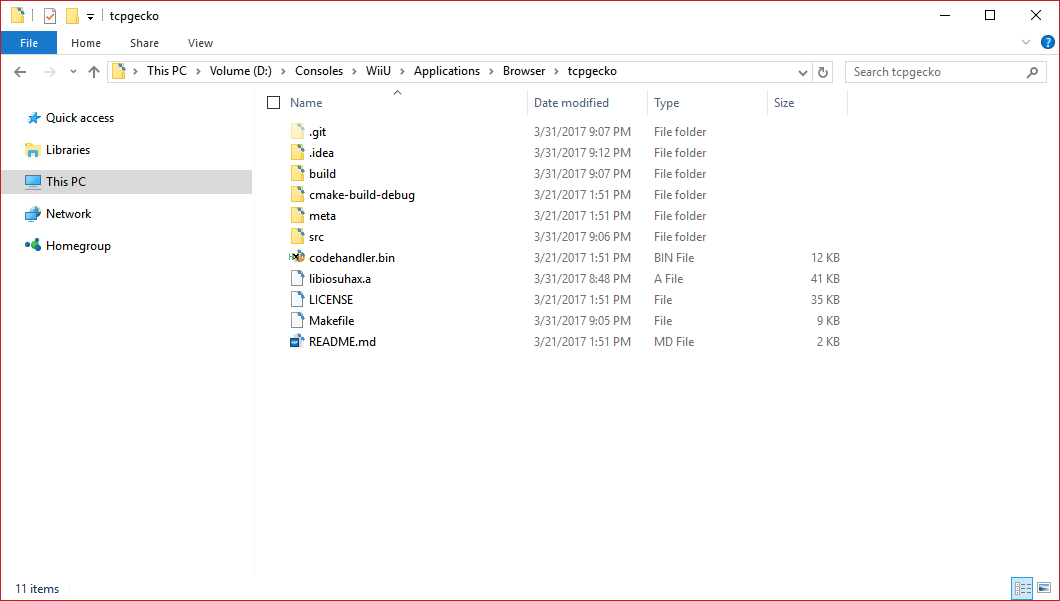
you do "make install" after doing "make", which copies the files into the correct devkitPPC folder, and then do make on your project, you don't need to copy libiosuhax.a anywhere manually.I successfully compiled the static library libiosuhax.a but I'm having trouble linking against it:
The way I edited the Makefile is as follows:Code:D:\Consoles\WiiU\Applications\Browser\tcpgecko>make linking ... tcpgecko.elf c:/devkitpro/devkitppc/bin/../lib/gcc/powerpc-eabi/4.8.2/../../../../powerpc-eabi/bin/ld.exe: cannot find -liosuhax collect2.exe: error: ld returned 1 exit status make[1]: *** [/d/Consoles/WiiU/Applications/Browser/tcpgecko/tcpgecko.elf] Error 1 make: *** [build] Error 2
And I placed the libiosuhax.a in the project root directory:Code:LIBS := -lz -liosuhax # the last part has been added
I also tried placing it in the src folder/build folder and renaming but it always gave me the same compilation error. This might be pretty nooby but help is appreciated, thanks. My repository is here.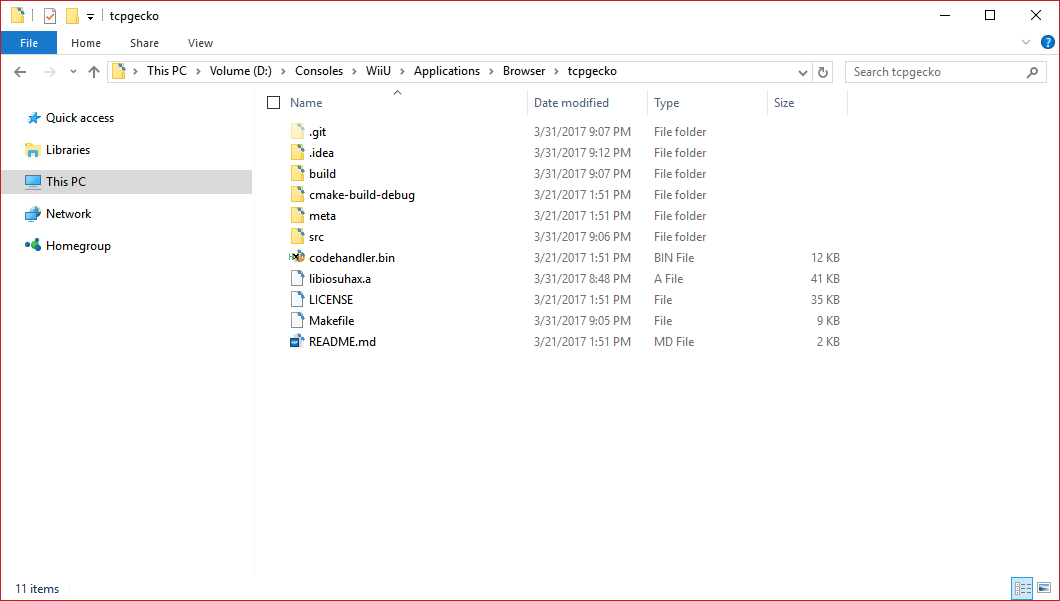
It doesn't seem like it copied itself there, why are you saying that? dimok said you need to edit the makefile and according to you, it works without but it doesn't:you do "make install" after doing "make", which copies the files into the correct devkitPPC folder, and then do make on your project, you don't need to copy libiosuhax.a anywhere manually.
D:\Consoles\WiiU\Applications\Browser\haxchi\installer>make
main.c
d:/Consoles/WiiU/Applications/Browser/haxchi/installer/src/main.c:14:21: fatal error: iosuhax.h: No such file or directory
#include <iosuhax.h>
^
compilation terminated.
make[1]: *** [main.o] Error 1
make: *** [build] Error 2Nevermind, sorrythis is what happens for me when i run those commands and then it works perfectly fineView attachment 83046
DRIVE-BY observation: Wouldn't you either specify the lib before the switches, or put the name of the library after the -l? Without looking at everything else, I'd have used -liosuhax if the lib was named iosuhax.a. Basically, look to see where it's finding z, and do that.The way I edited the Makefile is as follows:
LIBS := -lz -liosuhax # the last part has been added
And I placed the libiosuhax.a in the project root directory:
#include <iosuhax.h>
// ... random stuff inbetween
int res = IOSUHAX_Open(NULL);D:\Consoles\WiiU\Applications\Browser\tcpgecko>make
pygecko.c
linking ... tcpgecko.elf
pygecko.o: In function `rungecko':
pygecko.c:(.text.rungecko+0x850): undefined reference to `IOSUHAX_Open'
collect2.exe: error: ld returned 1 exit status
make[1]: *** [/d/Consoles/WiiU/Applications/Browser/tcpgecko/tcpgecko.elf] Error 1
make: *** [build] Error 2int IOSUHAX_Open(const char *dev); // if dev == NULL the default path /dev/iosuhax will be usedhmmUh, so I installed the library, included it in the current source file and used one function from it but I get that the function is undefined?
Code:#include<iosuhax.h> // ... random stuff inbetween int res = IOSUHAX_Open(NULL);The iosuhax.h file says this:Code:D:\Consoles\WiiU\Applications\Browser\tcpgecko>make pygecko.c linking ... tcpgecko.elf pygecko.o: In function `rungecko': pygecko.c:(.text.rungecko+0x850): undefined reference to `IOSUHAX_Open' collect2.exe: error: ld returned 1 exit status make[1]: *** [/d/Consoles/WiiU/Applications/Browser/tcpgecko/tcpgecko.elf] Error 1 make: *** [build] Error 2
Code:int IOSUHAX_Open(const char *dev); // if dev == NULL the default path /dev/iosuhax will be used
I just did that and it doesn't fix it...hmmdid you run "make clean" and then "make" just to make sure it wasnt some weird compile bug?
how odd...I just did that and it doesn't fix it...
I realized I had to edit the Makefile still but another error:how odd...
just to double check you have
if thats all true and correct then i really have zero ideas
- done "make" then "make install" in libiosuhax directory
- -liosuhax is in your makefile
LIBS := -lz -liosuhaxc:/devkitPro/portlibs/ppc/lib\libiosuhax.a(iosuhax.o): In function `IOSUHAX_Open':
iosuhax.c:(.text.IOSUHAX_Open+0x3e): undefined reference to `IOS_Open'
iosuhax.c:(.text.IOSUHAX_Open+0x42): undefined reference to `IOS_Open'
iosuhax.c:(.text.IOSUHAX_Open+0x72): undefined reference to `IOS_Ioctl'
iosuhax.c:(.text.IOSUHAX_Open+0x76): undefined reference to `IOS_Ioctl'
iosuhax.c:(.text.IOSUHAX_Open+0xaa): undefined reference to `IOS_Close'
iosuhax.c:(.text.IOSUHAX_Open+0xb2): undefined reference to `IOS_Close'
collect2.exe: error: ld returned 1 exit status
make[1]: *** [/d/Consoles/WiiU/Applications/Browser/tcpgecko/tcpgecko.elf] Error 1
make: *** [build] Error 2