So, I've been attempting to insert custom sprites into Fire Emblem Fates as of late. The character sprites are saved as textures (.png's, it seems?) in .bch files. I've been using Ohana 3DS to do this. However, I've recently learned (and seen in-game) that when the texture is imported into Ohana, it becomes compressed in ways that corrupt the quality of the sprite. For example, I tried to import a custom short-haired sprite for Lucina. It loaded up in-game, but the reduced quality and discoloration from the compression was obvious-- even more so in-game than in these screenshots.
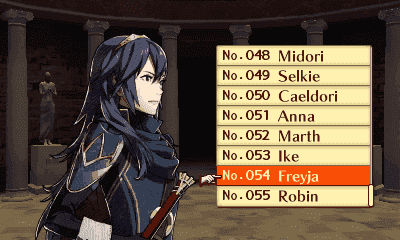
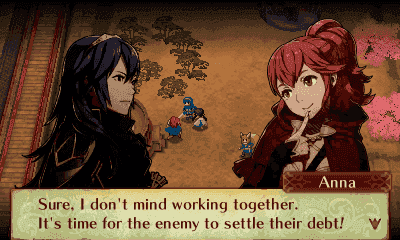
Original
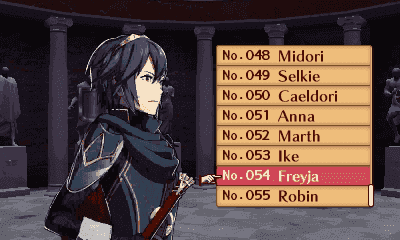

Custom
Apparently, Ohana 3DS Rebirth doesn't compress the textures, but it saves .bch files at a rather large size that makes it unusable in-game. The people I've talked to and asked don't know of a program besides Ohana for this sort of editing, but I really don't want to settle for these lower quality sprites, so I thought I'd at least ask here to see if on some off chance someone knows a solution. Is there any other program that I could use to replace the textures in a .bch file that would circumvent this corruption of the sprite, but also save properly? Really, is there any way at all? I'm willing to try anything, honestly. Even if there were some way via hex editing.
Original
Custom




 )
)