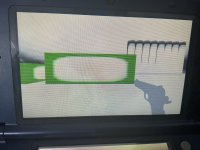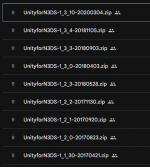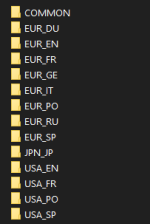ohh 5.6.6 is that out in the wild? from what I have read that was the most stable version that was ever released for the 3DS.mmmm on unityforn3ds 1.3.4 (unity editor 5.6.5) I haven't heard of a bug related to sprites or culling, but yes to the UI button object made from the editor...
aniway I'm not using that versión, i'm using unity 5.6.6 (unityforn3ds 1.3.10) and I have never had problems with sprites or buttons made with the unity editor, Only this is that when activating culling occlusion, the 3D objects (some cubes made with unity and a low poly house) and Sprites that move in the scene do not render in the camera when testing in the console or in citra, as if they did not exist.
I know they exist because the collisions of those objects work unlike rendering.
Anyway, I'll try what you suggest and see how it goes, thanks in advance <3
You are using an out of date browser. It may not display this or other websites correctly.
You should upgrade or use an alternative browser.
You should upgrade or use an alternative browser.
Tutorial How to make 3DS Games with Unity
- Thread starter Keksfresser
- Start date
- Views 175,024
- Replies 311
- Likes 26
I had weird lighting issues. The one change I made that I know worked for me was turning off reflections in the objects material. under the forward rendering options. not sure if that'll helpHello everyon I NEED HELP!
I made some objects in Unity N3DS 5.6.5f but the result is not satisfying
Expected:-
Post automatically merged:
Oh, and I changed the main maps source from metallic alpha to albedo alpha, with both smoothness and metallic set to 0Hello everyon I NEED HELP!
I made some objects in Unity N3DS 5.6.5f but the result is not satisfying
Expected:-
View attachment 432190
What is on my N3DS :-
View attachment 432192
I am not sure what is the problem.
I faced this problem with the default settings
is it the light? Is it something else?
thanks.
Last edited by SinonsBedroom,
You cant use pixel based shaders aka Fragment shaders. The 3DS GPU was made before that tech was around. Here is the list of working shaders for Unity 5.6.5 .
https://gbatemp.net/threads/how-to-make-3ds-games-with-unity.441193/page-13#post-10303463
hopefully this works never linked to a pervious post before
What affect are you trying to make? looks like you have a shader that is masking the edges of that wall?
https://gbatemp.net/threads/how-to-make-3ds-games-with-unity.441193/page-13#post-10303463
hopefully this works never linked to a pervious post before
What affect are you trying to make? looks like you have a shader that is masking the edges of that wall?
Last edited by Th3Travler,
Thank you so muchYou cant use pixel based shaders aka Fragment shaders. The 3DS GPU was made before that tech was around. Here is the list of working shaders for Unity 5.6.5 .
https://gbatemp.net/threads/how-to-make-3ds-games-with-unity.441193/page-13#post-10303463
hopefully this works never linked to a pervious post before
What affect are you trying to make? looks like you have a shader that is masking the edges of that wall?
Post automatically merged:
It works thanks !I had weird lighting issues. The one change I made that I know worked for me was turning off reflections in the objects material. under the forward rendering options. not sure if that'll help
Post automatically merged:
Oh, and I changed the main maps source from metallic alpha to albedo alpha, with both smoothness and metallic set to 0
yeah, although it was somewhat difficult to find it.ohh 5.6.6 is that out in the wild? from what I have read that was the most stable version that was ever released for the 3DS.
The most stable unity for 3ds (that i know) is unityfor3ds-1.3.11 but since it is lost media I don't know if it uses the same version of unity.
1.3.0 is 5.6.5f and 1.3.11 is 5.6.6f2 which means you have the most stable version 
would you umm...know how one might acquire and unlock said version...
if you know just ping me - I know this is a sensitive subject on gbatemp so don't link anything
if you know just ping me
I am also hunting for the Unity 3DS tutorials that use to be hosted on the Devnet but that seems to be be far harder to acquire than an IS-Snake Box it self lol
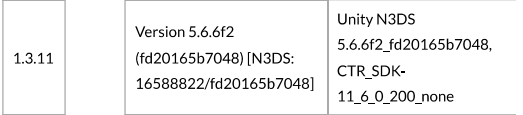
would you umm...know how one might acquire and unlock said version...
if you know just ping me - I know this is a sensitive subject on gbatemp so don't link anything
if you know just ping me
I am also hunting for the Unity 3DS tutorials that use to be hosted on the Devnet but that seems to be be far harder to acquire than an IS-Snake Box it self lol
Last edited by Th3Travler,
I don't have 1.3.11, I have 1.3.10 which uses the same version of unity.1.3.0 is 5.6.5f and 1.3.11 is 5.6.6f2 which means you have the most stable version
would you umm...know how one might acquire and unlock said version...
if you know just ping me - I know this is a sensitive subject on gbatemp so don't link anything
if you know just ping me
I am also hunting for the Unity 3DS tutorials that use to be hosted on the Devnet but that seems to be be far harder to acquire than an IS-Snake Box it self lol
View attachment 433017
and yes, I know where you can find this version on youtube. i would help more to preserve this software so that it does not become lostmedia but my internet is too slow to upload it to the internet archive.
Sorry for my bad English, the translator doesn't work very well for some time ago
Attachments
Aww you English is good enough manI don't have 1.3.11, I have 1.3.10 which uses the same version of unity.
and yes, I know where you can find this version on youtube. i would help more to preserve this software so that it does not become lostmedia but my internet is too slow to upload it to the internet archive.
Sorry for my bad English, the translator doesn't work very well for some time ago
yeah 1.3.1 is still a good version to have, sucks about the slow internet. Maybe a visit to a coffee shop or internet cafe with faster wifi can help with that..do internet cafes still exist?
Im sure someone has 1.3.11 on a harddrive somewhere just biding his time same with those tutorial files.
well... they still exist here, but the upload speed is worse than mine xdAww you English is good enough man
yeah 1.3.1 is still a good version to have, sucks about the slow internet. Maybe a visit to a coffee shop or internet cafe with faster wifi can help with that..do internet cafes still exist?
Im sure someone has 1.3.11 on a harddrive somewhere just biding his time same with those tutorial files.
Tomorrow I am going to hire a new internet provider that supposedly has optical fiber for my area, to finally be able to preserve this and more for future generations
Attachments
well... they still exist here, but the upload speed is worse than mine xd
Tomorrow I am going to hire a new internet provider that supposedly has optical fiber for my area, to finally be able to preserve this and more for future generations
Hey guys! I have a tiny problem and I would be so happy if somebody would know what to do. The issue is that when I move as little as 50 units (idk probably meters) in my Unity project, I encounter extreme Floating Point Accuracy issues - everything starts jigglying and wobbling, to the point where it's virtually unplayable. Curiously enough, this problem exists still on Citra, but is like a 1000 times more subtle - on coords 1000+ on Citra it looks comparably to 100 on my 2ds (old one). Thanks for any replies 
well...! I have a tiny problem and I would be so happy if somebody would know what to do. The issue is that when I move as little as 50 units (idk probably meters) in my Unity project, I encounter extreme Floating Point Accuracy issues - everything starts jigglying and wobbling, to the point where it's virtually unplayable. Curiously enough, this problem exists still on Citra, but is like a 1000 times more subtle - on coords 1000+ on Citra it looks comp
for sure those are float point errors.
could be a few things -
-What version of the SDK?
-how was the geo made?
-is it broken up into parts or combined?
-if you make a cube and move it to the distance where the float point errors occur does the new cube also have this float point issue or only the terrain? ( if the cube does not the ground geo may be to big and need to get cut up ) Geo can only be so big - or combined only a certain distance away before float point errors will just show up.
-What materials are assigned to the geo?
-How many polys are being drawn on screen?
-Are your UV's very far from 01 space?
-Could you upload a sample project?
-Have you removed objects in the scene to see if that stabilizes it?
-Have your tried moving the level to a new project?
I heard that World Streamer plugin for unity works on N3DS. might help give you a large open world if that is what you are aiming for.
Last edited by Th3Travler,
Did anyone find a fix for this?Stuck here too, have you figured this one out yet?
Removing spaces from the names in Player Settings, Publishing Settings didnt work.
Well there are a lot of thighs that have to be setup correctly in order to get a 3ds project to export.Did anyone find a fix for this?
Removing spaces from the names in Player Settings, Publishing Settings didnt work.
Lets start with this, do you have in your build settings Nintendo 3DS selected?
Are you using any of the sample 3ds packages?
mainly the 3DS Banner package?
When 5.6.5 released there is a bug related to the 3DS Banner package. it has a simple fix but definitely not obvious. The sample Banner package imports I think png files into all the Banner sub folders.
You must delete or convert every png or jpg or any other image format to .CTEX in order for the banner to export. CTEX is Nintendo's proprietary image format.
While you can delete the image files from all the folders except in one in COMMON.
- DO NOT DELETE THE FOLDERS! ONLY THE IMAGE FILES!
the texture file in COMMON\Textures
MUST BE CONVERTED TO CTEX AND CAN NOT BE DELETED!!!! DO NOT CHANGE THE NAME!
the exporter is very picky and will crash!
you CAN modify the image but make sure to save it in the proper folder and name it correctly!
COMMON
|______Textures -> COMMON1.ctex
You have to use the Photoshop NintendoWare for CTR tool set
to do the conversion. The software can be found on the web.
I don't know about modern photoshop but I have it working with CS 5.5
I know CS6 and cc14-16 works too. When properly installed you can save files in the
CTEX format.
My advice is stick to ETC1 and ETC1_A4 they are the best bang for the buck compression wise, thou you can use RGB compressions for better alpha and color, file sizes will be bigger tho. This advice is really more for 3D banners. for 2D Banners stick to RGB.
It is funny that you have to do this only for Banner files because you can use regular image formats for the rest of the project only the banner will error out if its not .CTEX. While Unity will convert all project images to Nintendo proprietary formats for the 3DS, the Banner is exported by a separate tool chain that does not do image conversions. it is very picky and going off script will make the exporter
insta-crash.
make sure that your images are multiple of 2 and smaller than 512. Id recommend simply converting the supplied sample image which is 256x128 and turning it into a simple 2d banner. 3D banners are a total other nightmare it for sure can be done but I'm not going to explain that here.
This may not be the fix either but this is something else that I know cause none descript errors and this one tends to bite people when they 1st start off. this is why I decided to explain it.
If this isn't it take a screen shot of your Build Settings, Player settings, Project and Hierarchy Ill see if I can help you. You can also upload your project and I can take a look.
Attachments
Last edited by Th3Travler,
I can not provide links but I can tell you to look around Github, Google can eventually lead you to the software. Sorry I can't be more detailed but those are GBATemp Rules.What web are you talking?
Also know you don't have to use the banner package folder if you just want to mess around with the software and export to the 3DS. It will export without the Banner folder in the project. The Folder is more if you want to customize the Banner that shows up when you highlight your app on the 3DS. If you already installed the Banner package you can simply delete or rename it and the exporter will ignore it
ok bro. sorry for my bad english, thanks for the help.
i have already downloaded a file in github named project_ctr. I hope this is what i need for compress the png images
i have already downloaded a file in github named project_ctr. I hope this is what i need for compress the png images
Your English is fineok bro. sorry for my bad english, thanks for the help.
i have already downloaded a file in github named project_ctr. I hope this is what i need for compress the png images
From my findings .ctex is not a format they support...if its the same GitHub repository you found... they seem to cover more the main software file formats not the tool development formats.
Ill give you a better search word... The tool set you seek is called NW4C it installs in Maya and photoshop there is even a video out there about it that teaches you how to install the tool sets.
There may be homebrew tools that can generate these formats as well but I don't know them
if you do find the toolset don't put the link on here it is against GBATemp terms.

Similar threads
- Replies
- 2
- Views
- 13K
- Replies
- 4
- Views
- 17K
- Replies
- 12
- Views
- 4K
- Replies
- 11
- Views
- 12K
- Replies
- 14
- Views
- 3K
Site & Scene News
New Hot Discussed
-
-
22K views
PlayStation 5 Pro announced, will cost $699 / £699 / €799
It's time to see what surprise PlayStation has in store for the future, with its PS5 Technical Presentation broadcast. Will we see a PS5 Pro? Or will it be something... -
20K views
Rumor Industry leaker claims that the Nintendo Switch 2 will have backwards compatibility support
Information on the successor to the Nintendo Switch has been hard to come by, as with the launch of a new console, Nintendo is keeping things to themselves for now... -
17K views
Rumor Renders and disassembled parts of possible Switch 2 leak online
Images of what are supposedly a factory prototype for the Nintendo Switch 2 alongside a spec sheet have appeared on a Chinese forum. The renders show the device from... -
17K views
ROM Hack Pokemon Elite Redux gets huge 2.1 update with refreshed battle UI and more
A popular hack of Pokemon Emerald utilising the public decompilation project, Pokemon Elite Redux has just had its 2.1 update go live this week. For those who haven't... -
17K views
Homebrew Poke Transporter GB lets you transport your classic Pokemon to modern games
Poke Transporter GB is a homebrew app for the GBA that serves to bridge the gap between the old and new games, providing a way to pull Pokemon from the Game Boy and... -
16K views
ROM Hack Super Mario Eclipse (Sunshine mod) release trailer
Super Mario Eclipse is an extensive and perhaps the most ambitious mod for Super Mario Sunshine yet. After close to 5 years in development, v1.0 of the mod is now... -
15K views
Community Contest Let's Guess: Switch 2 launch price and offering
With a Switch 2 reveal hopefully on the horizon, the question is how much will Nintendo ask for the base model at launch and what will their launch offerings be... -
14K views
Concord going offline September 6th, refunds being issued by Sony
Sony have announced that their new hero shooter Concord will be going offline on September 6th 2024 and that sales of the game have been immediately halted with Sony... -
12K views
Hand Held Legend starts a Kickstarter for their GC Ultimate Controller Kit project
Hand Held Legend is a well established and quite popular company that's been around for more than a decade and focuses on controllers, upgrades and replacements for... -
12K views
Nintendo is suing the creators of Palworld
When Palworld released into early access back in January of this year, it drew attention for its similarities to Pokemon. Some called into question whether or not the...
-
-
-
324 replies
PlayStation 5 Pro announced, will cost $699 / £699 / €799
It's time to see what surprise PlayStation has in store for the future, with its PS5 Technical Presentation broadcast. Will we see a PS5 Pro? Or will it be something... -
227 replies
Rumor Renders and disassembled parts of possible Switch 2 leak online
Images of what are supposedly a factory prototype for the Nintendo Switch 2 alongside a spec sheet have appeared on a Chinese forum. The renders show the device from... -
214 replies
Rumor Industry leaker claims that the Nintendo Switch 2 will have backwards compatibility support
Information on the successor to the Nintendo Switch has been hard to come by, as with the launch of a new console, Nintendo is keeping things to themselves for now... -
189 replies
Community Contest Let's Guess: Switch 2 launch price and offering
With a Switch 2 reveal hopefully on the horizon, the question is how much will Nintendo ask for the base model at launch and what will their launch offerings be... -
128 replies
Palworld developer responds to Nintendo's lawsuit, claims they don't know which patents are being infringed upon
Late yesterday, Nintendo and The Pokemon Company filed a lawsuit against Pocketpair, the developer of the monster-collecting open-world game Palworld, alleging it... -
120 replies
Nintendo is suing the creators of Palworld
When Palworld released into early access back in January of this year, it drew attention for its similarities to Pokemon. Some called into question whether or not the... -
116 replies
A Minecraft Movie - teaser trailer
The first teaser for the upcoming Minecraft movie, creatively titled A Minecraft Movie has released. Starring Jack Black as Steve and an expanded cast that includes... -
114 replies
Concord going offline September 6th, refunds being issued by Sony
Sony have announced that their new hero shooter Concord will be going offline on September 6th 2024 and that sales of the game have been immediately halted with Sony... -
73 replies
ROM Hack Fan-made Pokemon Mystery Dungeon: Explorers of Sky remake announced as a Rescue Team DX ROM hack
When it comes to Pokemon spin-offs, none are more beloved than the Mystery Dungeon games. Bringing monster collection and the charm of the larger series to the random... -
70 replies
Hand Held Legend starts a Kickstarter for their GC Ultimate Controller Kit project
Hand Held Legend is a well established and quite popular company that's been around for more than a decade and focuses on controllers, upgrades and replacements for...
-
Popular threads in this forum
General chit-chat
-
 Xdqwerty
Loading…what are you looking at?
Xdqwerty
Loading…what are you looking at? -
 Kirbydogs
Loading…Yesterday was history, tomorrow is a mystery, and I love me a good pancake
Kirbydogs
Loading…Yesterday was history, tomorrow is a mystery, and I love me a good pancake -
 SylverReZ
Loading…Icu
SylverReZ
Loading…Icu
-
-
-
-
-
-
-
 @
Xdqwerty:
@SylverReZ, btw, the other day I found a screwdriver for my 3ds but the screws were stuck (i'm sure the screwdrivers were the right size)
@
Xdqwerty:
@SylverReZ, btw, the other day I found a screwdriver for my 3ds but the screws were stuck (i'm sure the screwdrivers were the right size) -
 @
Xdqwerty:
@SylverReZ, and ik that this is unrelated to what I did just say but the only Commodore game I recall ever playing was impossible Mission and I didnt like it that much
@
Xdqwerty:
@SylverReZ, and ik that this is unrelated to what I did just say but the only Commodore game I recall ever playing was impossible Mission and I didnt like it that much -
 @
SylverReZ:
@Xdqwerty, Depends on what port you're playing. You will find one of them good, whereas others are shit.
@
SylverReZ:
@Xdqwerty, Depends on what port you're playing. You will find one of them good, whereas others are shit. -
 @
SylverReZ:
Never played Impossible Mission, feels similar to Another World if you could call it that?
@
SylverReZ:
Never played Impossible Mission, feels similar to Another World if you could call it that? -
 @
Xdqwerty:
@SylverReZ, I played the ds version which had 3 game modes, one where everything sounds and looks like the original, one where the assets were remade, and one which is a mixture of the other 2
@
Xdqwerty:
@SylverReZ, I played the ds version which had 3 game modes, one where everything sounds and looks like the original, one where the assets were remade, and one which is a mixture of the other 2 -
-
-
-
-
-
-
-
-
-
-
-
-
-