reinhold23 you should check that nintendo zone app can download a nintendo zone page because icon glowing and internet icon activation does not mean that internet is actually accessible. To do that you must switch to BASE16 address like
nzone.exe reload
nzone.exe start BASE16
just because nintendo zone app will not have enough time to doenaload a page between MAC changes with BASE256.
If app successfully downloaded a page without a 3DS system connection error, you can switch back to BASE256 and check the actual MAC with 2 minutes intervals like
netsh wlan show hostednetwork
BSSID field will indicate the actual access pont MAC which must change in time.
If everything above is like I described you only need to wait for streetpasses.
Thanks again. Though it I didn't receive this last night while running with the BASE256, with BASE16 now I'm getting BSOD, with the screen noting athrx.sys, which seems related to your note: "Atheros-based wireless adapters driver may end up with the BSOD while starting hosted network with changed MAC"
Any workarounds? If not, anything I should do to back out the changes that the script made to my system? Afterwards, I'll try the VMware version you suggested to other users. EDIT: can't try VMware because my adapter isn't USB.

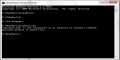

 gonna try searching for a different usb adapter meanwhile.
gonna try searching for a different usb adapter meanwhile.



