This is for SX OS, I have no idea about Atmosphere. This is also for all versions of Animal Crossing. No need to match your build ID to whatever version or download any cheats files, It Just Werks™
Step 1) Install Tinfoil (you may already have it installed, if not grab it from https://tinfoil.io/) and make sure your switch is connected to the internet.
Step 2) Pat yourself in the back, because you didn't waste all day fucking setting shit up.
CHEATS
Start Tinfoil:

Go to the installed section, highlight Animal Crossing and press "Y" for info:

Press "Y" again for cheats:

Activate the cheats you want, then start the game (SXOS will have to enable the cheats in the rommenu cheat menu as well).

The cheat database is automatically updated from the internet once every two days. You can force an immediate update by deleting sdmc:/switch/tinfoil/db/cheats.json and then accessing the cheat menu again.
If you are using atmosphere, you may have to hold the cheat button when launching the game to enable the cheats.
MULTIPLE ISLANDS
This takes advantage of two features of Tinfoil: a) the ability to name saves, and the fact that despite the islands being "device" saves, Tinfoil stores them under each user.
So the plan here, is continuously backup and restore saves, but set the save comment to which island it represents so you can easily switch between the two. This can be made cleaner by optionally storing one island under one user account, and storing another island under another user account. Note that these are still device saves, so it doesnt matter which account you store the save with in Tinfoil, the save is shared across all accounts, this just could be done for organizational purposes.
Go to the installed section, highlight Animal Crossing and press "L" to get to the backup menu:

Press "L" again to take a quick backup. Note that Tinfoil will not take a duplicate backup if you already have one (its checks the file hashes in the save to detect duplicates), then press "Y" to set the comment to change the comment from "None" to whatever we want:
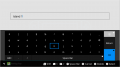
You will now see that exact save was renamed to "Island 1, so what we know what it is:

Now press "R" to change to a new user, and you will notice there are no more saves (they are stored under each user). Assuming you deleted your animinal crossing save in the system settings and created a new one, you could now come back here and take a backup under a new user:

Then just set the comment here to "Island 2" or whatever you want to distinguish it:

And that is it. It is important to note however that Tinfoil will take a backup automatically when you try to restore a save (this is to prevent accidental game save dataloss), so even if you store different islands on different user saves, as soon as you restore, it will create a new save state which you can just either mark as the other island or just leave the comment as "None" so you know to ignore it.
Step 1) Install Tinfoil (you may already have it installed, if not grab it from https://tinfoil.io/) and make sure your switch is connected to the internet.
Step 2) Pat yourself in the back, because you didn't waste all day fucking setting shit up.
CHEATS
Start Tinfoil:

Go to the installed section, highlight Animal Crossing and press "Y" for info:

Press "Y" again for cheats:

Activate the cheats you want, then start the game (SXOS will have to enable the cheats in the rommenu cheat menu as well).

The cheat database is automatically updated from the internet once every two days. You can force an immediate update by deleting sdmc:/switch/tinfoil/db/cheats.json and then accessing the cheat menu again.
If you are using atmosphere, you may have to hold the cheat button when launching the game to enable the cheats.
MULTIPLE ISLANDS
This takes advantage of two features of Tinfoil: a) the ability to name saves, and the fact that despite the islands being "device" saves, Tinfoil stores them under each user.
So the plan here, is continuously backup and restore saves, but set the save comment to which island it represents so you can easily switch between the two. This can be made cleaner by optionally storing one island under one user account, and storing another island under another user account. Note that these are still device saves, so it doesnt matter which account you store the save with in Tinfoil, the save is shared across all accounts, this just could be done for organizational purposes.
Go to the installed section, highlight Animal Crossing and press "L" to get to the backup menu:

Press "L" again to take a quick backup. Note that Tinfoil will not take a duplicate backup if you already have one (its checks the file hashes in the save to detect duplicates), then press "Y" to set the comment to change the comment from "None" to whatever we want:
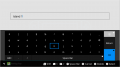
You will now see that exact save was renamed to "Island 1, so what we know what it is:

Now press "R" to change to a new user, and you will notice there are no more saves (they are stored under each user). Assuming you deleted your animinal crossing save in the system settings and created a new one, you could now come back here and take a backup under a new user:

Then just set the comment here to "Island 2" or whatever you want to distinguish it:

And that is it. It is important to note however that Tinfoil will take a backup automatically when you try to restore a save (this is to prevent accidental game save dataloss), so even if you store different islands on different user saves, as soon as you restore, it will create a new save state which you can just either mark as the other island or just leave the comment as "None" so you know to ignore it.


