I had Ftpii working before and now it's not?
this is from filezilla
And this is what Ftpii says.
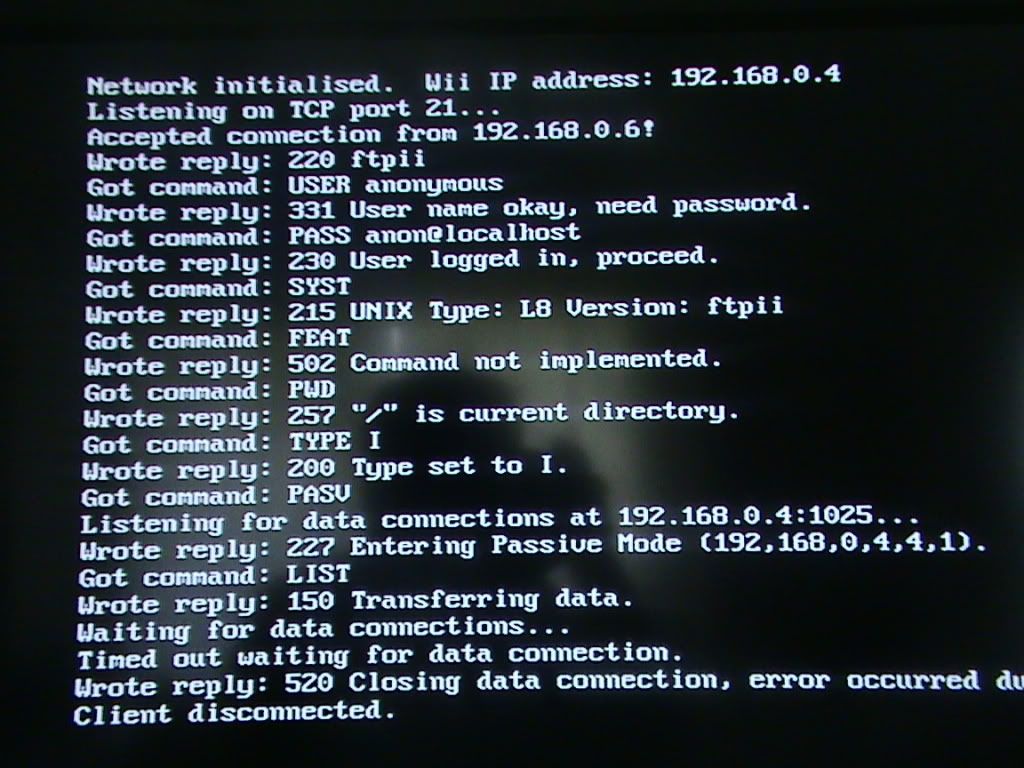
Guys got any ideas how to fix this?
this is from filezilla
QUOTE said:Status: Connecting to 192.168.0.4:21...
Error: Connection timed out
Error: Could not connect to server
Status: Waiting to retry...
Status: Connecting to 192.168.0.4:21...
Status: Connection attempt failed with "ETIMEDOUT - Connection attempt timed out".
Error: Could not connect to server
And this is what Ftpii says.
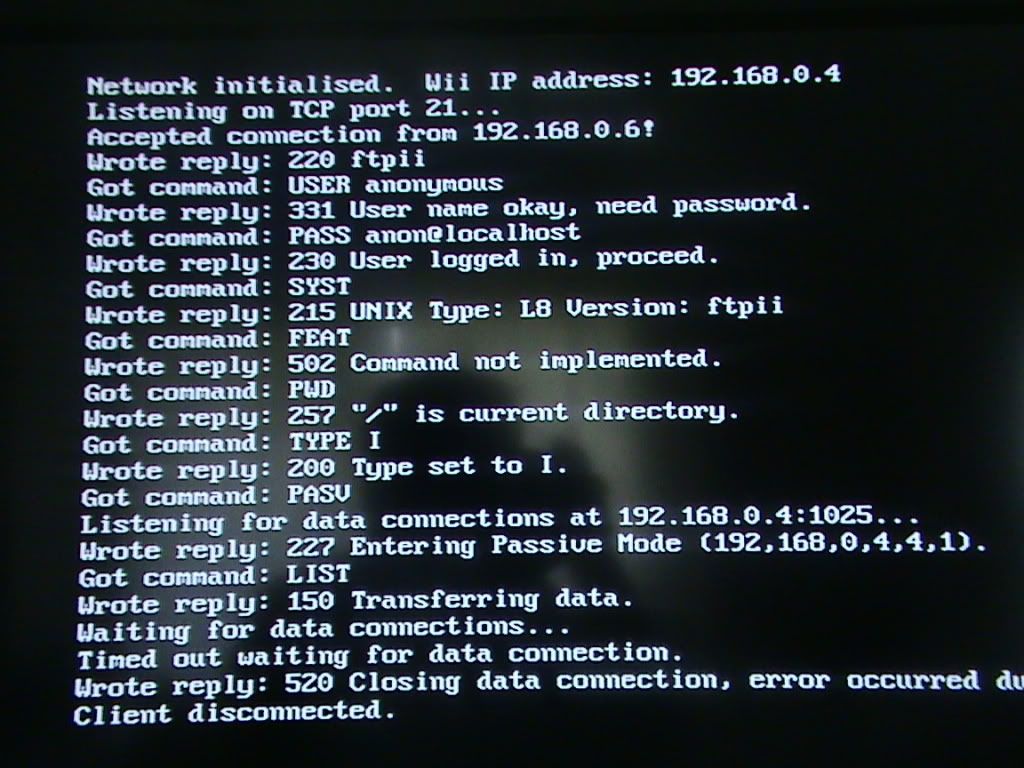
Guys got any ideas how to fix this?













 Or others
Or others  . Saves on time, soap, water and money having to wash them.
. Saves on time, soap, water and money having to wash them.