Hello, I am new to the whole emulation on wii thing so I need help solving a problem that involves Fire Emblem 4.
I have set up the emulator correctly and it can load Thracia 776 just fine but whenever I load fe4 it just goes to a black screen with no loading or anything. I assumed it was because Thracia was an SFC file while Fe4 was an SMC but converting it did nothing. Thracia was also half FE4’s size because of the translation patch but I read on Serens Forest that just naming the translation patch and the rom the same thing should bypass the size issue but no dice. I was wondering if anyone had any other solutions I could try?
I have set up the emulator correctly and it can load Thracia 776 just fine but whenever I load fe4 it just goes to a black screen with no loading or anything. I assumed it was because Thracia was an SFC file while Fe4 was an SMC but converting it did nothing. Thracia was also half FE4’s size because of the translation patch but I read on Serens Forest that just naming the translation patch and the rom the same thing should bypass the size issue but no dice. I was wondering if anyone had any other solutions I could try?


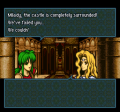
 )
)