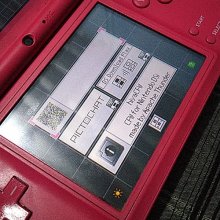Unfortunately I don't think that is possible because the nds cartridge .sav file is on the cartridge itself. One way around this is to move the .sav files manually using GM9dump between the digital and cartridge version.
The way I went about this is transfering all my .sav files from my physical copies to my digital ones. I hardly have a need to go back to my physical copies since they are now all on my 3DS. If I want to change games I can without changing cartridges. However, I do have OpenEmu, an emulator for mac. Because I like to play my retro/nds games on a big screen and pick up where I left off I have a .sav cloud folder where I can upload (manually using GM9dump) .sav files from my 3DS and access using OpenEmu so that way I can keep playing where I left off. Currently I have only done this with two games and because of the fact that I still have to dump the save file manually I only do it every so often and I am okay if the two files aren't perfect duplicates of one another at any given time. I almost treat them as two seperate games that keep up with each other so that if I want to play that game on a tv I don't have to start from the beginning.