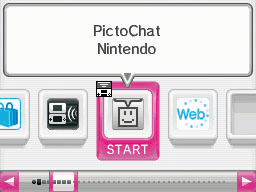How do I add games from my acekard2(i) to the twl menu? "Start -> game location: flashcard -> add games" only launches the game via a different menu (YSMenu) without adding smth to the TWL menu...
Btw Luma made my flashcard working again, so the only difference from normal launch is higher clock (less lag), right?
Btw Luma made my flashcard working again, so the only difference from normal launch is higher clock (less lag), right?