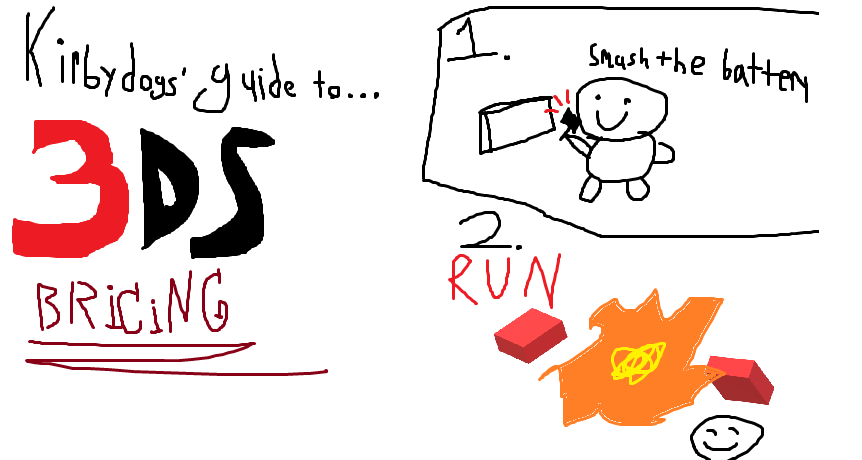You are using an out of date browser. It may not display this or other websites correctly.
You should upgrade or use an alternative browser.
You should upgrade or use an alternative browser.
- Joined
- Jul 18, 2008
- Messages
- 422
- Trophies
- 1
- Age
- 35
- Location
- Innsbruck, Austria
- Website
- www.helsionium.eu
- XP
- 741
- Country

I don't know where exactly you want to have japanese character support. The data management screen, message board and Mii channel, for example, already support rendering japanese characters. If you want to actually write japanese characters, that's a totally different story. I honestly don't know if there's an easy way to enable input of japanese characters, but I doubt there is.
I i installed a japanese VC channel and there is no text in the description or in the info whatsoever.
Therefor I assumed that the Wii couldn't handle japansese characters.
Wouldn't setting the language to japanese make everything japanese on the Wii?
Therefor I assumed that the Wii couldn't handle japansese characters.
Wouldn't setting the language to japanese make everything japanese on the Wii?
- Joined
- Jul 18, 2008
- Messages
- 422
- Trophies
- 1
- Age
- 35
- Location
- Innsbruck, Austria
- Website
- www.helsionium.eu
- XP
- 741
- Country

OK, the problem is not that the Wii does not handle japanese characters in the system menu (it really does, I know from my japanese Tales of Symphonia disc), but that the channel you installed only includes it's japanese name in the banner file, which is only read when the system language is set to japanese. The banner file probably has no text for either of the remaining 6 languages, so it appears empty.
I do not recommend forcing your console's language to japanese on a PAL Wii (PAL system menu doesn't include any japanese text, maybe it would even crash). Instead, find a tool to edit the banner file of the channel. I have never done that and don't know the name of this tool, but I know it exists and is easy to handle.
I do not recommend forcing your console's language to japanese on a PAL Wii (PAL system menu doesn't include any japanese text, maybe it would even crash). Instead, find a tool to edit the banner file of the channel. I have never done that and don't know the name of this tool, but I know it exists and is easy to handle.
I presume you mean the BRLYT tool?Helsionium said:Instead, find a tool to edit the banner file of the channel. I have never done that and don't know the name of this tool, but I know it exists and is easy to handle.
- Joined
- Jul 18, 2008
- Messages
- 422
- Trophies
- 1
- Age
- 35
- Location
- Innsbruck, Austria
- Website
- www.helsionium.eu
- XP
- 741
- Country

Well, I really don't know, but AFAIK the title name is not stored in .brlyt files (these are responsible for the actual banner layout and graphics).
In disc-based games, these names are stored at the beginning of the opening.bnr file, the "IMET header". I don't know if the BRLYT tool can modify the IMET header, but if it does, you should be able to use that to copy the japanese name to the other languages' slots. If the tool can't handle the IMET header, edit it with a hex-editor, but be sure to read up on the format or check a file from your region before you attempt that. There might be differences between the NTSC/J and PAL IMET header I do not understand, but I have found no such differences.
In disc-based games, these names are stored at the beginning of the opening.bnr file, the "IMET header". I don't know if the BRLYT tool can modify the IMET header, but if it does, you should be able to use that to copy the japanese name to the other languages' slots. If the tool can't handle the IMET header, edit it with a hex-editor, but be sure to read up on the format or check a file from your region before you attempt that. There might be differences between the NTSC/J and PAL IMET header I do not understand, but I have found no such differences.
- Joined
- Jul 18, 2008
- Messages
- 422
- Trophies
- 1
- Age
- 35
- Location
- Innsbruck, Austria
- Website
- www.helsionium.eu
- XP
- 741
- Country

Sorry...
to put it more clearly, I don't know what the BRLYT tool does and what it doesn't. Please experiment with the tool to find out whether it can change a channel's name. If not, search for a tool that can modify the "IMET header" of a channel banner. As I said, I haven't bothered with this subject much. Maybe another user is more knowledgable on this subject than I am.
to put it more clearly, I don't know what the BRLYT tool does and what it doesn't. Please experiment with the tool to find out whether it can change a channel's name. If not, search for a tool that can modify the "IMET header" of a channel banner. As I said, I haven't bothered with this subject much. Maybe another user is more knowledgable on this subject than I am.
Helsionium said:Sorry...
to put it more clearly, I don't know what the BRLYT tool does and what it doesn't. Please experiment with the tool to find out whether it can change a channel's name. If not, search for a tool that can modify the "IMET header" of a channel banner. As I said, I haven't bothered with this subject much. Maybe another user is more knowledgable on this subject than I am.
BRLYT is Banner metadata. And you're indeed correct, now you've jogged my memory I remember that it is the IMET header which handles channel names. I believe you can edit them by repacking the U8 archives with HowardC's U8 Tool.
Similar threads
- Replies
- 2
- Views
- 613
- Replies
- 0
- Views
- 543
- Replies
- 4
- Views
- 690
Site & Scene News
New Hot Discussed
-
-
22K views
PlayStation 5 Pro announced, will cost $699 / £699 / €799
It's time to see what surprise PlayStation has in store for the future, with its PS5 Technical Presentation broadcast. Will we see a PS5 Pro? Or will it be something... -
20K views
Rumor Industry leaker claims that the Nintendo Switch 2 will have backwards compatibility support
Information on the successor to the Nintendo Switch has been hard to come by, as with the launch of a new console, Nintendo is keeping things to themselves for now... -
17K views
Rumor Renders and disassembled parts of possible Switch 2 leak online
Images of what are supposedly a factory prototype for the Nintendo Switch 2 alongside a spec sheet have appeared on a Chinese forum. The renders show the device from... -
17K views
ROM Hack Pokemon Elite Redux gets huge 2.1 update with refreshed battle UI and more
A popular hack of Pokemon Emerald utilising the public decompilation project, Pokemon Elite Redux has just had its 2.1 update go live this week. For those who haven't... -
17K views
Homebrew Poke Transporter GB lets you transport your classic Pokemon to modern games
Poke Transporter GB is a homebrew app for the GBA that serves to bridge the gap between the old and new games, providing a way to pull Pokemon from the Game Boy and... -
16K views
ROM Hack Super Mario Eclipse (Sunshine mod) release trailer
Super Mario Eclipse is an extensive and perhaps the most ambitious mod for Super Mario Sunshine yet. After close to 5 years in development, v1.0 of the mod is now... -
15K views
Community Contest Let's Guess: Switch 2 launch price and offering
With a Switch 2 reveal hopefully on the horizon, the question is how much will Nintendo ask for the base model at launch and what will their launch offerings be... -
14K views
Concord going offline September 6th, refunds being issued by Sony
Sony have announced that their new hero shooter Concord will be going offline on September 6th 2024 and that sales of the game have been immediately halted with Sony... -
12K views
Hand Held Legend starts a Kickstarter for their GC Ultimate Controller Kit project
Hand Held Legend is a well established and quite popular company that's been around for more than a decade and focuses on controllers, upgrades and replacements for... -
12K views
Nintendo is suing the creators of Palworld
When Palworld released into early access back in January of this year, it drew attention for its similarities to Pokemon. Some called into question whether or not the...
-
-
-
324 replies
PlayStation 5 Pro announced, will cost $699 / £699 / €799
It's time to see what surprise PlayStation has in store for the future, with its PS5 Technical Presentation broadcast. Will we see a PS5 Pro? Or will it be something... -
227 replies
Rumor Renders and disassembled parts of possible Switch 2 leak online
Images of what are supposedly a factory prototype for the Nintendo Switch 2 alongside a spec sheet have appeared on a Chinese forum. The renders show the device from... -
214 replies
Rumor Industry leaker claims that the Nintendo Switch 2 will have backwards compatibility support
Information on the successor to the Nintendo Switch has been hard to come by, as with the launch of a new console, Nintendo is keeping things to themselves for now... -
189 replies
Community Contest Let's Guess: Switch 2 launch price and offering
With a Switch 2 reveal hopefully on the horizon, the question is how much will Nintendo ask for the base model at launch and what will their launch offerings be... -
130 replies
Palworld developer responds to Nintendo's lawsuit, claims they don't know which patents are being infringed upon
Late yesterday, Nintendo and The Pokemon Company filed a lawsuit against Pocketpair, the developer of the monster-collecting open-world game Palworld, alleging it... -
120 replies
Nintendo is suing the creators of Palworld
When Palworld released into early access back in January of this year, it drew attention for its similarities to Pokemon. Some called into question whether or not the... -
116 replies
A Minecraft Movie - teaser trailer
The first teaser for the upcoming Minecraft movie, creatively titled A Minecraft Movie has released. Starring Jack Black as Steve and an expanded cast that includes... -
114 replies
Concord going offline September 6th, refunds being issued by Sony
Sony have announced that their new hero shooter Concord will be going offline on September 6th 2024 and that sales of the game have been immediately halted with Sony... -
73 replies
ROM Hack Fan-made Pokemon Mystery Dungeon: Explorers of Sky remake announced as a Rescue Team DX ROM hack
When it comes to Pokemon spin-offs, none are more beloved than the Mystery Dungeon games. Bringing monster collection and the charm of the larger series to the random... -
70 replies
Hand Held Legend starts a Kickstarter for their GC Ultimate Controller Kit project
Hand Held Legend is a well established and quite popular company that's been around for more than a decade and focuses on controllers, upgrades and replacements for...
-
Popular threads in this forum
General chit-chat
-
 Psionic Roshambo
Loading…
Psionic Roshambo
Loading… -
 Kirbydogs
Loading…Yesterday was history, tomorrow is a mystery, and I love me a good pancake
Kirbydogs
Loading…Yesterday was history, tomorrow is a mystery, and I love me a good pancake -
 Xdqwerty
Loading…what are you looking at?
Xdqwerty
Loading…what are you looking at?
-
 @
Xdqwerty:
@SylverReZ, and ik that this is unrelated to what I did just say but the only Commodore game I recall ever playing was impossible Mission and I didnt like it that much
@
Xdqwerty:
@SylverReZ, and ik that this is unrelated to what I did just say but the only Commodore game I recall ever playing was impossible Mission and I didnt like it that much -
 @
SylverReZ:
@Xdqwerty, Depends on what port you're playing. You will find one of them good, whereas others are shit.
@
SylverReZ:
@Xdqwerty, Depends on what port you're playing. You will find one of them good, whereas others are shit. -
 @
SylverReZ:
Never played Impossible Mission, feels similar to Another World if you could call it that?
@
SylverReZ:
Never played Impossible Mission, feels similar to Another World if you could call it that? -
 @
Xdqwerty:
@SylverReZ, I played the ds version which had 3 game modes, one where everything sounds and looks like the original, one where the assets were remade, and one which is a mixture of the other 2
@
Xdqwerty:
@SylverReZ, I played the ds version which had 3 game modes, one where everything sounds and looks like the original, one where the assets were remade, and one which is a mixture of the other 2 -
-
-
-
-
-
-
-
-
-
-
-
-
-
-
-
-
-
-
-
-