You are using an out of date browser. It may not display this or other websites correctly.
You should upgrade or use an alternative browser.
You should upgrade or use an alternative browser.
Hakaisha I just saw a review of the Atari VCS console, and I can't hope but noticing how similar their Atari Vault interface is to WiiFlow running the Rhapsodii theme. Is this just a coincidence? Did you help them with this? Did they rip you off? Were you both inspired by the same source material. Curious if there's anything to know!


I really love your theme! Keep up the great work!
Last edited by mattzilla30,
Does anyone know how to change the directory for background images behind games. I created a new source menu button for mplayerce and when I open it the background image is the default (Vaper.png). I couldn't find a way to specify background image other than changing vapor.png.
Well, that's one way to get it done,.. and probably the easiest way imo. Or you could openDoes anyone know how to change the directory for background images behind games. I created a new source menu button for mplayerce and when I open it the background image is the default (Vaper.png). I couldn't find a way to specify background image other than changing vapor.png.
Code:
sd:/wiiflow/themes_lite/Rhapsodii.iniYour the real MVP. Thank you I'll give that a tryWell, that's one way to get it done,.. and probably the easiest way imo. Or you could openwith notepad++. Hit CTRL+F, type vapor. It'll show you every entry that uses vapor.png as a background, and you can manually change each one as needed.Code:sd:/wiiflow/themes_lite/Rhapsodii.ini
It warms my heart to see people are still coming here and expressing their appreciation for Rhapsodii. Thank you so much, everyone.
To clarify, I currently have no plans to continue work on Rhapsodii. My friend @Tetsuo Shima is doing an amazing job with Rhapsodii Shima. I recommend using it instead. It is a much better theme than the original Rhapsodii, and has added many more features than I could have imagined possible.
Link here: https://gbatemp.net/threads/rhapsodii-shima-5-4.555062/
However, I am continuing my work on Symphonii.
I have still been working on Symphonii in my spare time, and I'd like to share a progress update.
My current to-do list for Symphonii:
- finish creating icons for PC platforms
- clean up a few odd misplaced buttons in the menus
- create a user contrast for the file browser screen
- synchronize source menus (same magic #s for platforms) with current Rhapsodii Shima for easy backwards compatibility for users
- add checkbox to ini for plugin screen
- create checkbox selected images
- test, test, test, test
I'll post back here periodically with my progress, until a complete build is produced and released.
To clarify, I currently have no plans to continue work on Rhapsodii. My friend @Tetsuo Shima is doing an amazing job with Rhapsodii Shima. I recommend using it instead. It is a much better theme than the original Rhapsodii, and has added many more features than I could have imagined possible.
Link here: https://gbatemp.net/threads/rhapsodii-shima-5-4.555062/
However, I am continuing my work on Symphonii.
I have still been working on Symphonii in my spare time, and I'd like to share a progress update.
Let's start with the main screen.
Instead of outright deleting the Source Select button, I decided to turn it into a "Current Source" display, as seen in the upper right of this screen.

When you hover over the source display, it will turn into a button prompt informing you of the next source in the source cycle. Select it and you will go to the next source. I feel like this coexists rather well with SourceFlow, and serves as a nice display when not being used.

Moving your pointer to the lower part of the screen will bring up the usual icons: Disc, Categories, Favorites and Settings. When you hover your pointer over these icons, a small title will display above them now.

This same improvement has been added to the icons on the Game Selected screen also.

Here's a few screenshots of the Game Info screen on both the Wii and Plugin sources, to give you a general idea of how they will look:
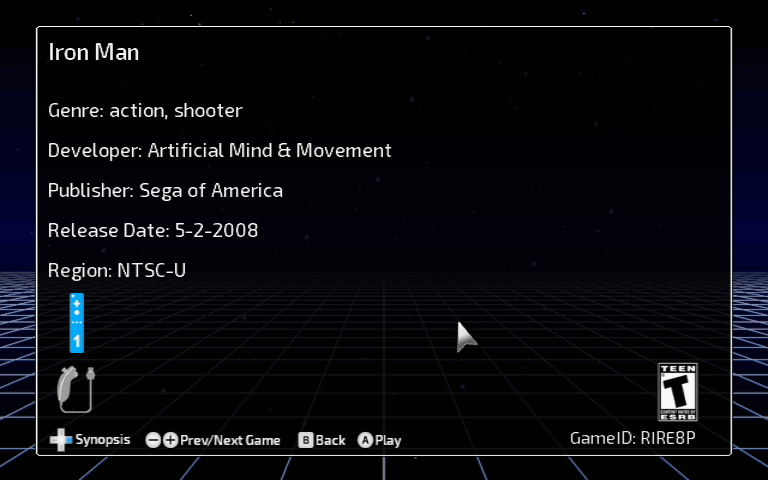
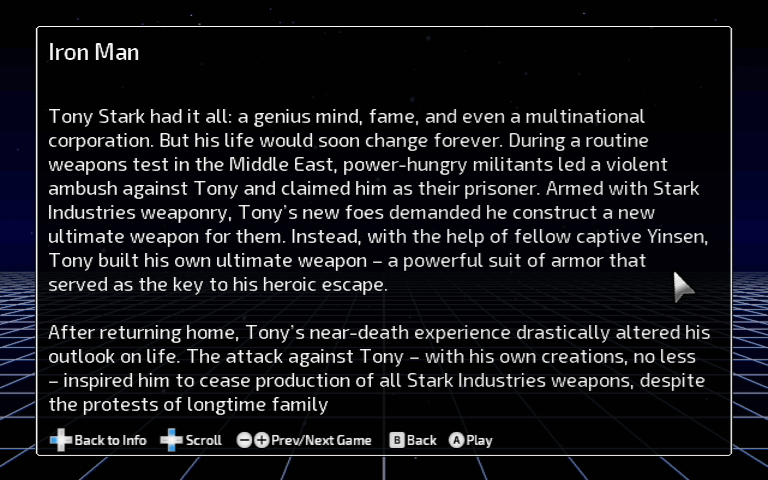

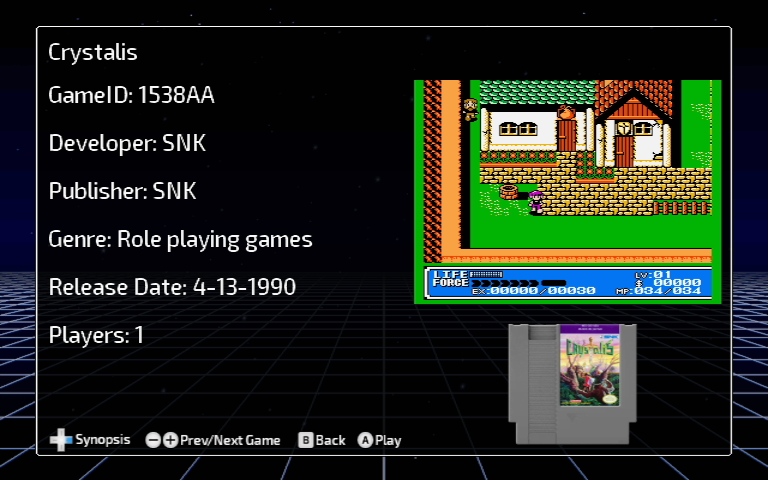
Menu animations overall have been greatly cleaned up and simplified. I don't like when objects move too much, become too large, or travel too far a distance. It was very apparent in the Game Info screen. It now simply fades in when opened, and fades away when you're finished.
Most menus adhere to a consolidated style, as seen here:
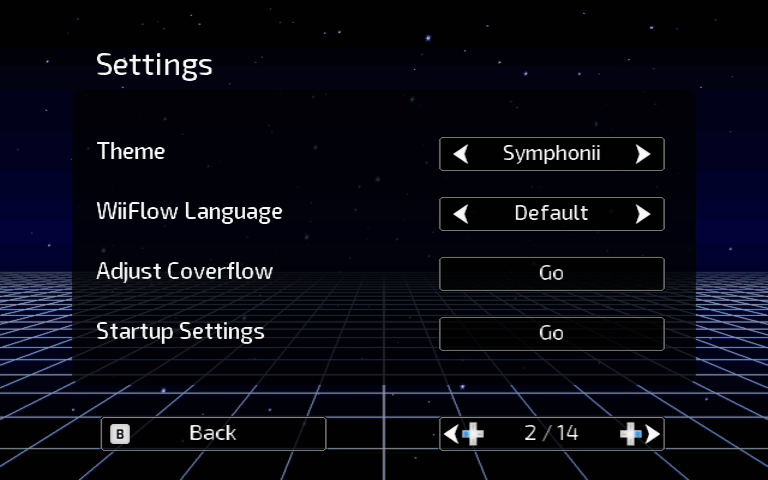
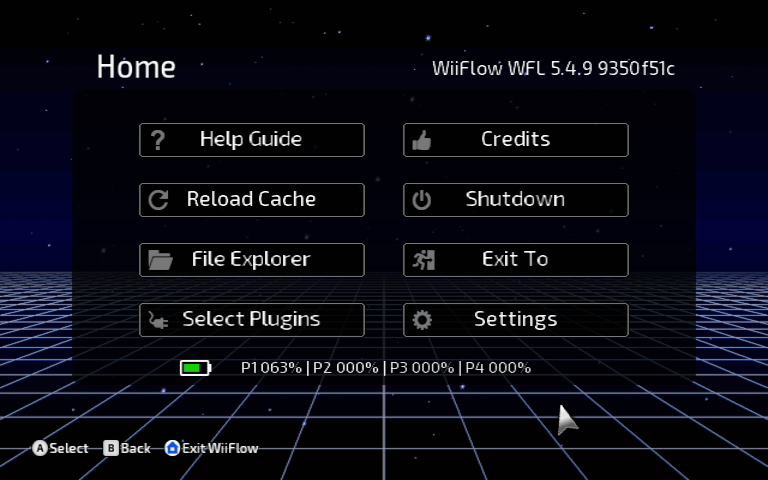
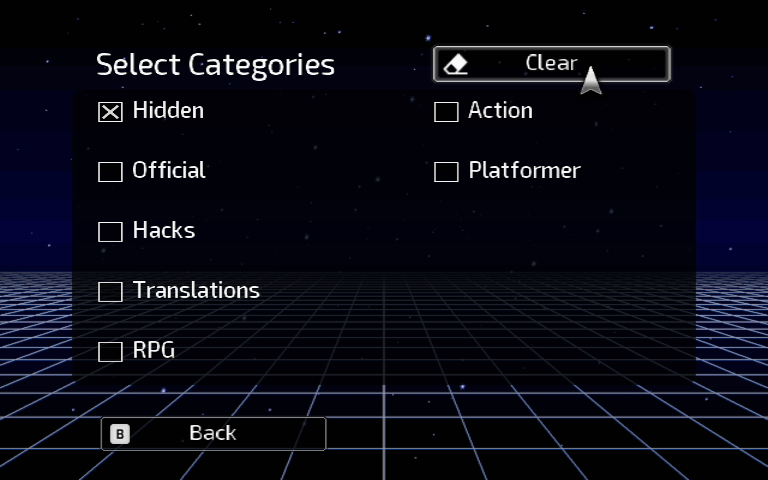
Only one main background PNG is utilized throughout menus. Each page has a user image inserted as a layer behind the buttons, to serve a contrast between the buttons and the background.
SourceFlow is designed to replicate the look and feel of icons used in modern console UIs.

These are autoboots. Symphonii's sourceflow style lends itself greatly to displaying icons for autoboots, as seen below. They're handy to have for games you play often, and don't want to spend a lot of time browsing for. I usually keep a few on the base SourceFlow menu. It works very similar to how modern consoles boot games.

Each platform has these 5 CoverFlow styles as follows:
Bookshelf

Fallback

Classic

USB Loader GX Style

Stacks

Instead of outright deleting the Source Select button, I decided to turn it into a "Current Source" display, as seen in the upper right of this screen.

When you hover over the source display, it will turn into a button prompt informing you of the next source in the source cycle. Select it and you will go to the next source. I feel like this coexists rather well with SourceFlow, and serves as a nice display when not being used.

Moving your pointer to the lower part of the screen will bring up the usual icons: Disc, Categories, Favorites and Settings. When you hover your pointer over these icons, a small title will display above them now.

This same improvement has been added to the icons on the Game Selected screen also.

Here's a few screenshots of the Game Info screen on both the Wii and Plugin sources, to give you a general idea of how they will look:
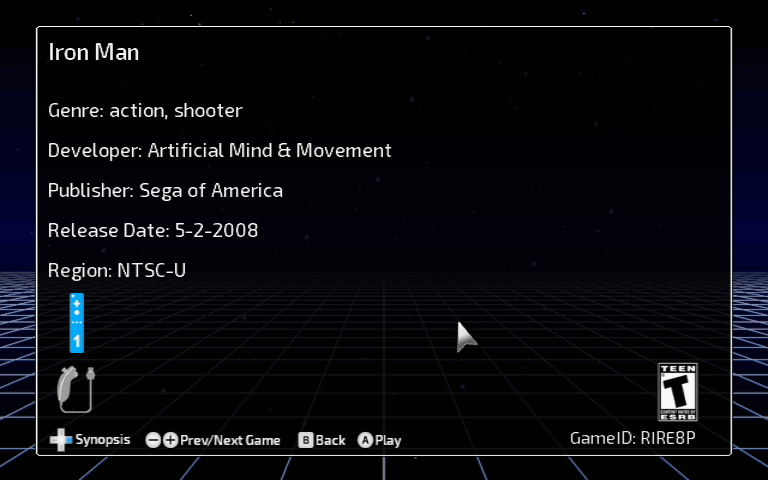
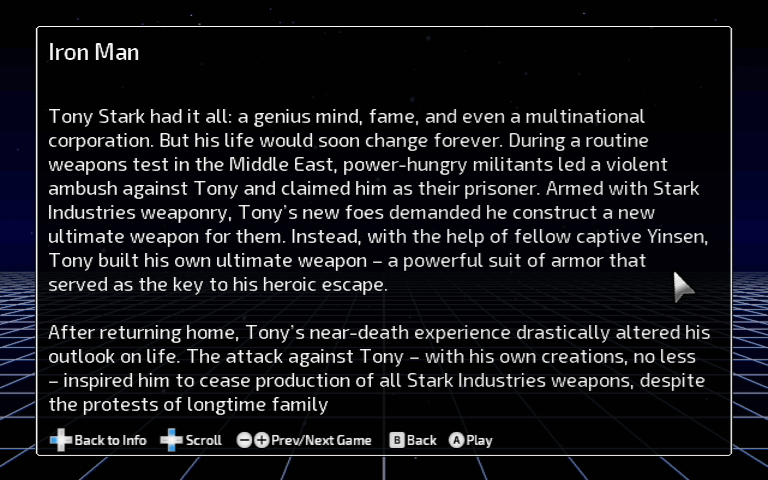

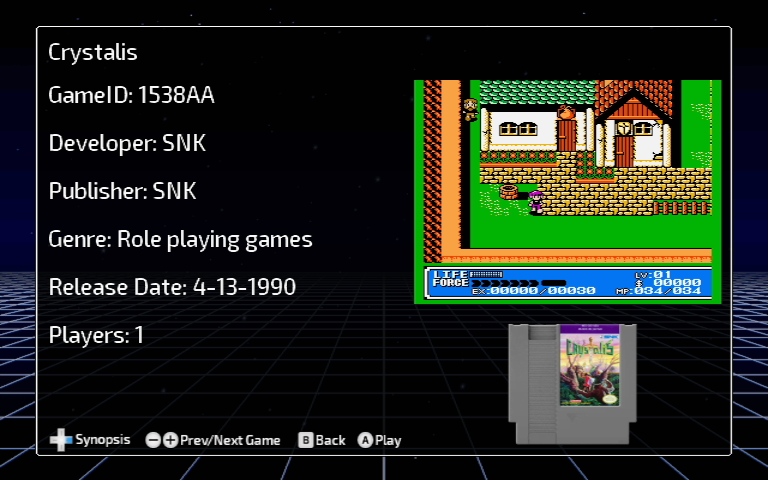
Menu animations overall have been greatly cleaned up and simplified. I don't like when objects move too much, become too large, or travel too far a distance. It was very apparent in the Game Info screen. It now simply fades in when opened, and fades away when you're finished.
Most menus adhere to a consolidated style, as seen here:
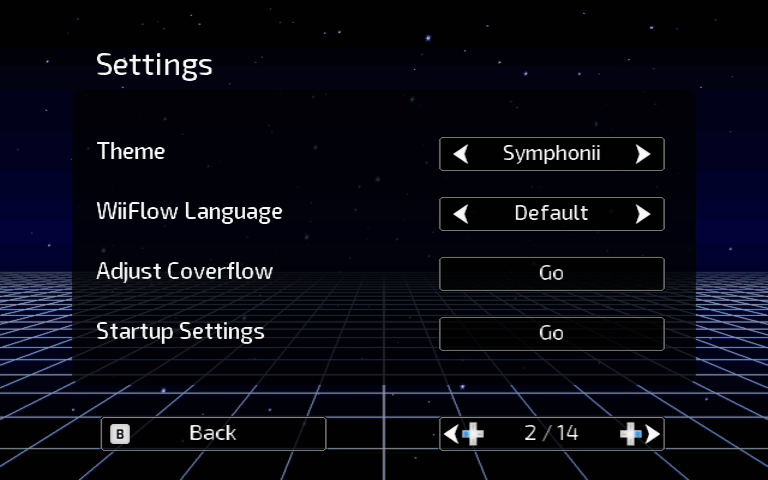
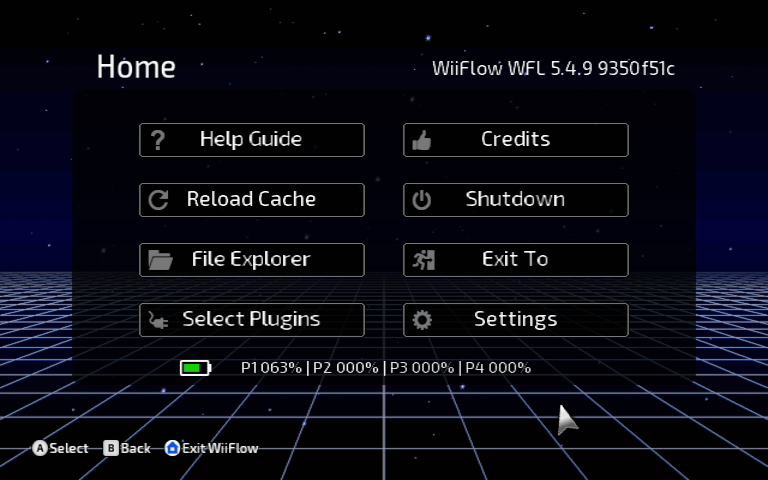
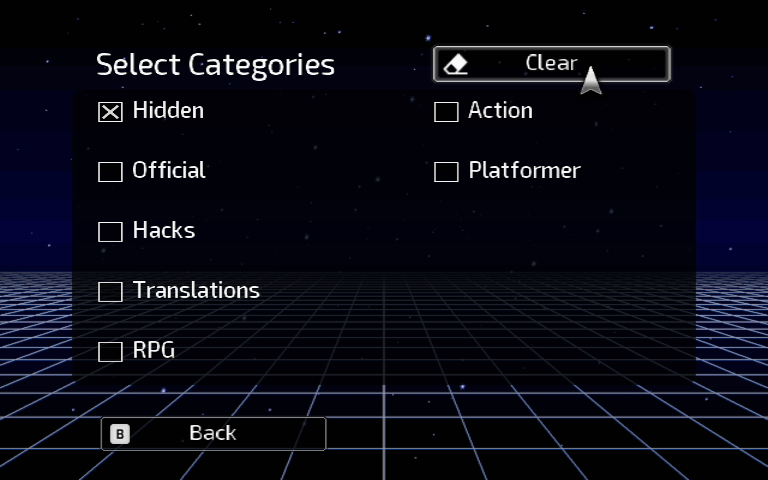
Only one main background PNG is utilized throughout menus. Each page has a user image inserted as a layer behind the buttons, to serve a contrast between the buttons and the background.
SourceFlow is designed to replicate the look and feel of icons used in modern console UIs.

These are autoboots. Symphonii's sourceflow style lends itself greatly to displaying icons for autoboots, as seen below. They're handy to have for games you play often, and don't want to spend a lot of time browsing for. I usually keep a few on the base SourceFlow menu. It works very similar to how modern consoles boot games.

Each platform has these 5 CoverFlow styles as follows:
Bookshelf

Fallback

Classic

USB Loader GX Style

Stacks

My current to-do list for Symphonii:
- finish creating icons for PC platforms
- clean up a few odd misplaced buttons in the menus
- create a user contrast for the file browser screen
- synchronize source menus (same magic #s for platforms) with current Rhapsodii Shima for easy backwards compatibility for users
- add checkbox to ini for plugin screen
- create checkbox selected images
- test, test, test, test
I'll post back here periodically with my progress, until a complete build is produced and released.
@Hakaisha So happy to hear from you again. I really like what you're doing with Symphonii, clean, simple and elegant theme.
I expecially like the icons in the Home menu buttons.
Once again, thanks for allowing me to fork your Rhapsodii theme. It instantly became my favourite one and it was the best starting point to learn how things works and test the new features. If my theme exists, it's thanks to you.
A bit sad to know it will be discontinued, but I think it's still worthy to use for people who just need simplicity. My theme may be intimidating for some people that are using only a few plugins and don't want to spend too much time configuring it.
Can't wait for other Symphonii news!
I expecially like the icons in the Home menu buttons.
Once again, thanks for allowing me to fork your Rhapsodii theme. It instantly became my favourite one and it was the best starting point to learn how things works and test the new features. If my theme exists, it's thanks to you.
A bit sad to know it will be discontinued, but I think it's still worthy to use for people who just need simplicity. My theme may be intimidating for some people that are using only a few plugins and don't want to spend too much time configuring it.
Can't wait for other Symphonii news!
Hello! Thanks for your work.
I'm trying to customize a theme for myself nad this one really works for me.The only thing I miss is being able to select a background for each system. Is that possible?
Thank you
I'm trying to customize a theme for myself nad this one really works for me.The only thing I miss is being able to select a background for each system. Is that possible?
Thank you
Question regarding the theme. My nephew and I are modifying his wiiu and well he likes my theme I have on wiiflow but doesn’t want all the images and icons of Atari and mame etc just wants it I have basic ones like nes -64 and sega as well as a few hand helds is it possible to alter the menu tab and icons at all so it only shows his consoles? Thanks in advance
Hi @Hakaisha first off i just want to say much respect for the works you have done.
I hope you don't mind but I have spent a fair bit of time playing with your theme here and Carbonik abz and have created a few of my own through doing so.
I would love to share them with you and I really hope you don't mind me having a play.
I'm still a newbie hear so can't share yet but I hope to be able to do so in time.
I hope you don't mind but I have spent a fair bit of time playing with your theme here and Carbonik abz and have created a few of my own through doing so.
I would love to share them with you and I really hope you don't mind me having a play.
I'm still a newbie hear so can't share yet but I hope to be able to do so in time.
Similar threads
-
- Article
- Replies
- 0
- Views
- 916
-
- Article
- Replies
- 20
- Views
- 17K
- Replies
- 7
- Views
- 4K
- Replies
- 454
- Views
- 121K
- Replies
- 102
- Views
- 23K
Site & Scene News
New Hot Discussed
-
-
26K views
Atmosphere CFW for Switch updated to pre-release version 1.7.0, adds support for firmware 18.0.0
After a couple days of Nintendo releasing their 18.0.0 firmware update, @SciresM releases a brand new update to his Atmosphere NX custom firmware for the Nintendo...by ShadowOne333 107 -
21K views
Wii U and 3DS online services shutting down today, but Pretendo is here to save the day
Today, April 8th, 2024, at 4PM PT, marks the day in which Nintendo permanently ends support for both the 3DS and the Wii U online services, which include co-op play...by ShadowOne333 179 -
17K views
GBAtemp Exclusive Introducing tempBOT AI - your new virtual GBAtemp companion and aide (April Fools)
Hello, GBAtemp members! After a prolonged absence, I am delighted to announce my return and upgraded form to you today... Introducing tempBOT AI 🤖 As the embodiment... -
14K views
The first retro emulator hits Apple's App Store, but you should probably avoid it
With Apple having recently updated their guidelines for the App Store, iOS users have been left to speculate on specific wording and whether retro emulators as we... -
13K views
MisterFPGA has been updated to include an official release for its Nintendo 64 core
The highly popular and accurate FPGA hardware, MisterFGPA, has received today a brand new update with a long-awaited feature, or rather, a new core for hardcore...by ShadowOne333 54 -
13K views
Delta emulator now available on the App Store for iOS
The time has finally come, and after many, many years (if not decades) of Apple users having to side load emulator apps into their iOS devices through unofficial...by ShadowOne333 96 -
11K views
Nintendo Switch firmware update 18.0.1 has been released
A new Nintendo Switch firmware update is here. System software version 18.0.1 has been released. This update offers the typical stability features as all other... -
11K views
"TMNT: The Hyperstone Heist" for the SEGA Genesis / Mega Drive gets a brand new DX romhack with new features
The romhacking community is always a source for new ways to play retro games, from completely new levels or stages, characters, quality of life improvements, to flat...by ShadowOne333 36 -
10K views
Anbernic announces RG35XX 2024 Edition retro handheld
Retro handheld manufacturer Anbernic is releasing a refreshed model of its RG35XX handheld line. This new model, named RG35XX 2024 Edition, features the same... -
9K views
"Sonic 3" movie has wrapped production & Knuckles series gets its official poster
Quite a bit of news have unfolded in the past couple of days in regards to the Sonic franchise, for both its small and big screens outings. To start off, the...by ShadowOne333 27
-
-
-
179 replies
Wii U and 3DS online services shutting down today, but Pretendo is here to save the day
Today, April 8th, 2024, at 4PM PT, marks the day in which Nintendo permanently ends support for both the 3DS and the Wii U online services, which include co-op play...by ShadowOne333 -
169 replies
GBAtemp Exclusive Introducing tempBOT AI - your new virtual GBAtemp companion and aide (April Fools)
Hello, GBAtemp members! After a prolonged absence, I am delighted to announce my return and upgraded form to you today... Introducing tempBOT AI 🤖 As the embodiment...by tempBOT -
110 replies
Nintendo takes down Gmod content from Steam's Workshop
Nintendo might just as well be a law firm more than a videogame company at this point in time, since they have yet again issued their now almost trademarked usual...by ShadowOne333 -
107 replies
Atmosphere CFW for Switch updated to pre-release version 1.7.0, adds support for firmware 18.0.0
After a couple days of Nintendo releasing their 18.0.0 firmware update, @SciresM releases a brand new update to his Atmosphere NX custom firmware for the Nintendo...by ShadowOne333 -
97 replies
The first retro emulator hits Apple's App Store, but you should probably avoid it
With Apple having recently updated their guidelines for the App Store, iOS users have been left to speculate on specific wording and whether retro emulators as we...by Scarlet -
96 replies
Delta emulator now available on the App Store for iOS
The time has finally come, and after many, many years (if not decades) of Apple users having to side load emulator apps into their iOS devices through unofficial...by ShadowOne333 -
74 replies
Nintendo Switch firmware update 18.0.1 has been released
A new Nintendo Switch firmware update is here. System software version 18.0.1 has been released. This update offers the typical stability features as all other...by Chary -
55 replies
Nintendo Switch Online adds two more Nintendo 64 titles to its classic library
Two classic titles join the Nintendo Switch Online Expansion Pack game lineup. Available starting April 24th will be the motorcycle racing game Extreme G and another...by Chary -
54 replies
MisterFPGA has been updated to include an official release for its Nintendo 64 core
The highly popular and accurate FPGA hardware, MisterFGPA, has received today a brand new update with a long-awaited feature, or rather, a new core for hardcore...by ShadowOne333 -
53 replies
Nintendo "Indie World" stream announced for April 17th, 2024
Nintendo has recently announced through their social media accounts that a new Indie World stream will be airing tomorrow, scheduled for April 17th, 2024 at 7 a.m. PT...by ShadowOne333
-
Popular threads in this forum
General chit-chat
-
Flame
Loading… -
S
salazarcosplay
Loading…
-
 BakerMan
Loading…The snack that smiles back, Ballsack!
BakerMan
Loading…The snack that smiles back, Ballsack!
-
-
-
-
-
-
-
 @
CameronCataclysm:
Why no blog posts about Nitendont going after Garry's Mod repos that have been up for a decade or 2?
@
CameronCataclysm:
Why no blog posts about Nitendont going after Garry's Mod repos that have been up for a decade or 2? -
-
-
 @
Xdqwerty:
Is it safe to update a modded ps3?
@
Xdqwerty:
Is it safe to update a modded ps3?
Can I play online in pirated games? (with ps3hen either enabled or not) -
-
-
-
-
-
 @
Xdqwerty:
@salazarcosplay, I used apollo save tool to activate my ps3 offline so i could play a game that wasnt working
@
Xdqwerty:
@salazarcosplay, I used apollo save tool to activate my ps3 offline so i could play a game that wasnt working -
S @ salazarcosplay:from what I understood. you load up the piratged game. you the clear the syscalls, then you play
-
-
-
-
-
-
-
-






