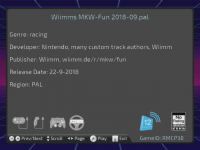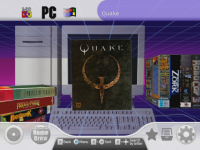SURPRISE REVEAL DAY!!
Two Rhapsodii Shima updates:
In addition to the long awaited Rhapsodii Shima 5.5.4 update, today I announce that a little sister is born in the Rhapsodii Shima family!
I proudly present to you... Rhapsodii Shima SDTV!
This is the same Rhapsodii Shima you all know and love, but in 4:3 aspect ratio.
Rhapsodii Shima and Rhapsodii Shima SDTV are
two fully separate themes. They can be installed side by side without any conflicts, so you can switch between them whenever you want.
This is the version I wanted to do for so long, but never had the time to. The reason behind this is because it required a complete redesign of the theme and of ALL the images used for backgrounds and buttons, and that's a lot of work.
Why, I hear you asking? As you may know, the Wii hasn't a real 16:9 mode, it's anamorphic 16:9 meaning that resolution is still 640x480. So, all Rhapsodii Shima images intended for 16:9 had to be created with a width of 800 pixels and then shrinked to 640 pixels. Plus, over the years I've lost many source images at their original resolutions and strething them produced a noticeable loss of quality. So I had no other choice than to start from scratch.
Why Rhapsodii Shima SDTV is important to me?
As I said, the Wii isn't really an HD console, with its fake 16:9 support. When the Wii came out HD televisions already existed, but they were nowhere near the standard, which still was 4:3.
In 4:3 mode, the Wii outputs a
640x480 resolution
In 16:9 mode, the Wii outputs a
640x480 resolution. In order to avoid distortion, the 16:9 image is at first shrinked to 640x480, then the Wii stretches it back to 16:9, filling the screen but losing detail.
You will immediately notice images are sharper in the SDTV 4:3 version, compared to 16:9 images, because they are at the native resolution, and not shrinked and stretched.
Another important feature of the Wii is the ability to be used in 240p on CRT televisions, which is pure heaven for retro games lovers. Now Rhapsodii Shima can be properly viewed on CRT TV's too.
But this theme is not restricted to CRT TV's owners only, even people with widescreen TV's will have some reason to use it. In fact, apart from Wii games, ALL the other games you can play on the Wii are intended to be played in 4:3.
In my case, I was tired of constantly having to switch aspect ratio on my TV whenever I wanted to play a game (99% of the times I don't play Wii games) and not all the emulators can be configured with a correct 4:3 aspect ratio, when you're in widescreen mode.
In addition, most of the database images are in 4:3 aspect ratio (snaps and cartbox), so they are no more distorted with RS SDTV.
In fact, even if I don't own a CRT TV, Rapsodii Shima SDTV quickly became my favourite version.
Read carefully the included .txt files to set it up, links on the OP.
A few screenshot to show you some new features
Sharper images:
View attachment 396958 View attachment 396959 View attachment 396960 View attachment 396973 View attachment 396974
Renewed coverflows
View attachment 396964 View attachment 396965 View attachment 396967 View attachment 396963
Regional consoles updated support
View attachment 396968 View attachment 396970 View attachment 396971 View attachment 396972
Edit: added some information for clarity