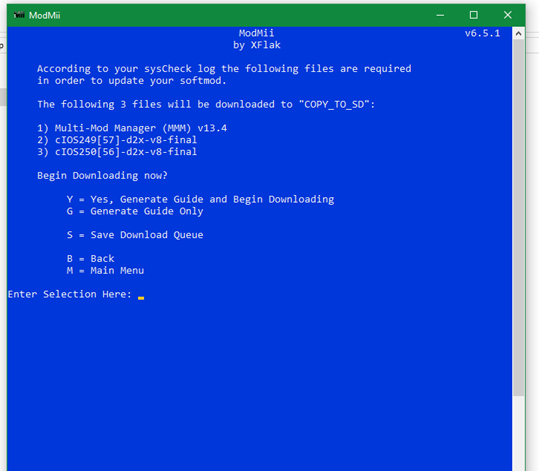Do all of the above, also I'm not sure based on eyeballing your syscheck if you have bootmii installed as boot2, but I know the latest version of boot2 is v4 and your wii is on v2, so it's possible your wii might be fortunate enough to still have a vulnerable boot1 allowing you to install bootmii as boot2, which basically makes u brick proof (especially if combined with a nand backup). Newer wii's can't install bootmii as boot2 but only as IOS. If you can, install it as both boot2 an IOS
I forgot to update here, but I've managed to use ModMii correctly, I also installed bootmii as boot2, everything went fine. Thank you for helping.
However, since the Wii was used, and previously modded, I discovered there's a couple of channels from the previous user, some of those channels are duplicate from the ones ModMii installed(WiiSpeak, Internet, forecast, news, etc.. I choose to install everything because I thought it would update them, but it appears to me those channels are Japanese), I've tried removing all of them using the System Menu, by mistake I removed a Channel installed by ModMii(WiiSpeak) instead of the duplicate one, but I don't really care about that and I managed to remove everything else.
The problem is there's a couple of channels that I can't remove using the System Menu, they're duplicates of News and Forecast, a Loader that actually opens NeoGamma or something, and what I assumed to be a forwarder of USB Loader GX.
The problem is that I recently discovered that the USB Loader GX on the System meny isn't the same version as the one I installed using ModMii, and open by Homebrew Channel. I would need to remove the USB Loader GX installed(alongside News, Forecast and NeoGamma), and then learn how to make a forwarder for the USB Loader GX that is on my SD Card