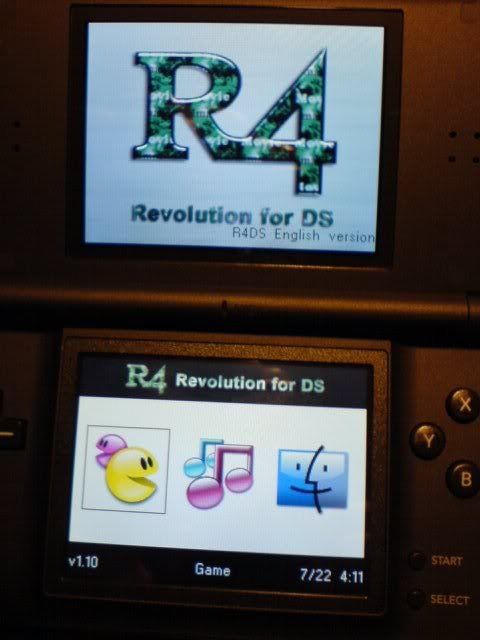hello. i DLed some skins from ndsthemes.com and have been unzipping them and copying the bitmaps and theme.ini to /_system_/themes/themeXX but hitting select 13+ times at the r4 main menu fails to change the skin.
transferring roms and mp3s has been fine and moonshell runs without problems and i can also play games without any issues. i've tried fat16 and fat32 and also tried nuking the /_system_/themes directory and copying skin files to /_system_, no dice. i can display the bitmaps with moonshell and they all look kosher [256x192 24-bit bmp]. the r4 is running kernel 1.10.
i'm a linux user running fedora 7 and no one else seems to be having this problem so i'm guessing it's some linux-centric problem. anyone else run into the same issue?
transferring roms and mp3s has been fine and moonshell runs without problems and i can also play games without any issues. i've tried fat16 and fat32 and also tried nuking the /_system_/themes directory and copying skin files to /_system_, no dice. i can display the bitmaps with moonshell and they all look kosher [256x192 24-bit bmp]. the r4 is running kernel 1.10.
i'm a linux user running fedora 7 and no one else seems to be having this problem so i'm guessing it's some linux-centric problem. anyone else run into the same issue?