Hey very happy state with nintendont, if somebody can respond a doubt that I have about this. Does Nintendont run the games in native form to the gamecube?, that is to say, in the graphic or very near same quality. I say it for that am very retailer, and I do the borders a lot with mountain teeth. PD: It finishes it version: v373, brings two new options, one to adjust the resolution and the other one to patch in PAL50. It is recommended to future to upgrade the guide. Regards 
You are using an out of date browser. It may not display this or other websites correctly.
You should upgrade or use an alternative browser.
You should upgrade or use an alternative browser.
nintendont is a mix of native and emulated, some components that dont exist are emuated while others are used natively.Hey very happy state with nintendont, if somebody can respond a doubt that I have about this. Does Nintendont run the games in native form to the gamecube?, that is to say, in the graphic or very near same quality. I say it for that am very retailer, and I do the borders a lot with mountain teeth. PD: It finishes it version: v373, brings two new options, one to adjust the resolution and the other one to patch in PAL50. It is recommended to future to upgrade the guide. Regards
yes you can unlock the speed limit but there is a catch ssb, is one of those games that uses h4m files so if the speed isnt gcperfect the file wont play their are mainly stage sounds i tihnk so if some stage sounds sometimes not playing doesnt trouble you just unlock the speed in the settings.
Lot of people dont know that DM has the speed unlock that why it has so manny issues too.
Unlock the speed? It sounds like you're making this up, where is this in the settings?
It could also be the speed of the media you have your ISOs on. Are you using USB or SD Slot? If USB, what type of USB(Flash SD Reader or HDD)?
I'm fairly certain it doesn't have to do with my device. I'm using a 32GB Flash Drive that I've tested with many other games. The only thing that has noticeably slow load times is Melee with Nintendont.
- Joined
- Jan 7, 2014
- Messages
- 14,600
- Trophies
- 4
- Location
- Another World
- Website
- www.gbatemp.net
- XP
- 25,207
- Country

how is the formatage?Unlock the speed? It sounds like you're making this up, where is this in the settings?
I'm fairly certain it doesn't have to do with my device. I'm using a 32GB Flash Drive that I've tested with many other games. The only thing that has noticeably slow load times is Melee with Nintendont.
My usb drive is fat32 64kb clusters, and is fast!
how is the formatage?
My usb drive is fat32 64kb clusters, and is fast!
Excuse me, it pays to have the usb formatted 64kb ?, I own a USB 3.0 Adata 16GB formatted 8193bytes cluster. What is the benefit of clusters?
- Joined
- Jan 7, 2014
- Messages
- 14,600
- Trophies
- 4
- Location
- Another World
- Website
- www.gbatemp.net
- XP
- 25,207
- Country

larger the clusters are, faster loading times is.Excuse me, it pays to have the usb formatted 64kb ?, I own a USB 3.0 Adata 16GB formatted 8193bytes cluster. What is the benefit of clusters?
but, small files will always be using chunks of 64 kb.
larger the clusters are, faster loading times is.
but, small files will always be using chunks of 64 kb.
Thank you, already formated my usb in 64kb clusters. (Won't this give me problems with the games of wii truth?), for SD how many custers you recommend to have it?, although alone the use for applications of homebrew channel and games wad.
- Joined
- Jan 7, 2014
- Messages
- 14,600
- Trophies
- 4
- Location
- Another World
- Website
- www.gbatemp.net
- XP
- 25,207
- Country

32 kb is recommended. I used 64 because it works fine for meThank you, already formated my usb in 64kb clusters. (Won't this give me problems with the games of wii truth?), for SD how many custers you recommend to have it?, although alone the use for applications of homebrew channel and games wad.
lol im not making this up lol if you have latest nintendont 373, go to settings and there is an unlock speed option...Unlock the speed? It sounds like you're making this up, where is this in the settings?
I'm fairly certain it doesn't have to do with my device. I'm using a 32GB Flash Drive that I've tested with many other games. The only thing that has noticeably slow load times is Melee with Nintendont.
Would anyone want to do me a favor? Last time I checked, for custom Wiimote button config, it required a recompile or something. Would anyone be willing to make the build for me? Or link one if it's already in the thread?
I'm not really sure how it works but I'm looking for the following setup if anyone would help me out, if possible.
Nunchuck
Analog Stick = Left Stick
C = R Button
Z = L Button
Wiimote
D-Pad = C-Stick
A = A
B = B
+ = Start
1 = D-Pad Left if possible.
The rest can be whatever? Except Home.
Thanks, and if I'm mistaken, ignore my retardation. lol
lol
I'm not really sure how it works but I'm looking for the following setup if anyone would help me out, if possible.
Nunchuck
Analog Stick = Left Stick
C = R Button
Z = L Button
Wiimote
D-Pad = C-Stick
A = A
B = B
+ = Start
1 = D-Pad Left if possible.
The rest can be whatever? Except Home.
Thanks, and if I'm mistaken, ignore my retardation.
For some reason launching games from my USB HDD does not work. Nintendont recognizes the disk and finds the games, but after launching a game I just get a black screen. The games launch fine from the SD Card.
The Disk is a 500GB WD Blue which has a 250GB FAT32 Primary partition (the rest is unallocated). Here's the file system info for that partition:
"Sectors per Cluster: 64 (32768 bytes)
Number of Fats: 2
Reserved Sectors: 32
Sectors per FAT: 64225
Root 1st Cluster NO.: 2"
Nintendont version is V3.373 (Sep 29 2015 build).
The partition also has a folder for Wii WBFS files which load fine in USB loaders.
I'm using Wii U's vWii, but I tried it on a regular Wii and it's the same problem. SD works, USB HDD doesn't.
EDIT: Tried a 8GB USB Flash Drive. Worked flawlessly.
Tried to put a 500GB Seagate HDD in the USB adapter. Whole drive formatted as a FAT32, 32KB cluster, primary, etc. Same thing, Nintendont recognizes it and finds the games, but freezes to a black screen after loading a game.
Maybe it's a compatibility issue with the USB HDD enclosure/adapter. It's a CnMemory Airy.
The Disk is a 500GB WD Blue which has a 250GB FAT32 Primary partition (the rest is unallocated). Here's the file system info for that partition:
"Sectors per Cluster: 64 (32768 bytes)
Number of Fats: 2
Reserved Sectors: 32
Sectors per FAT: 64225
Root 1st Cluster NO.: 2"
Nintendont version is V3.373 (Sep 29 2015 build).
The partition also has a folder for Wii WBFS files which load fine in USB loaders.
I'm using Wii U's vWii, but I tried it on a regular Wii and it's the same problem. SD works, USB HDD doesn't.
EDIT: Tried a 8GB USB Flash Drive. Worked flawlessly.
Tried to put a 500GB Seagate HDD in the USB adapter. Whole drive formatted as a FAT32, 32KB cluster, primary, etc. Same thing, Nintendont recognizes it and finds the games, but freezes to a black screen after loading a game.
Maybe it's a compatibility issue with the USB HDD enclosure/adapter. It's a CnMemory Airy.
Last edited by Reconer,
wii or wiiu?For some reason launching games from my USB HDD does not work. Nintendont recognizes the disk and finds the games, but after launching a game I just get a black screen. The games launch fine from the SD Card.
The Disk is a 500GB WD Blue which has a 250GB FAT32 Primary partition (the rest is unallocated). Here's the file system info for that partition:
"Sectors per Cluster: 64 (32768 bytes)
Number of Fats: 2
Reserved Sectors: 32
Sectors per FAT: 64225
Root 1st Cluster NO.: 2"
Nintendont version is V3.373 (Sep 29 2015 build).
The partition also has a folder for Wii WBFS files which load fine in USB loaders.
I'm using Wii U's vWii, but I tried it on a regular Wii and it's the same problem. SD works, USB HDD doesn't.
EDIT: Tried a 8GB USB Flash Drive. Worked flawlessly.
Tried to put a 500GB Seagate HDD in the USB adapter. Whole drive formatted as a FAT32, 32KB cluster, primary, etc. Same thing, Nintendont recognizes it and finds the games, but freezes to a black screen after loading a game.
Maybe it's a compatibility issue with the USB HDD enclosure/adapter. It's a CnMemory Airy.
Alright I'll check it out, thanks.lol im not making this up lol if you have latest nintendont 373, go to settings and there is an unlock speed option...
I get them even in interlaced mode.because videos you saw were likely to be interlaced.
Possible glitch: When adjusting the picture wider than the width of the tv, the picture black screens and stays that way, even if you back out to wiiflow or the vwii menu. the only fix is to power off.
Last edited by Drak0rex,
Just tested this for the first time today and it's so much easier than USB Loader GX and shit. None of this WBFS formatting... Just paste the game and go! Also, a quick suggestion, for noobs who forget to rename it to game.iso, you should make it search for *.iso instead of just that specific filename
--------------------- MERGED ---------------------------
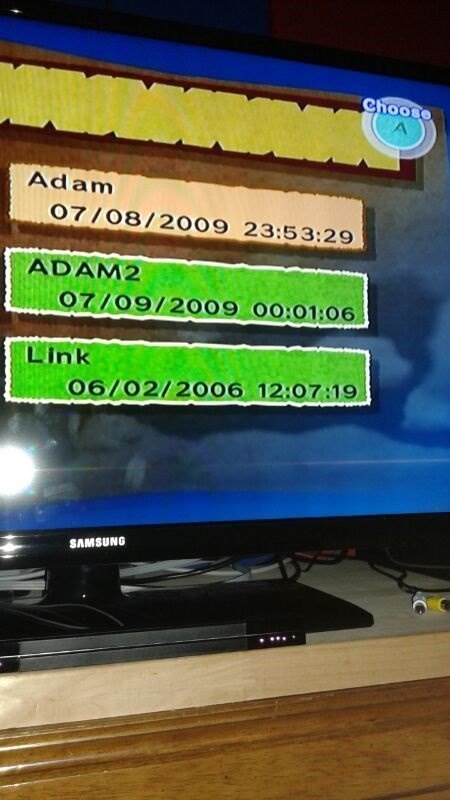
Ah, good times...
--------------------- MERGED ---------------------------
Ah, good times...
But USB Loader GX is very easy and user friendly :cJust tested this for the first time today and it's so much easier than USB Loader GX and shit. None of this WBFS formatting... Just paste the game and go!
- Joined
- Jun 6, 2014
- Messages
- 90
- Trophies
- 0
- Age
- 33
- Location
- California
- Website
- www.twitch.tv
- XP
- 125
- Country

If someone has RE4, could you please check the battle right before the first El Gigante. I crashed three times before fighting him in the area before you trigger the cutscene. Way to reproduce was open the inventory multiple times and then try running into the cutscene area.
Has anyone had this happen with the newest Nintendont?
Has anyone had this happen with the newest Nintendont?
played RE4 fully and everything works, make sure your not using forced stuff since i only got one crash and it was on that boss battle where the soldier guy (forgot the name) becuase i was forcing widescreen.If someone has RE4, could you please check the battle right before the first El Gigante. I crashed three times before fighting him in the area before you trigger the cutscene. Way to reproduce was open the inventory multiple times and then try running into the cutscene area.
Has anyone had this happen with the newest Nintendont?
usb loader gx is just cut and paste as wellJust tested this for the first time today and it's so much easier than USB Loader GX and shit. None of this WBFS formatting... Just paste the game and go! Also, a quick suggestion, for noobs who forget to rename it to game.iso, you should make it search for *.iso instead of just that specific filename
--------------------- MERGED ---------------------------
View attachment 26639
Ah, good times...
paste the wii game in /wbfs/gamename/xxxx.wbfs and it appears in usb loader gx
The developer of usb loader gx also worked on Nintendont for a small bit.
Similar threads
- Replies
- 0
- Views
- 542
- Replies
- 0
- Views
- 452
- Replies
- 3
- Views
- 1K
- Replies
- 4
- Views
- 2K
Site & Scene News
New Hot Discussed
-
-
26K views
Atmosphere CFW for Switch updated to pre-release version 1.7.0, adds support for firmware 18.0.0
After a couple days of Nintendo releasing their 18.0.0 firmware update, @SciresM releases a brand new update to his Atmosphere NX custom firmware for the Nintendo...by ShadowOne333 107 -
21K views
Wii U and 3DS online services shutting down today, but Pretendo is here to save the day
Today, April 8th, 2024, at 4PM PT, marks the day in which Nintendo permanently ends support for both the 3DS and the Wii U online services, which include co-op play...by ShadowOne333 179 -
17K views
GBAtemp Exclusive Introducing tempBOT AI - your new virtual GBAtemp companion and aide (April Fools)
Hello, GBAtemp members! After a prolonged absence, I am delighted to announce my return and upgraded form to you today... Introducing tempBOT AI 🤖 As the embodiment... -
14K views
The first retro emulator hits Apple's App Store, but you should probably avoid it
With Apple having recently updated their guidelines for the App Store, iOS users have been left to speculate on specific wording and whether retro emulators as we... -
13K views
MisterFPGA has been updated to include an official release for its Nintendo 64 core
The highly popular and accurate FPGA hardware, MisterFGPA, has received today a brand new update with a long-awaited feature, or rather, a new core for hardcore...by ShadowOne333 54 -
13K views
Delta emulator now available on the App Store for iOS
The time has finally come, and after many, many years (if not decades) of Apple users having to side load emulator apps into their iOS devices through unofficial...by ShadowOne333 96 -
11K views
Nintendo Switch firmware update 18.0.1 has been released
A new Nintendo Switch firmware update is here. System software version 18.0.1 has been released. This update offers the typical stability features as all other... -
11K views
"TMNT: The Hyperstone Heist" for the SEGA Genesis / Mega Drive gets a brand new DX romhack with new features
The romhacking community is always a source for new ways to play retro games, from completely new levels or stages, characters, quality of life improvements, to flat...by ShadowOne333 36 -
10K views
Anbernic announces RG35XX 2024 Edition retro handheld
Retro handheld manufacturer Anbernic is releasing a refreshed model of its RG35XX handheld line. This new model, named RG35XX 2024 Edition, features the same... -
9K views
"Sonic 3" movie has wrapped production & Knuckles series gets its official poster
Quite a bit of news have unfolded in the past couple of days in regards to the Sonic franchise, for both its small and big screens outings. To start off, the...by ShadowOne333 27
-
-
-
179 replies
Wii U and 3DS online services shutting down today, but Pretendo is here to save the day
Today, April 8th, 2024, at 4PM PT, marks the day in which Nintendo permanently ends support for both the 3DS and the Wii U online services, which include co-op play...by ShadowOne333 -
169 replies
GBAtemp Exclusive Introducing tempBOT AI - your new virtual GBAtemp companion and aide (April Fools)
Hello, GBAtemp members! After a prolonged absence, I am delighted to announce my return and upgraded form to you today... Introducing tempBOT AI 🤖 As the embodiment...by tempBOT -
107 replies
Atmosphere CFW for Switch updated to pre-release version 1.7.0, adds support for firmware 18.0.0
After a couple days of Nintendo releasing their 18.0.0 firmware update, @SciresM releases a brand new update to his Atmosphere NX custom firmware for the Nintendo...by ShadowOne333 -
105 replies
Nintendo takes down Gmod content from Steam's Workshop
Nintendo might just as well be a law firm more than a videogame company at this point in time, since they have yet again issued their now almost trademarked usual...by ShadowOne333 -
97 replies
The first retro emulator hits Apple's App Store, but you should probably avoid it
With Apple having recently updated their guidelines for the App Store, iOS users have been left to speculate on specific wording and whether retro emulators as we...by Scarlet -
96 replies
Delta emulator now available on the App Store for iOS
The time has finally come, and after many, many years (if not decades) of Apple users having to side load emulator apps into their iOS devices through unofficial...by ShadowOne333 -
74 replies
Nintendo Switch firmware update 18.0.1 has been released
A new Nintendo Switch firmware update is here. System software version 18.0.1 has been released. This update offers the typical stability features as all other...by Chary -
54 replies
Nintendo Switch Online adds two more Nintendo 64 titles to its classic library
Two classic titles join the Nintendo Switch Online Expansion Pack game lineup. Available starting April 24th will be the motorcycle racing game Extreme G and another...by Chary -
54 replies
MisterFPGA has been updated to include an official release for its Nintendo 64 core
The highly popular and accurate FPGA hardware, MisterFGPA, has received today a brand new update with a long-awaited feature, or rather, a new core for hardcore...by ShadowOne333 -
53 replies
Nintendo "Indie World" stream announced for April 17th, 2024
Nintendo has recently announced through their social media accounts that a new Indie World stream will be airing tomorrow, scheduled for April 17th, 2024 at 7 a.m. PT...by ShadowOne333
-
Popular threads in this forum
General chit-chat
- No one is chatting at the moment.
-
 @
Sonic Angel Knight:
Or, I also heard that if you use flash memory, it can act as more "RAM" at least windows tell me when I stick a flash drive into it.
@
Sonic Angel Knight:
Or, I also heard that if you use flash memory, it can act as more "RAM" at least windows tell me when I stick a flash drive into it. -
-
-
-
-
-
-
-
-
-
-
-
-
-
-
 @
K3Nv2:
I can think of the design teams process another joystick and no audio or a joystick and mono audio
@
K3Nv2:
I can think of the design teams process another joystick and no audio or a joystick and mono audio -
-
-
-
-
-
-
-
-




